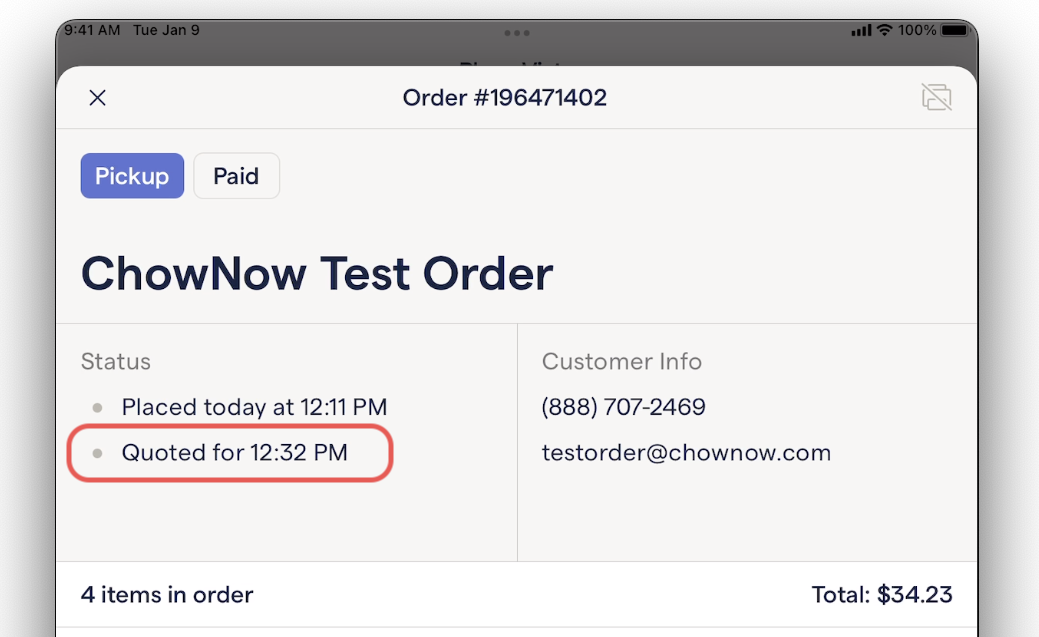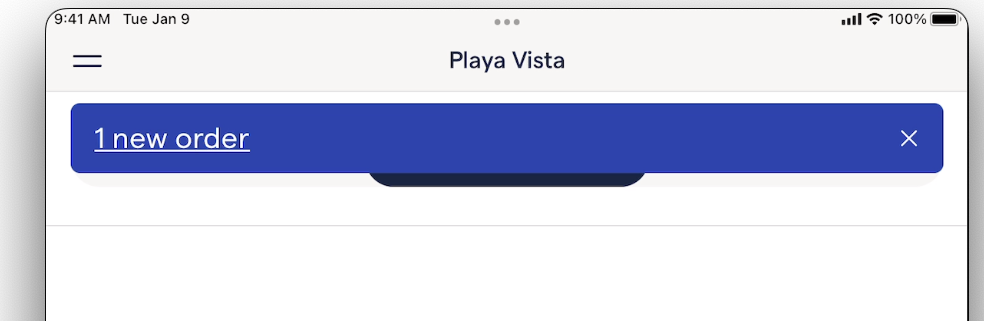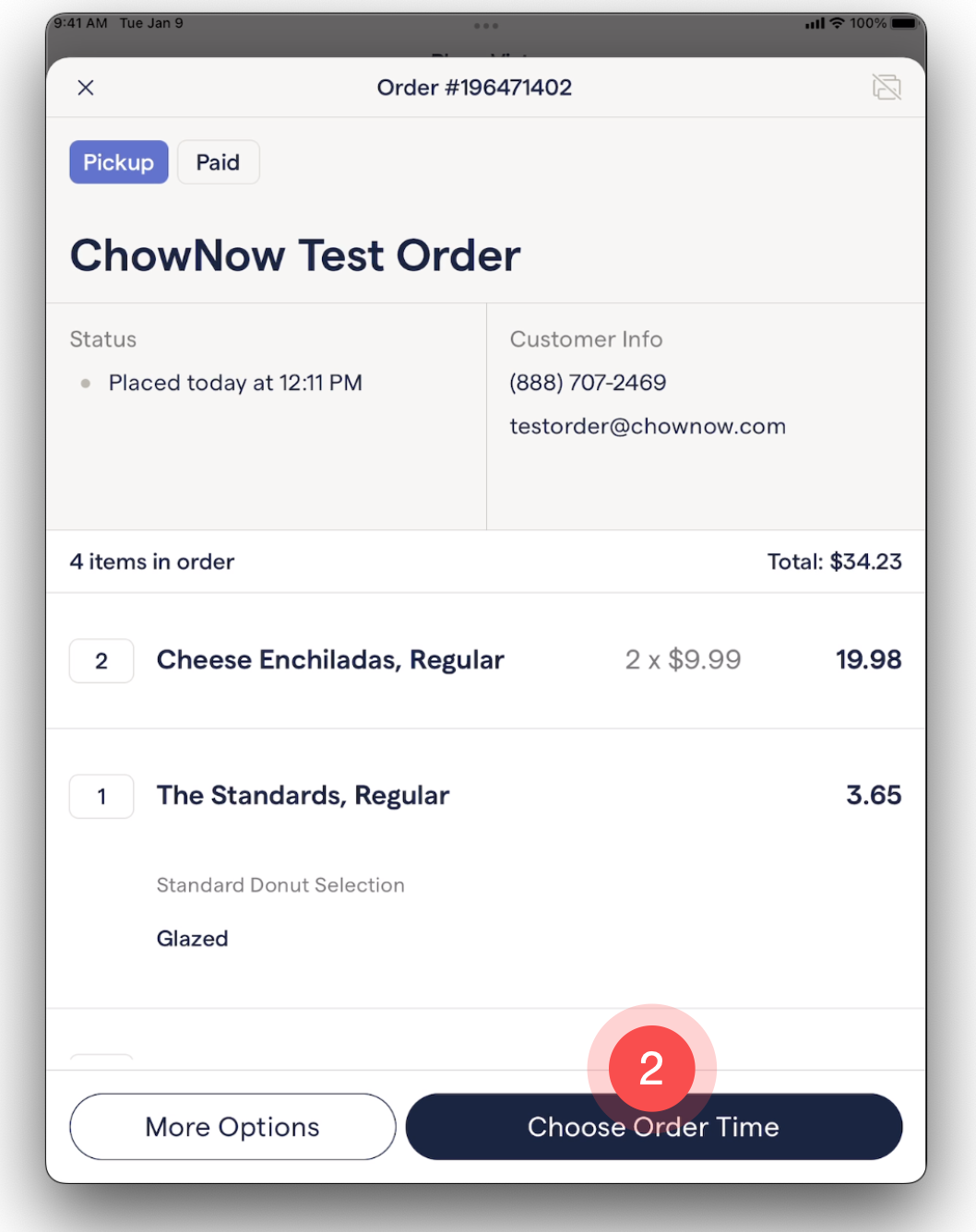How do I accept orders on the ChowNow Business Manager app?
Accepting orders on the tablet is easy.
Video Overview (Unsupported on Tablet)
Step by Step Instructions
It doesn’t matter what you are currently viewing on the tablet, if a new order comes it, the tablet will let you know a new order has been placed. Tap on the “1 new order” button.
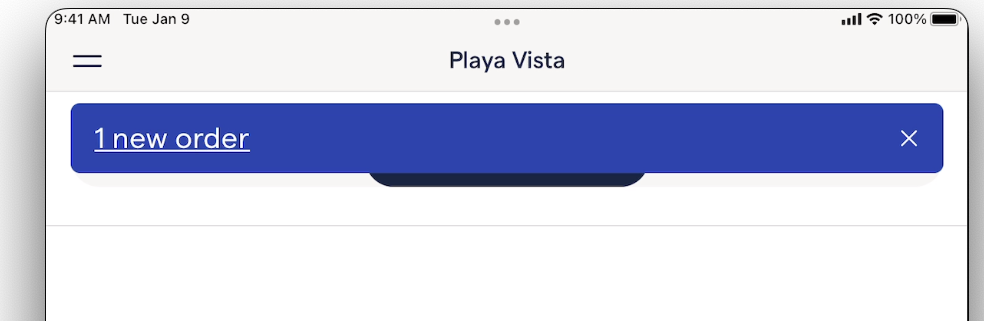
- This will take you to the “New” order list, step 1, tap on the order to view details.
![]()
- Here you can see what was ordered, step 2, tap on “Choose Order Time” to accept the order and let the customer know when they can pick it up.
![]()
- Lastly, step 3, select how long it will take to prepare the order.
![]()
Quick Accept Feature
On the next order, the tablet will remember the previously selected time (20 mins) and make that time the recommended preparation time (see example below). If you need more or less time, tap on “More Options” to select a different preparation time.
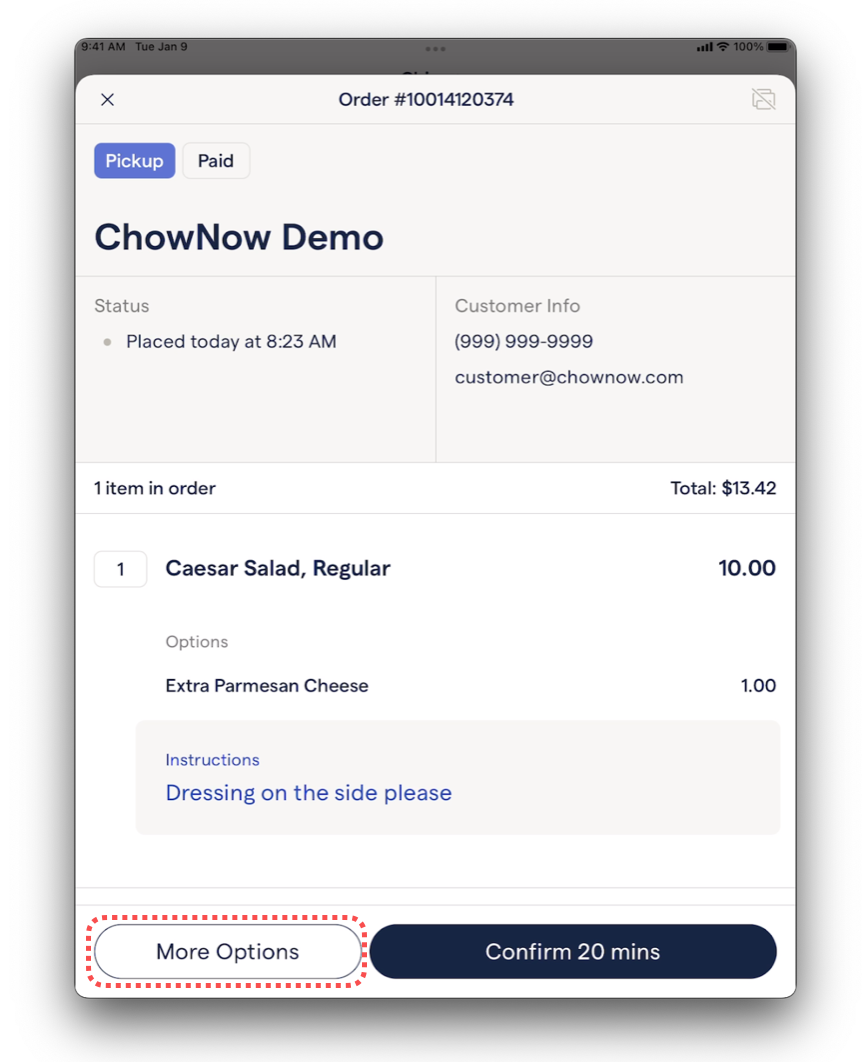
Once complete, you will see an updated order details screen, with the quoted time listed.