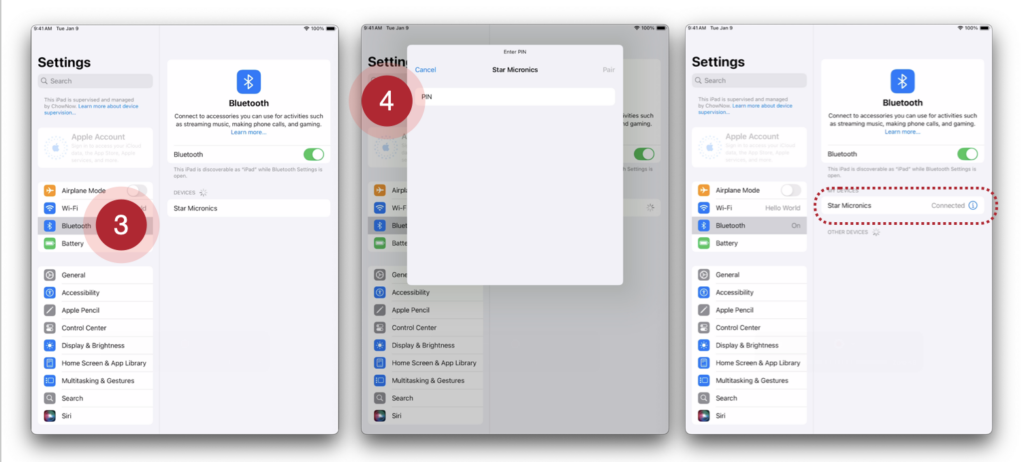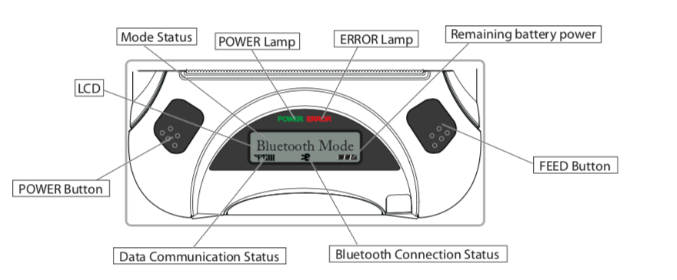How do I connect my ChowNow Printer to the Tablet?
Connecting the Star Micronics SM-T300i printer to the ChowNow Tablet is easy. Just follow these steps:
- Hold the “POWER” button for 5 seconds to turn on the printer.
- On the ChowNow Tablet, press the Home button, then tap on Settings.
- On the left side, tap ‘”Bluetooth” and make sure its currently set to “On”
- Under Devices, “Star Micronics” should pop up. Tap on it, and then enter the pin: 1234
- “Connected” should appear next to the printer name.