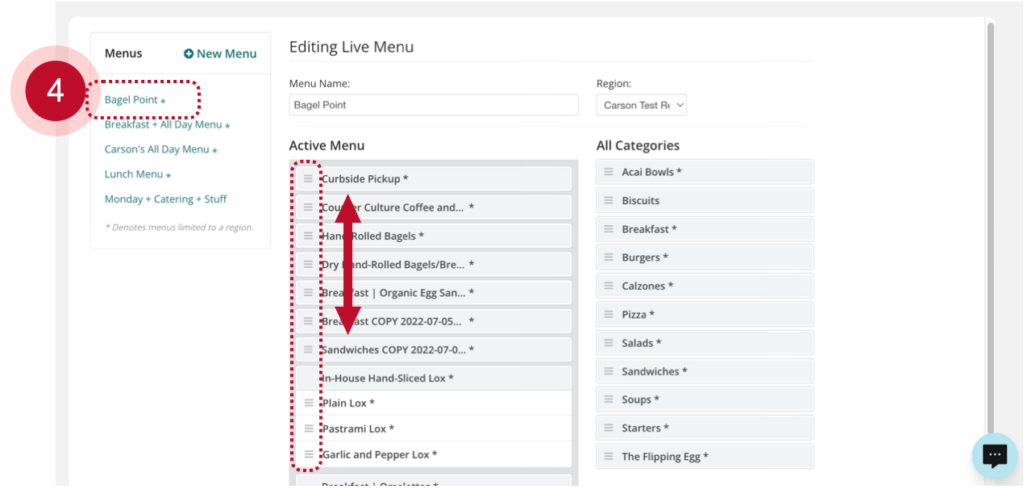How do I rearrange the order my items appear in?
Note: These instructions are for our Legacy Menu Editor, if your Menu Editor looks different, check out the articles found under the “Advanced Menu Editor” section here.
To rearrange categories or items on your menu:
- Login to the ChowNow Dashboard
- Click on “Headquarters” at the top left side of the screen, and click on the name of your location.
- Click on “Menu” then “Menu Editor” on the left side of the screen. Here, you’ll see the active menus you have set up.
- Select a menu, then to rearrange a category, just hover over the name and move to the left hand side over the three bars until you see the four pointed cursor. Then simply drag and drop. You can do the same thing with items inside the category.
![]()
- Make sure to click “Save” at the bottom right side of the screen when you’re done.