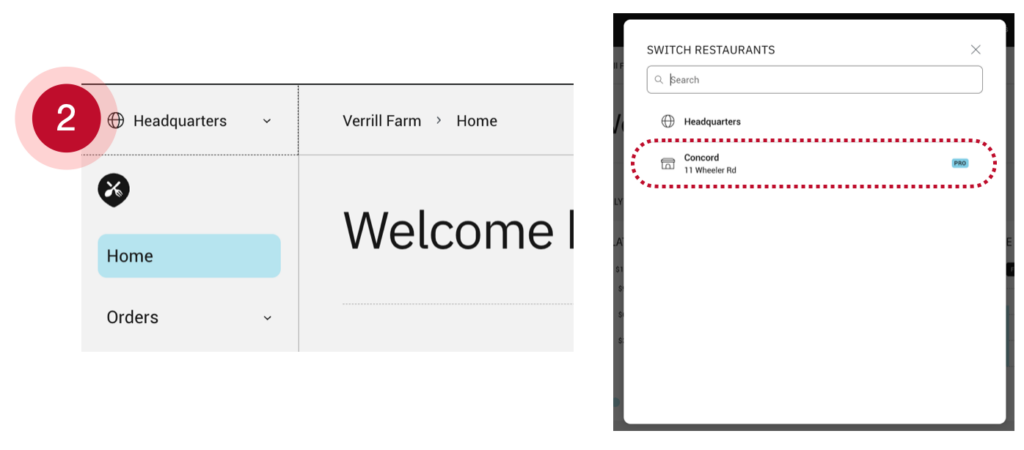How do I add/create new items on my menu?
Note: These instructions are for our Legacy Menu Editor, if your Menu Editor looks different, check out the articles found under the “Advanced Menu Editor” section here.
Video Overview
Step by Step Instructions
- Login to the ChowNow Dashboard
- Click on “Headquarters”, then the name of your location.
![]()
- Click on “Menu” on the left sidebar, then “Menu Editor”
- Then select the “Edit Items” tab
![]()
There are two ways to do create a new menu item.
Option 1: If you want to create a new item that is similar to an existing item, you can just scroll to the bottom of that existing item and click the “copy item” button.
You’ll notice that every detail is duplicated except for the item name. Enter in the new items name and make any other updates to the description, price, or mods that you need.
Otherwise, just hit “accept” and your new item is added to the menu.
Option 2: The second way is to create a new item from scratch by just clicking “new item” in green to the top left.
Make sure to fill in every field before hitting accept. If anything is missing, this item will not show up on your menu.