How do I view sales trends on the Dashboard?
In this Article:
Overview
To get to the Analytics page, log into your ChowNow Dashboard and navigate to Reports > Analytics.
On the Analytics page you can:
- Compare gross sales across a selected time period
- View the average order amount
- Identify your peak order times with an hour by hour breakdown
- Export your sales data
First, click the ALL LOCATIONS button to select either a single location or multiple locations to view their sales data.
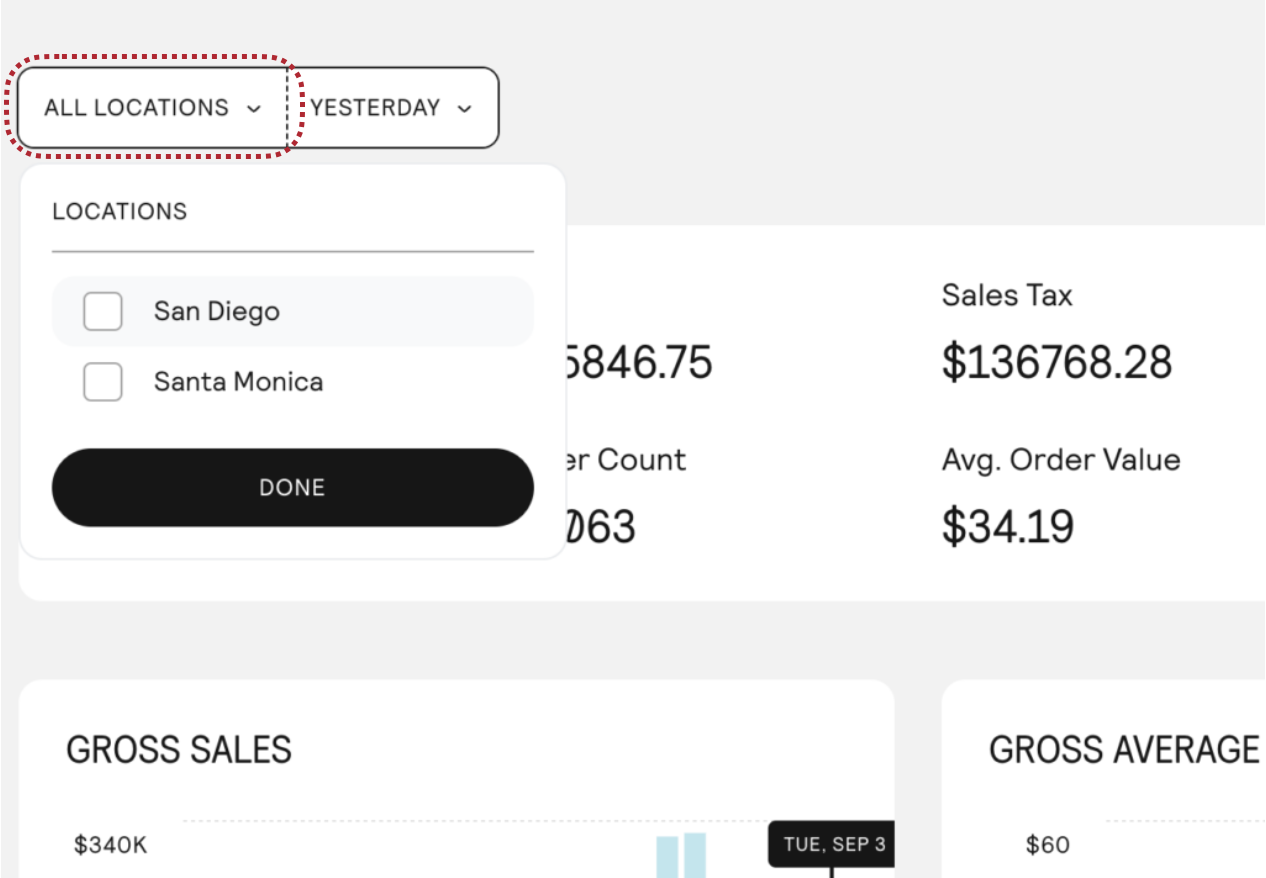
Next, select a date range that you wish to view.
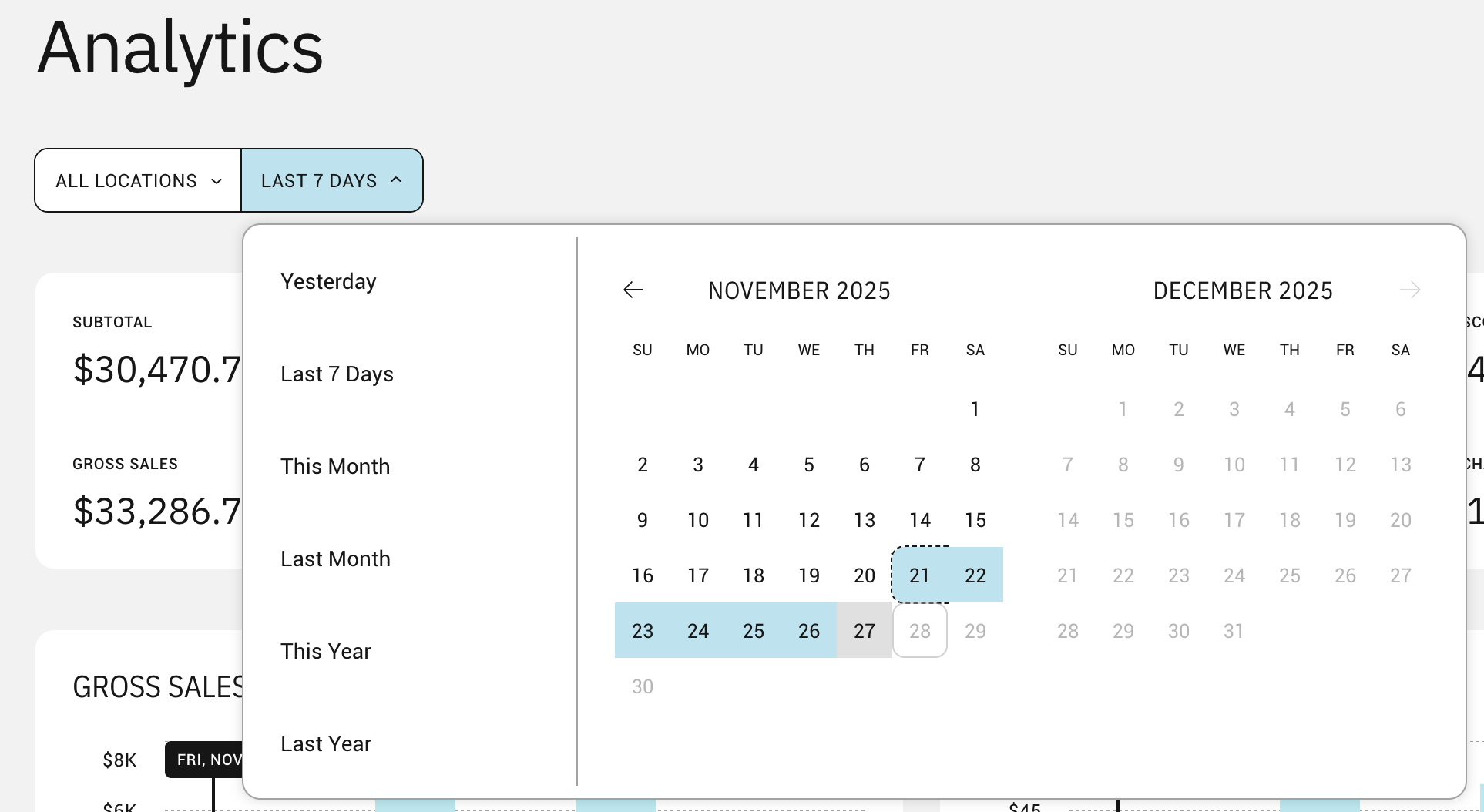
Hover over any of the visualizations to learn more.
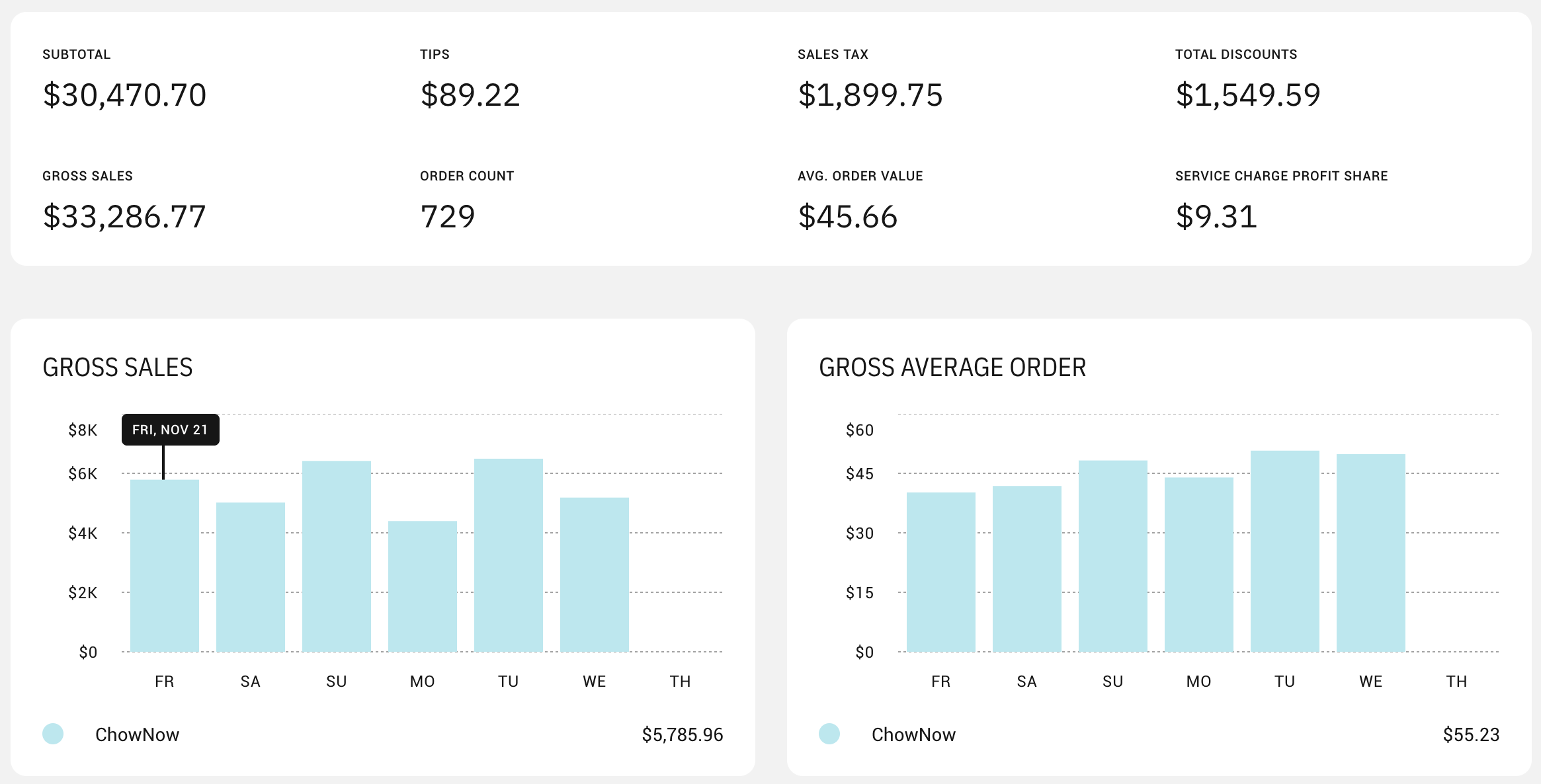
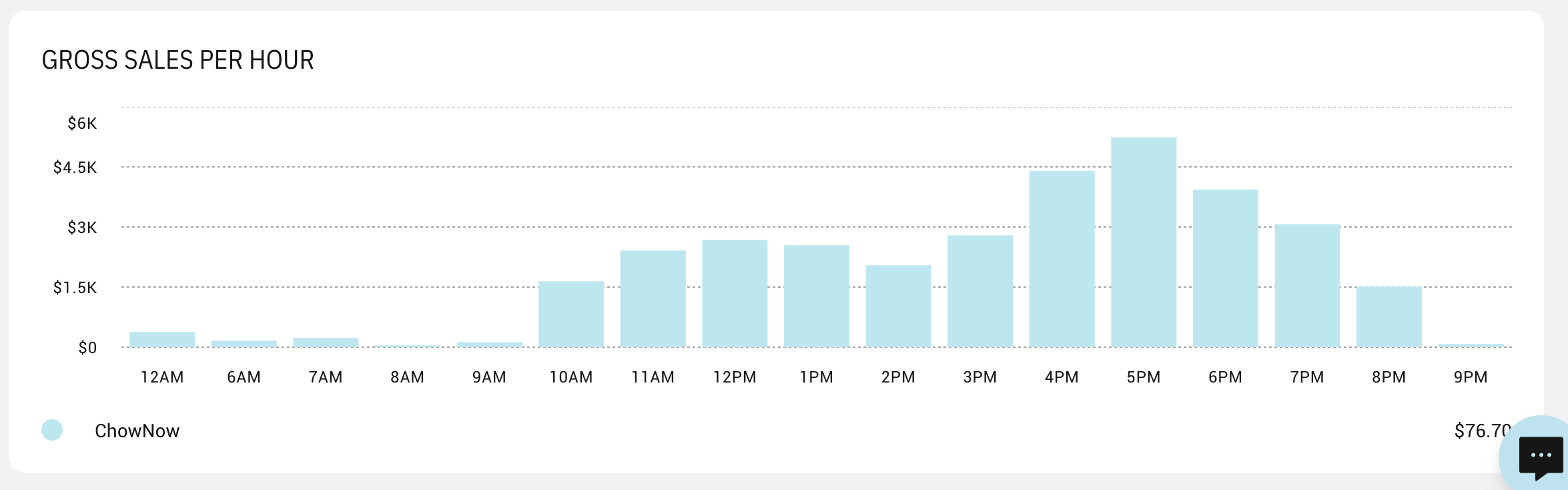
Frequently Asked Questions
How do you calculate “gross” sales?
We add the subtotal, taxes, tips, and fees, minus any discounts to get the gross amount.
Can I view my Analytics data for the current day?
You must select a day in the past for the data to be shown.
How far back in the past can I select?
You are able view sales data starting from your first day on ChowNow.
How do I export my sales data?
Click on the EXPORT button in the top right hand corner of the Analytics page to export your sales data into a .csv file.