Toast – Alternate Steps
1. On the Toast Dashboard, click “Menus” on the left sidebar.
2. Click “Advanced properties” then select the correct menu.

3. Click on the new “Menu Page” link at the top of the page to view the enhanced menu page.

4. Scroll down until you see “Availability” then click on the “pencil” icon to edit your preferences.

5. Select the days of the week, and a start and end time for this menu. Click Save.

6. Continue to scroll down until you see “Channel visibility.” Make sure “Online ordering partners” is on, and then check the box next to “ChowNow.
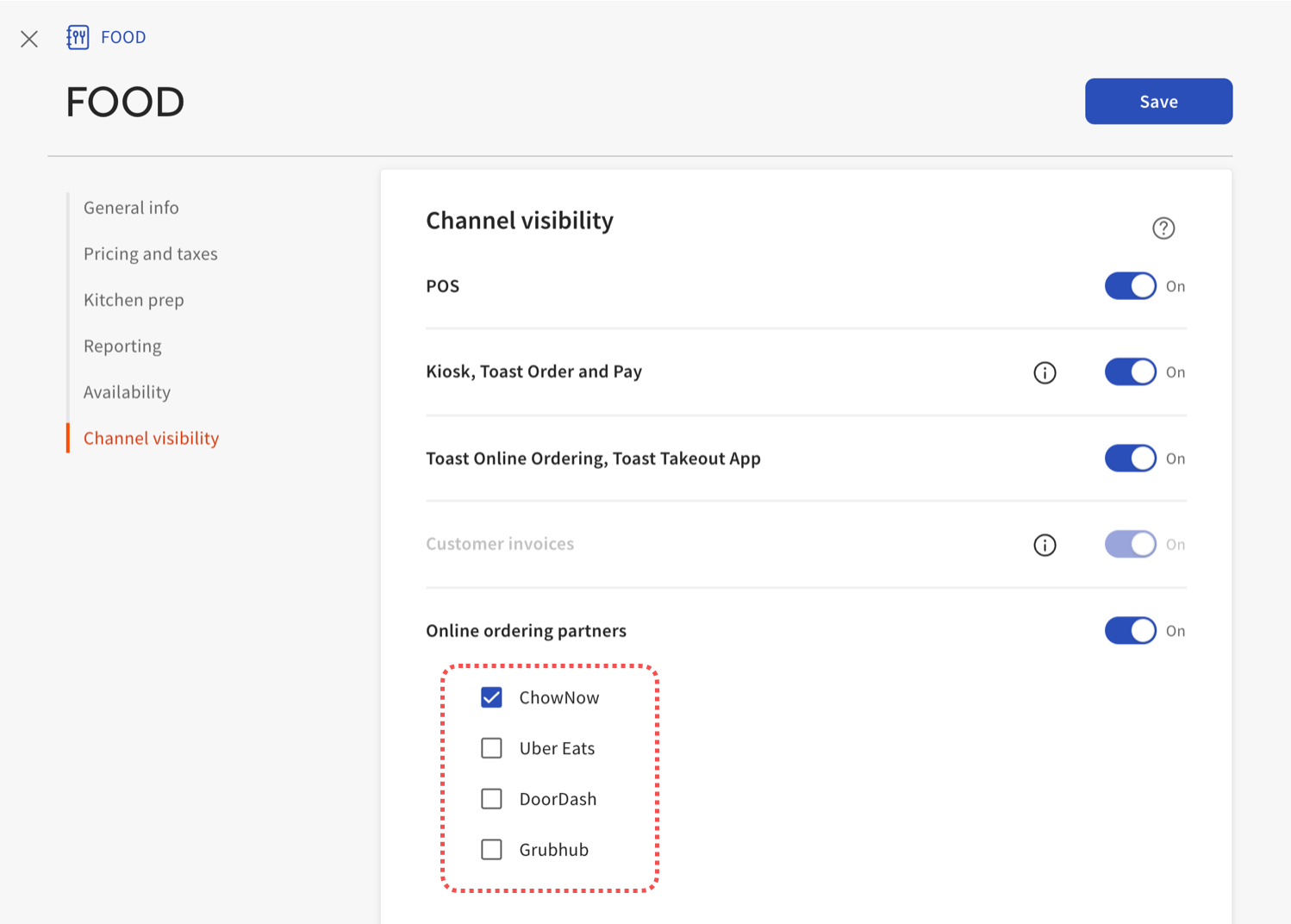
Confirm Delivery Hours
If you offer Flex or In-House Delivery on ChowNow, the delivery hours will match the “Takeout & Third-party delivery” settings found on the Toast Dashboard.
To confirm these settings, follow these steps:
1. Navigate to Toast’s Takeout & Delivery settings page.
2. You can adjust times by clicking on the pencil icon next to each day.
3. And turn off online ordering and delivery for select days by clicking the toggle button.
