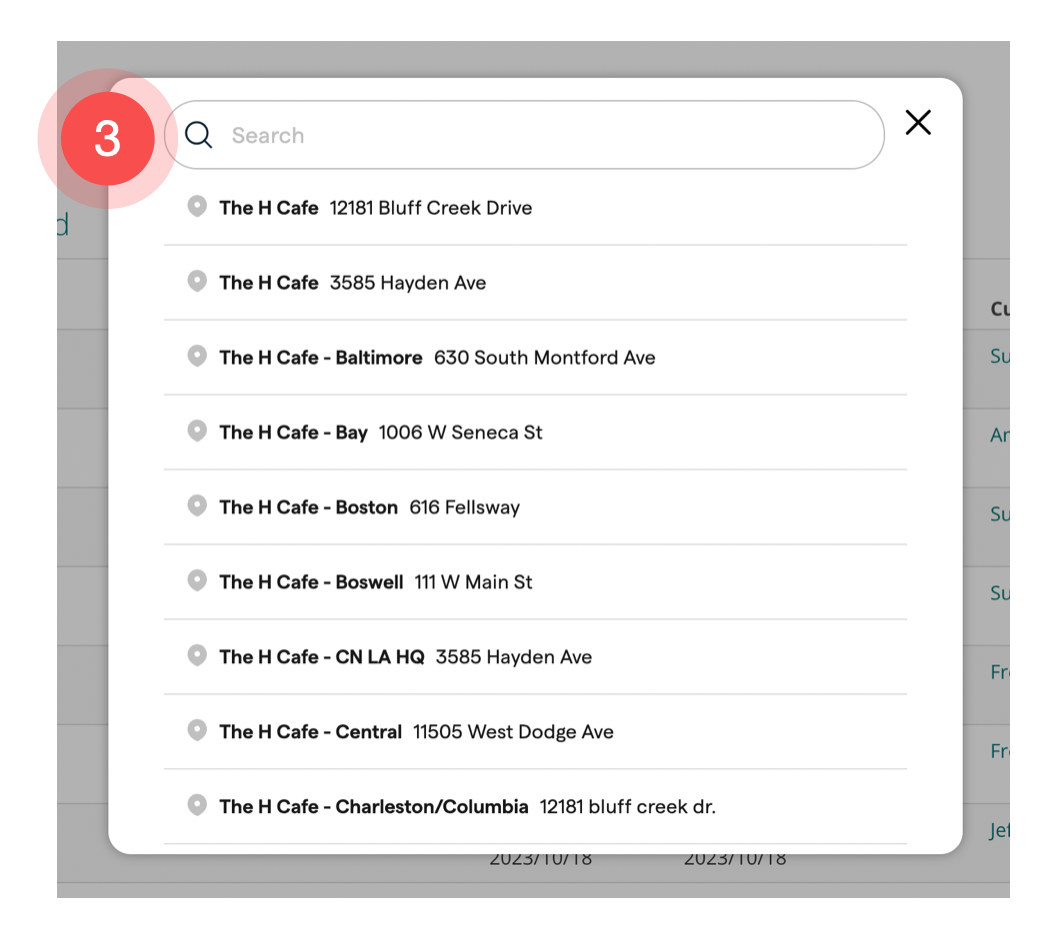How can I switch which location I am viewing in the dashboard?
If you have multiple locations, you want to make sure you are viewing the correct location before making changes.
- Log in to the ChowNow Dashboard at dashboard.chownow.com, using your usual ChowNow admin login information.
- Click the “Headquarters” label in the left sidebar.
![]()
- Either Search for the correct location or click the name of the location that you’d like to manage.
![]()