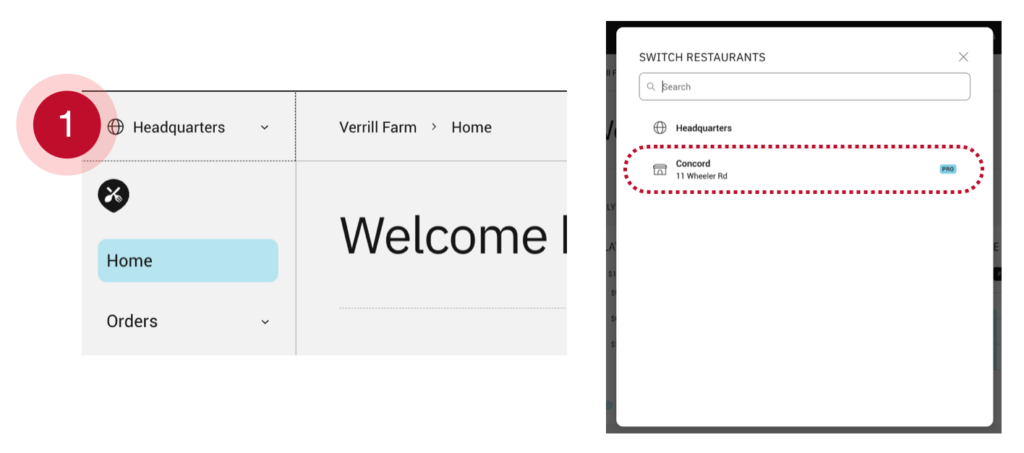What do I do if I shut down my restaurant early or for a holiday?
In the ChowNow Dashboard, you have the power to set up a current or future temporary closure for any holidays.
Video Overview
Step by Step Instructions
- Login to the ChowNow Dashboard, click “Headquarters” then the location you need to temporary close.
![]()
- Click on “Settings” on the left side of the screen, then select “Closures”
- Enter in the start date, end date, start time, and end time of your closure. Please note this is the date/time you will be closed, not open.
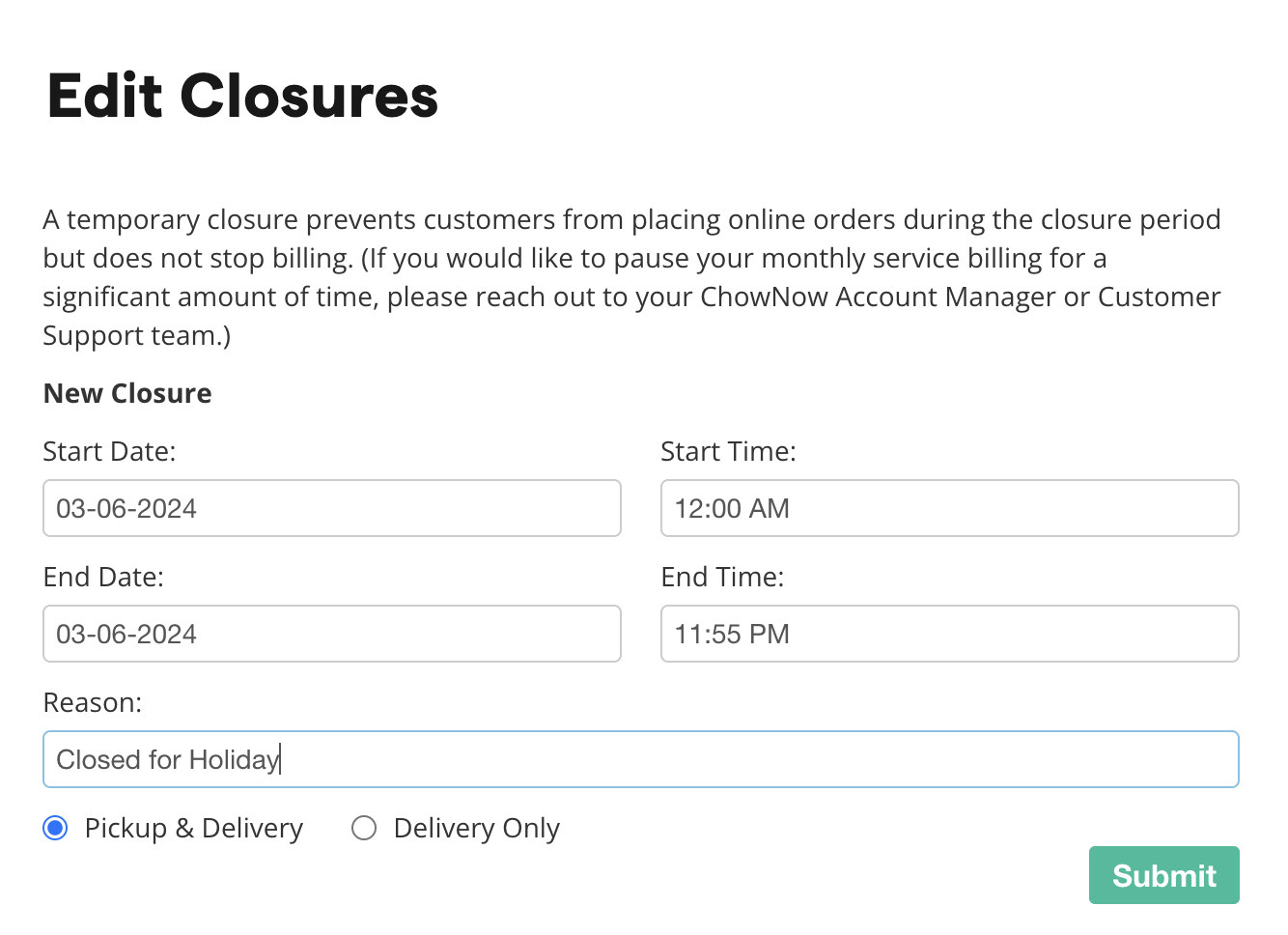
Provide a brief description for the closure, this information will not be visible to your diners and is for internal purposes only.
We hope that helps! If you still need assistance try searching again or chat with someone on the Support Team below.