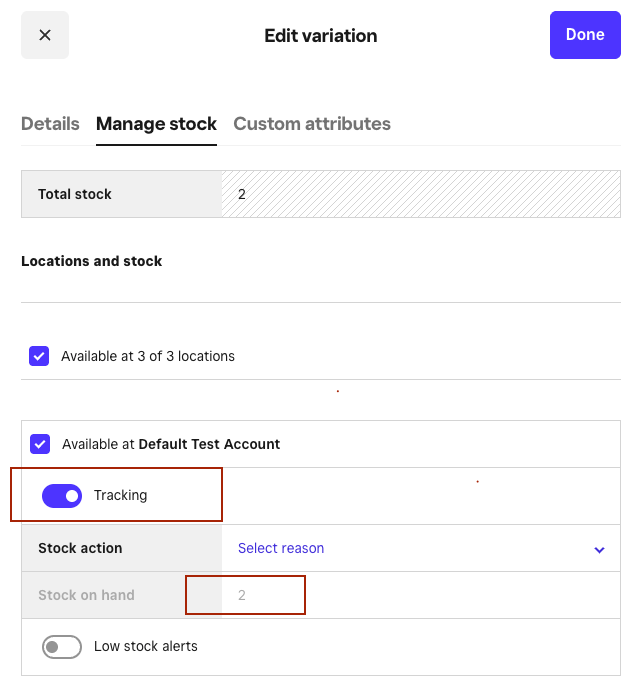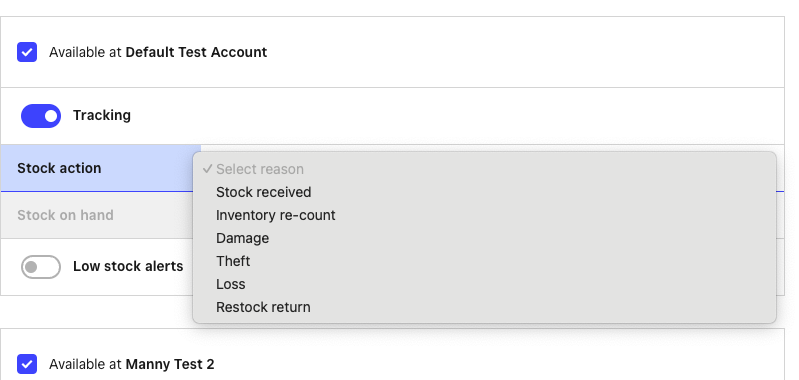How to Automatically sync Square POS Inventory Updates
Keeping your menus up-to-date across multiple platforms can be frustrating—especially when items sell out. ChowNow makes it easier.
With our new automated inventory sync and 86ing feature, any out of stock items or modifiers on your Square POS menu will automatically update across all menus with your integrated online ordering partners—including ChowNow, DoorDash, UberEats, Grubhub, SkipTheDishes, and Ritual. This means:
- No more manual updates on tablets in addition to your POS menu
- Fewer disappointed customers and order cancellations
- More accurate menus across all your online ordering channels
Setup on the ChowNow side
This feature is enabled by default, however it will only work if you are using your POS Menu as your source of truth, or if you’re mapping directly through the Menu Editor. If you’re unsure about your current setup, don’t hesitate to ask!
Setup on the Square POS side
This feature can be enabled in two ways, depending on how you manage availability in Square.
- Square tracks your inventory levels for each item.
- When an item’s stock reaches 0, it is automatically marked as sold out across all connected platforms.
- When you add more stock in Square, the item is automatically re-enabled.
- In your Square Dashboard, enable the Tracking toggle for all items you want to track.
![]()
![]()
- Keep your stock counts up to date.
- You manually mark items or modifiers as Sold Out or Available in Square.
- ChowNow detects the change and updates your connected apps in real time.
- In your Square Dashboard, disable the Tracking toggle for all items you want to manually manage.
![]()
- Enable the toggle for Mark as Sold Out on Point of Sale and Online.