What’s new with the refreshed ChowNow Business Manager app?
Check out our video overview of the new app.
Take a Tour: Getting Started with the Tablet
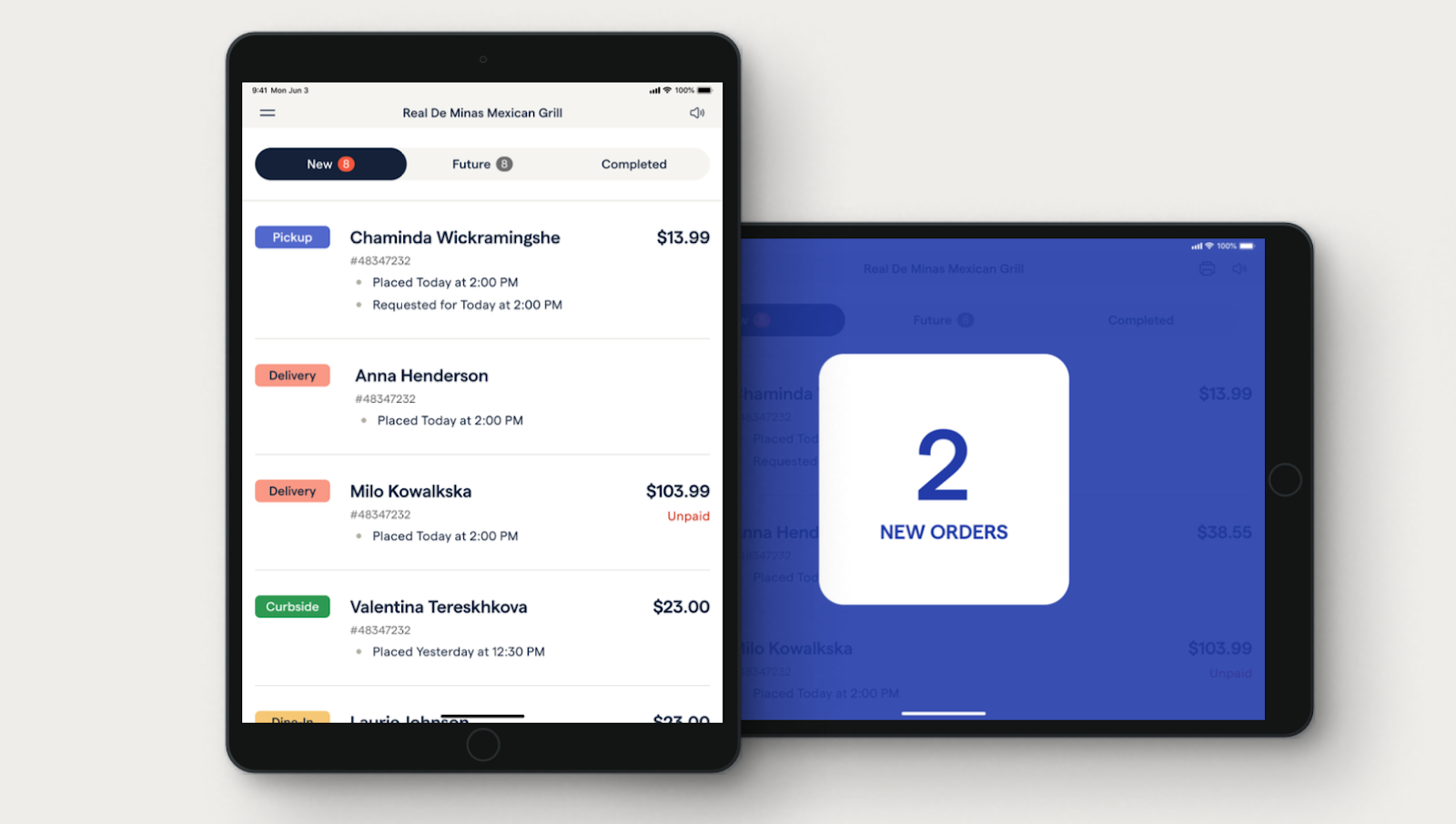
If you are using a tablet provided by ChowNow, the new app has already been installed, you just need to look for the new app shown below:
![]()
What’s new in the app?
- Fresh, new design
- Quick 86’ing of sold-out menu items & modifiers
- Print order receipts anytime
- Landscape orientation & text size accessibility support
- Improved New Order notifications & ringtones
- Critical Status section in Settings for quick troubleshooting
\
New Orders View
“New” is where you will see orders pending acceptance. Once accepted or canceled, it will move to “Completed”.

Order Detail Screen
From the order detail screen, you can review & accept orders. It will remember your most recent order ready time on the next incoming order. Choose custom times under “More Options.”
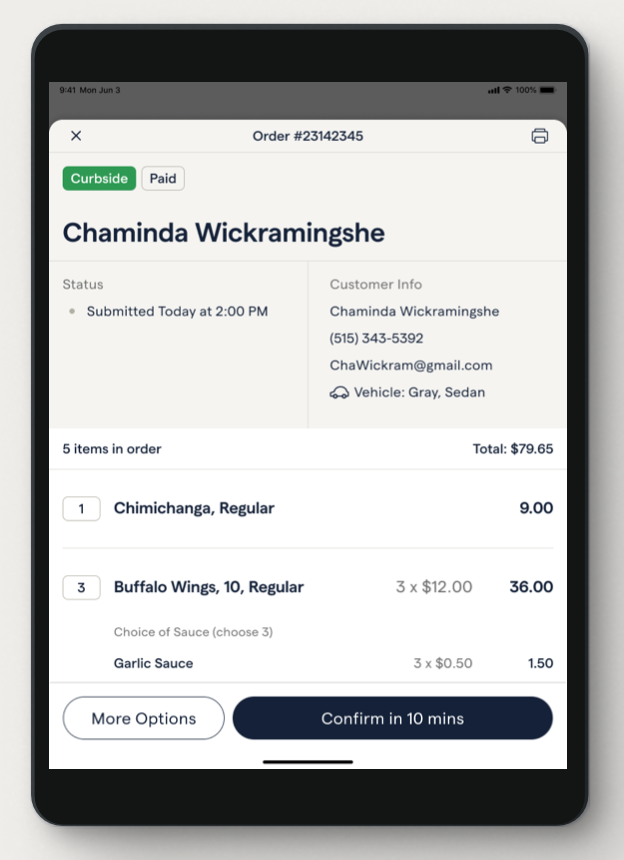
Settings
In Settings, you can troubleshoot issues, see important statuses, and adjust printer or sound options.

Explore our Help Center for more information on what’s new in the ChowNow order management tablet app.
We hope that helps! If you still need assistance try searching again or chat with someone on the Support Team below.