How to publish your Menu Mapping
What is Publishing Menu Mapping?
Once you’ve reviewed the mapping for both your Items and Modifiers, the final step will be to “sign off” on the information you’ve mapped by Publishing your changes on the Dashboard.
Publishing your Menu Mapping requires:
-
All of your Main Items to be successfully mapped
- All of your Modifiers to be successfully mapped
Note: Cuboh will not allow you to “Publish” your mapping if there are unmapped items or modifiers. This is to prevent unfinished menus from going live and affecting the flow of orders to your POS.
How to Publish your Menu Mapping:
-
If the Publish button is greyed out, hovering over it will show you exactly what updates you need to make.
-
Once you’ve identified which areas of the Menu are still waiting to be updated, you can search for the item name in the “Name on App” Search Bar.
- Once the remaining items or modifiers have been mapped and you are happy with your mapping, select “Publish” at the top of the Mapping Dashboard to finalize your work!
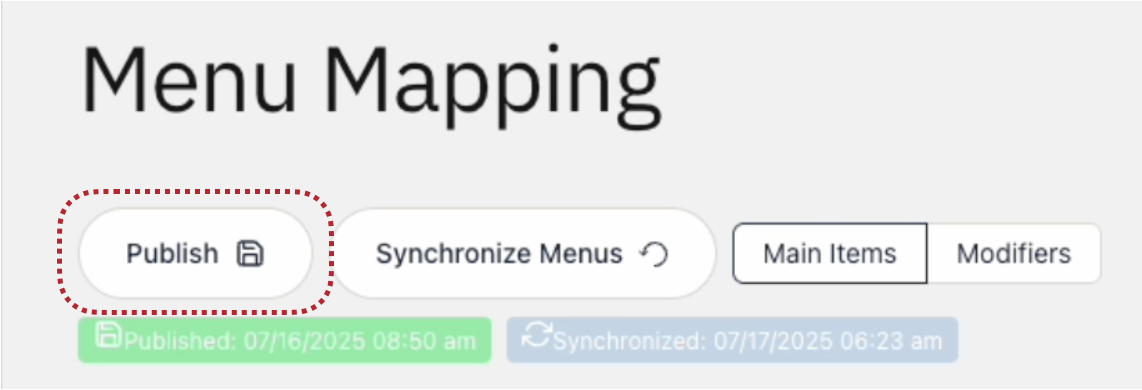
Note: Menu Publishes can take anywhere from 2-30 minutes depending on the size and complexity of your menu. For this reason, it is not advisable to make mapping updates while in-service as to avoid any inadvertent mistakes or misprints in the kitchen.
