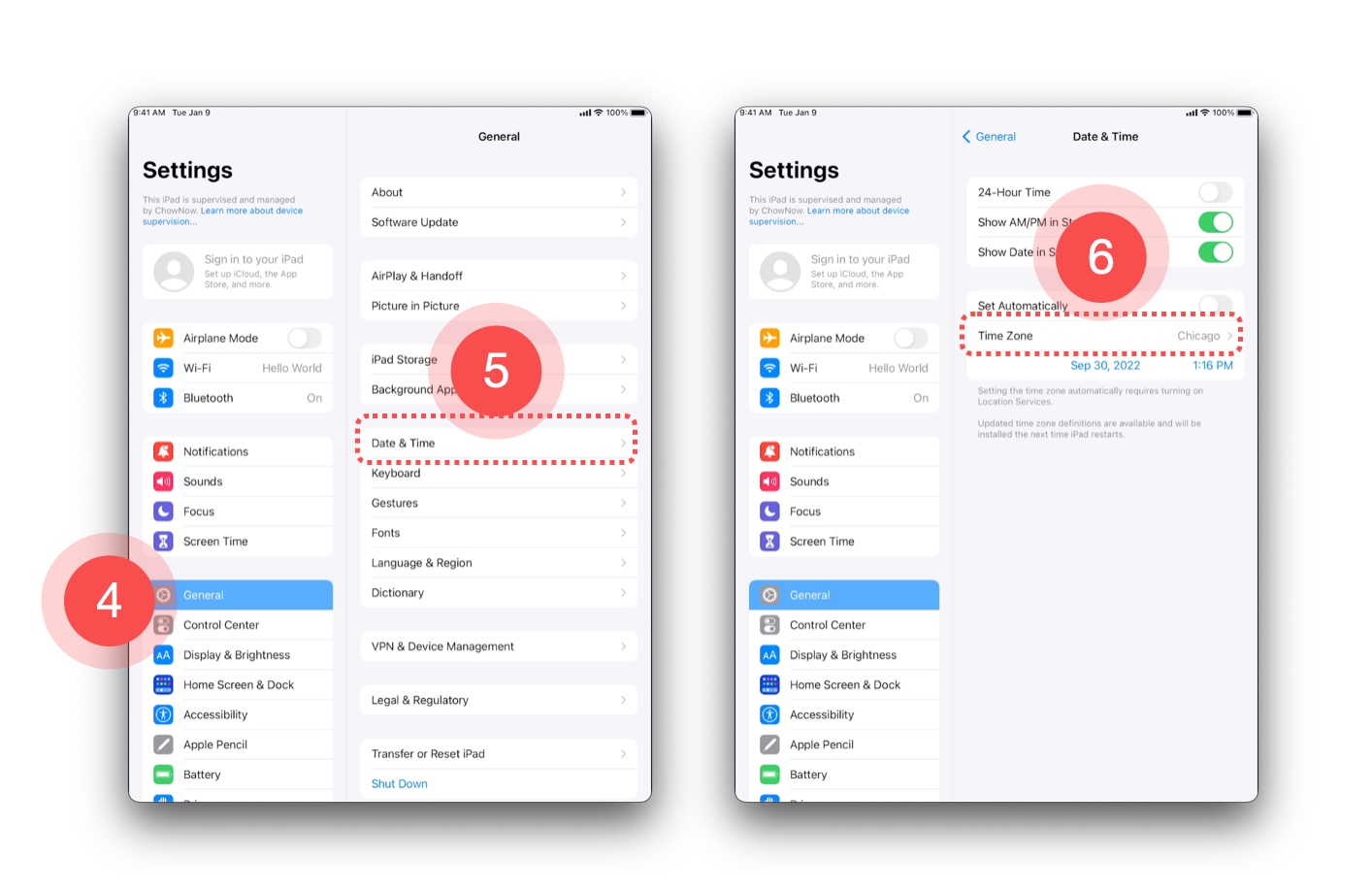How do I change the tablet’s time zone setting?
If the tablet’s clock doesn’t match your local time, these steps will get this fixed.
Step 1: Check out the clock in the top left corner of the screen. If this is incorrect, just take the following steps to resolve it.
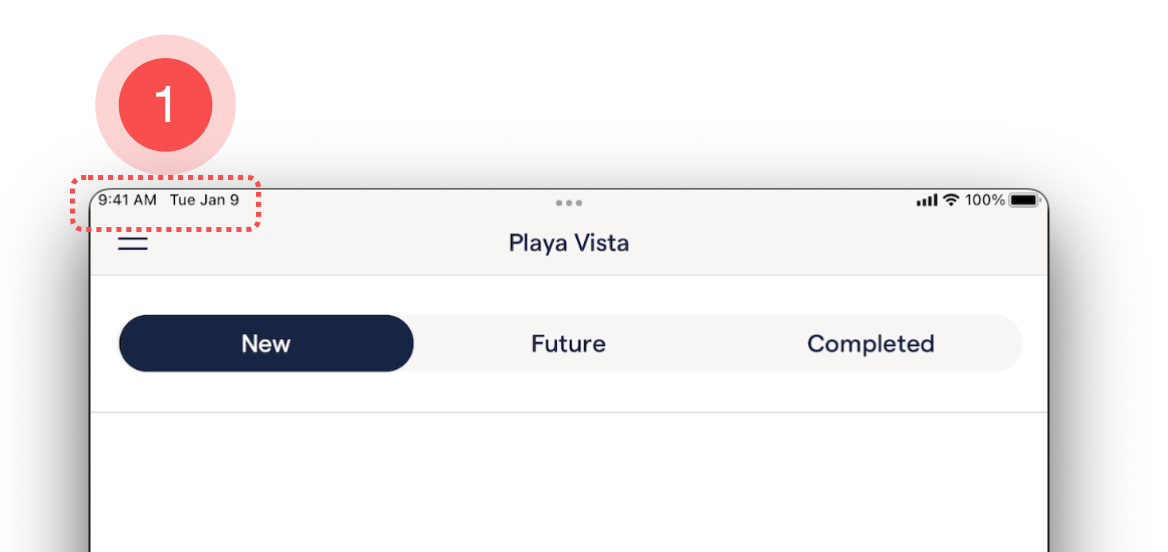
Step 2: Click the home button at the bottom of the tablet, this should take you to the home screen. Tap on the “Utilities” folder.
Step 3: Tap on “Settings”

Step 4: Tap on “General” on the left side, then Step 5, Tap “Date & Time.”
Step 6: Adjust “Time Zone” to correct local time zone.