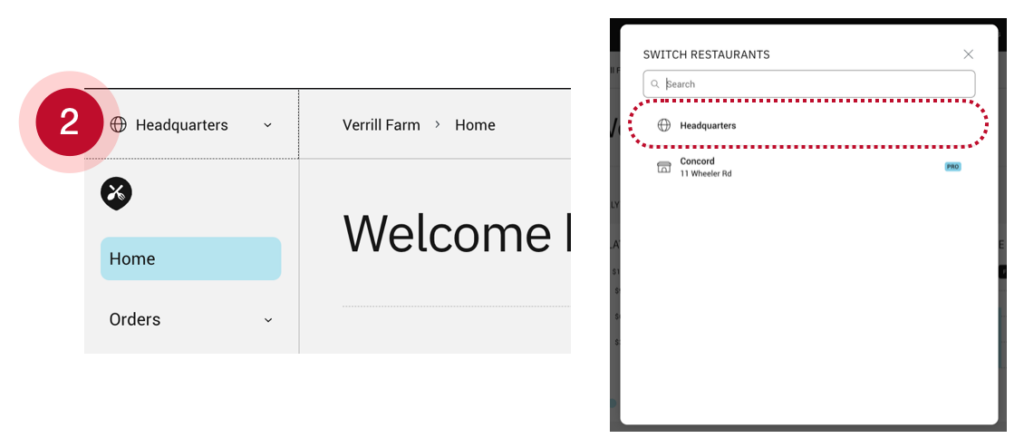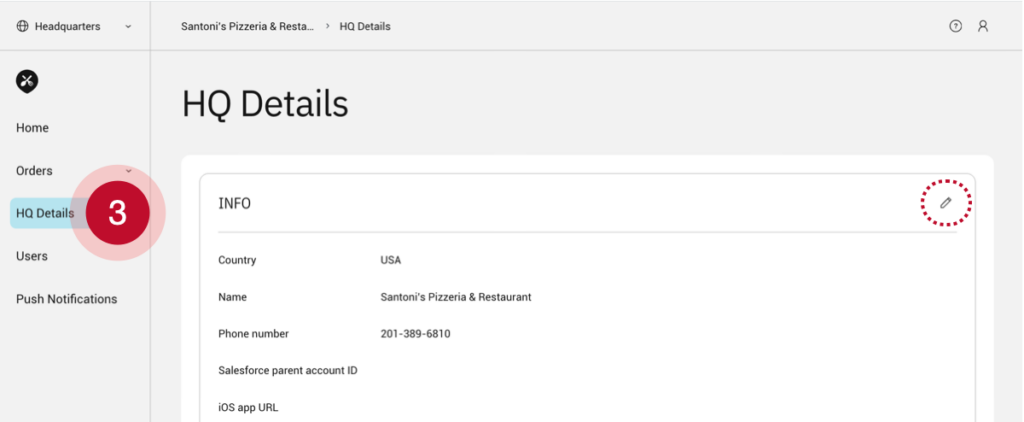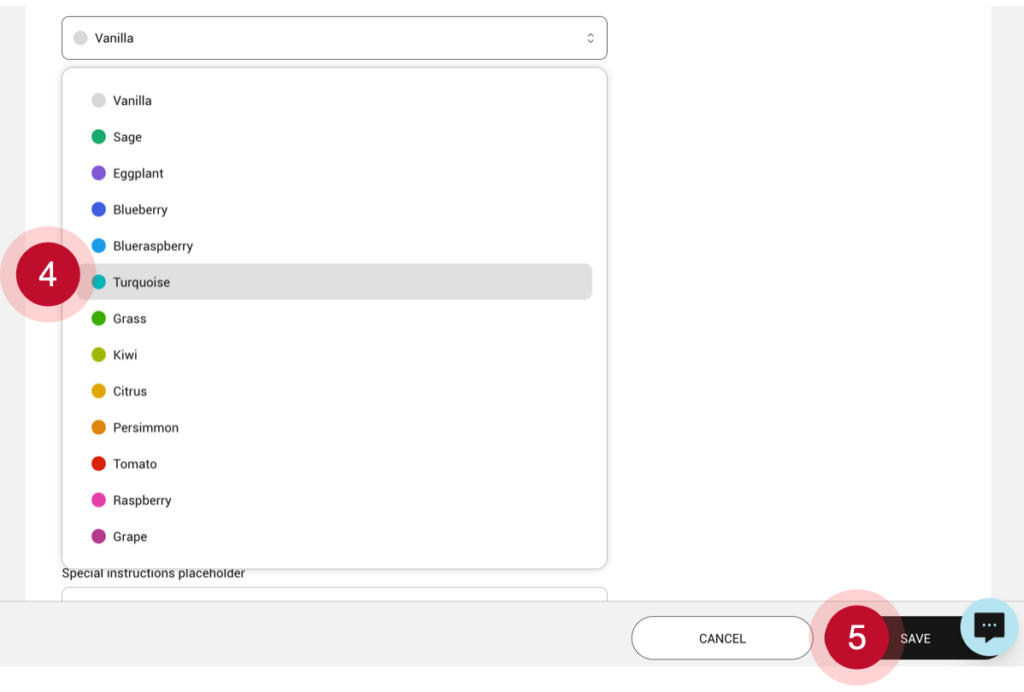How do I adjust the accent color of my online menu?
It’s easy to customize the accent color of your menu to coordinate with your overall brand and website.
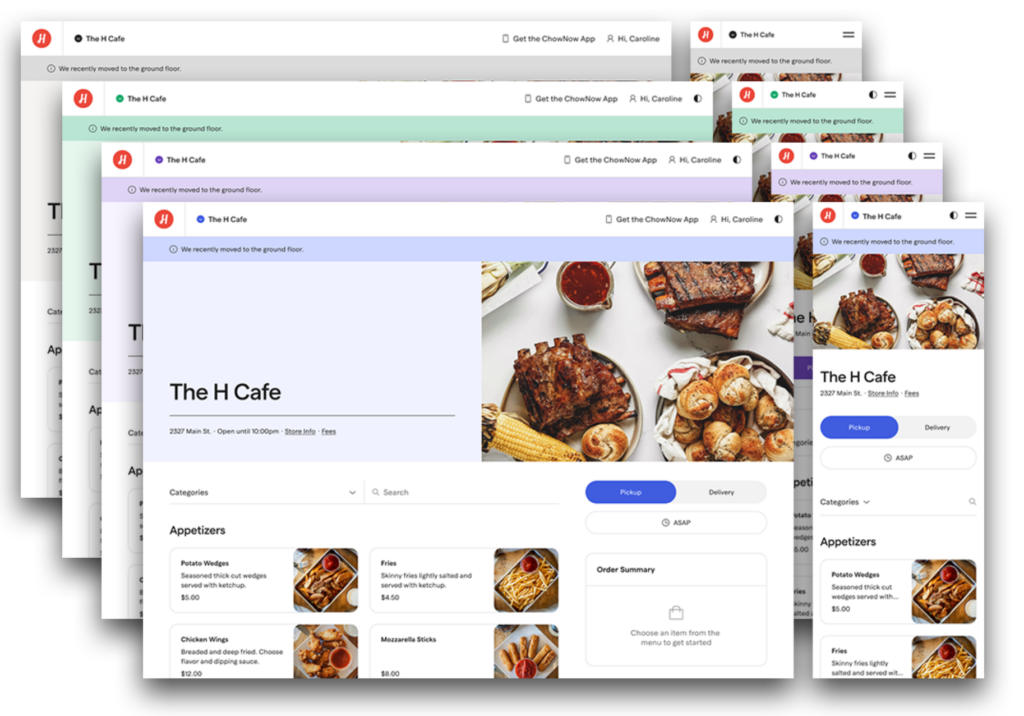
- Login to the ChowNow Dashboard.
- Navigate to the Headquarters page, if not already selected.
![]()
- Click on “HQ Details” then the “Pencil” icon to edit these settings.
![]()
- Click on the drop down menu, then select one of the different color options. A preview of the menu style will be presented.
- Click “Save”
![]()
- Changes will apply instantly, if you would like your Branded Mobile App to match the selected color, please reach out to Customer Support for assistance.