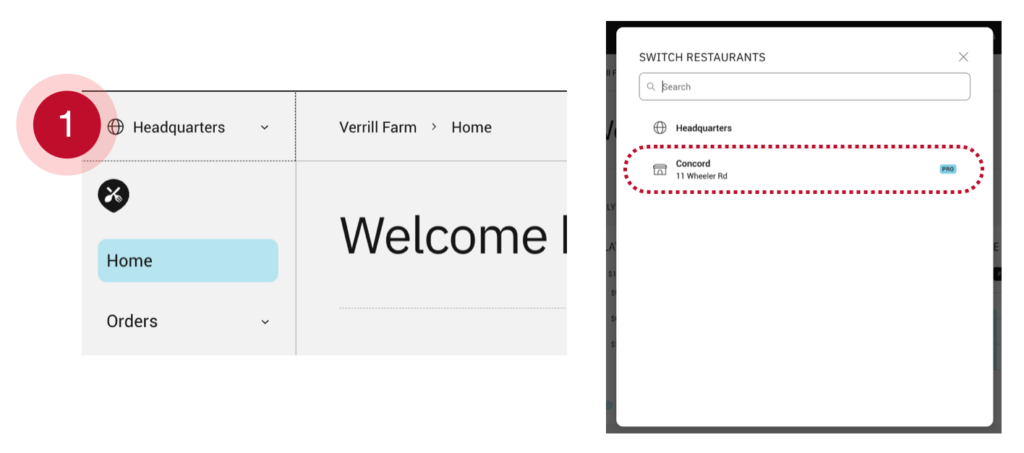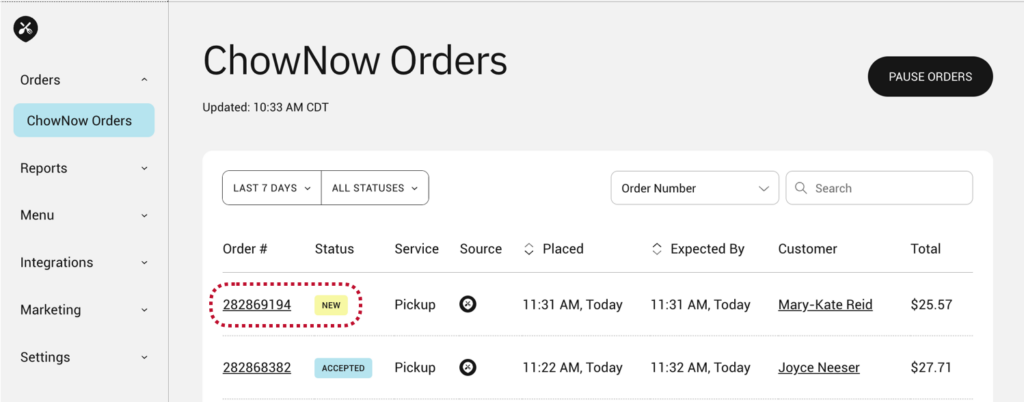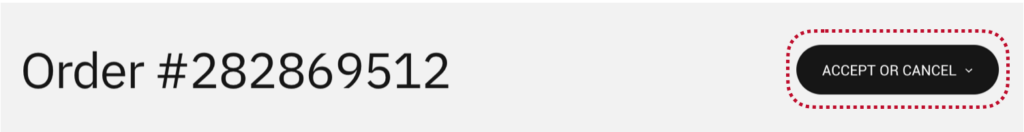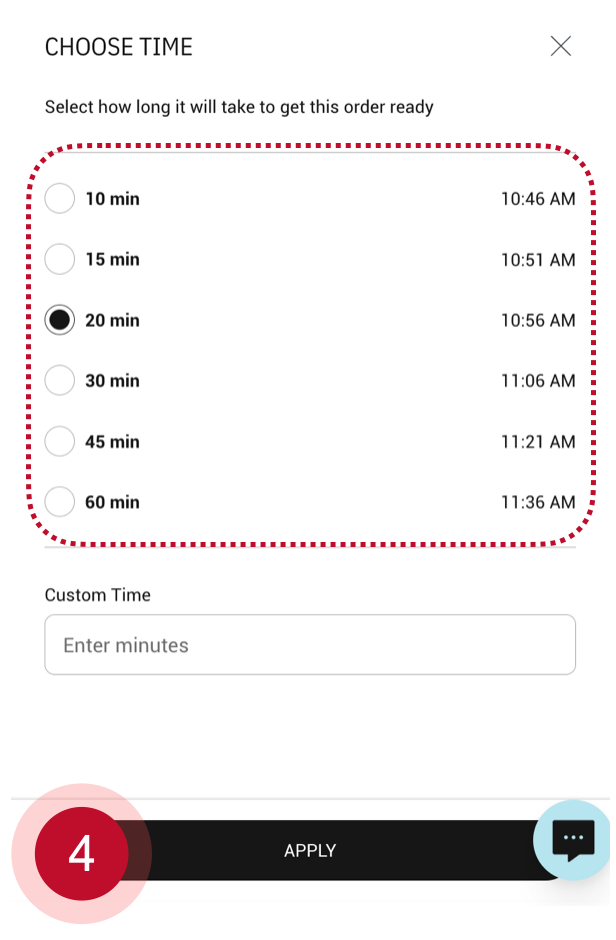How do I accept orders on the Dashboard?
Accepting an order lets the diner know when the order will be ready to pickup.
Video Overview
Step by Step Instructions
- Click on “Headquarters” then select a location.
![]()
- New orders will have the status of “New”, click on the order number to view the order details.
![]()
- Click the “Accept or Cancel” button in the top right, then click “Accept Order”
![]()
- Pick a pre-selected time, or type in a custom one, then click “Apply”
![]()