How do I enable order throttling?
Learn how to enable Order Throttling.
First, before turning on order throttling, be sure to check out this support article to learn more about how order throttling works and to determine if your restaurant is a good fit for this feature.
Turning on order throttling is easy.
1) Navigate to dashboard.chownow.com, and sign in, if prompted.
2) Click the “Headquarters” label in the left sidebar.
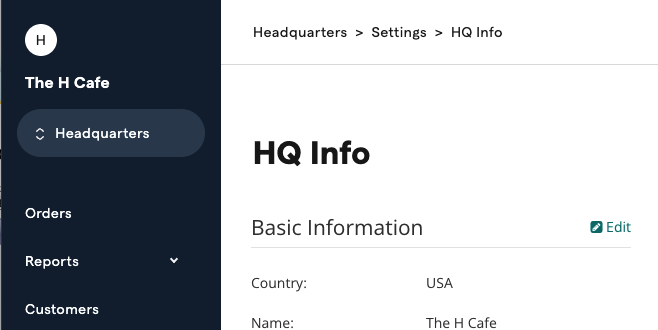
3) Click the location that you’d like to turn on order throttling.
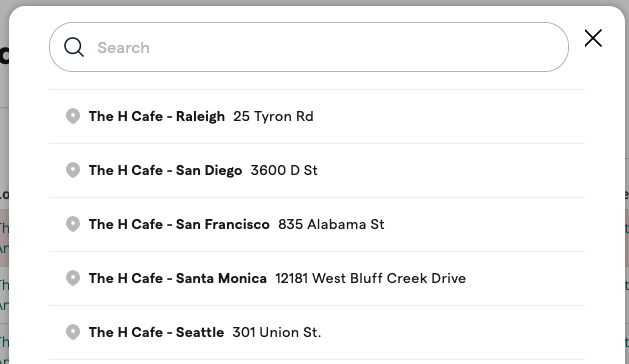
4) Once you are in the correct location, use the left sidebar to click the “Settings”, and then click “Location Info.”
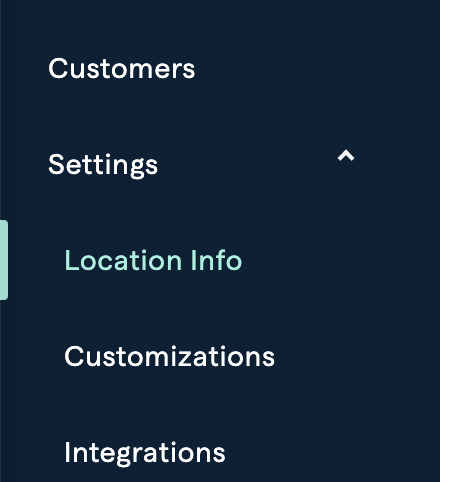
5) Select the “Ordering” tab, then click “Edit”
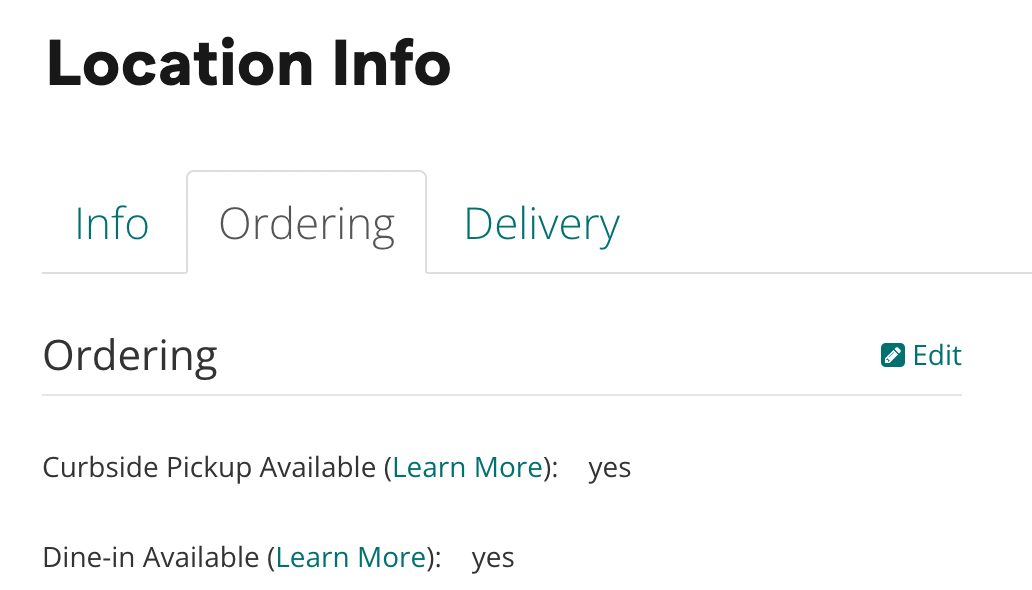
6) Lastly, check the box next to “Order Throttling” and enter the amount of orders you want to allow in each 15 minute window.
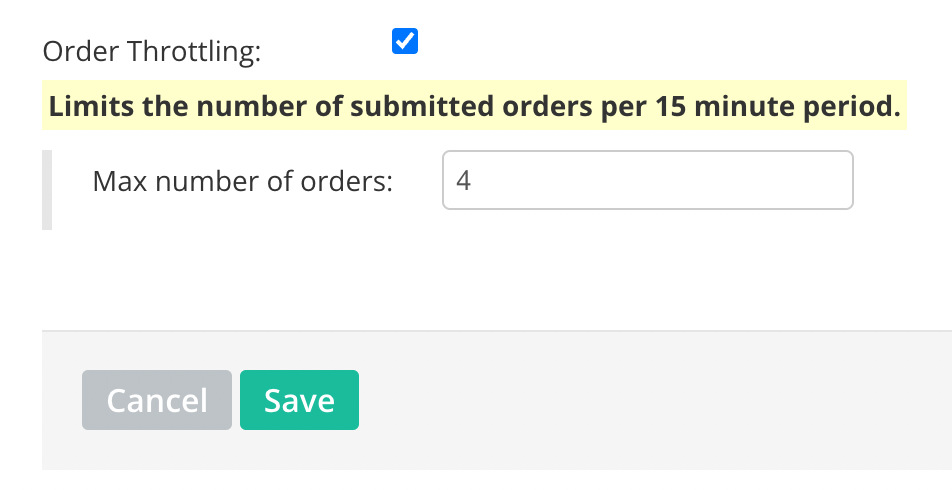
Order Throttling is now turned on! Feel free to adjust the “Max number of orders” setting to find the right the “sweet spot” for your restaurant.
We hope that helps! If you still need assistance try searching again or chat with someone on the Support Team below.