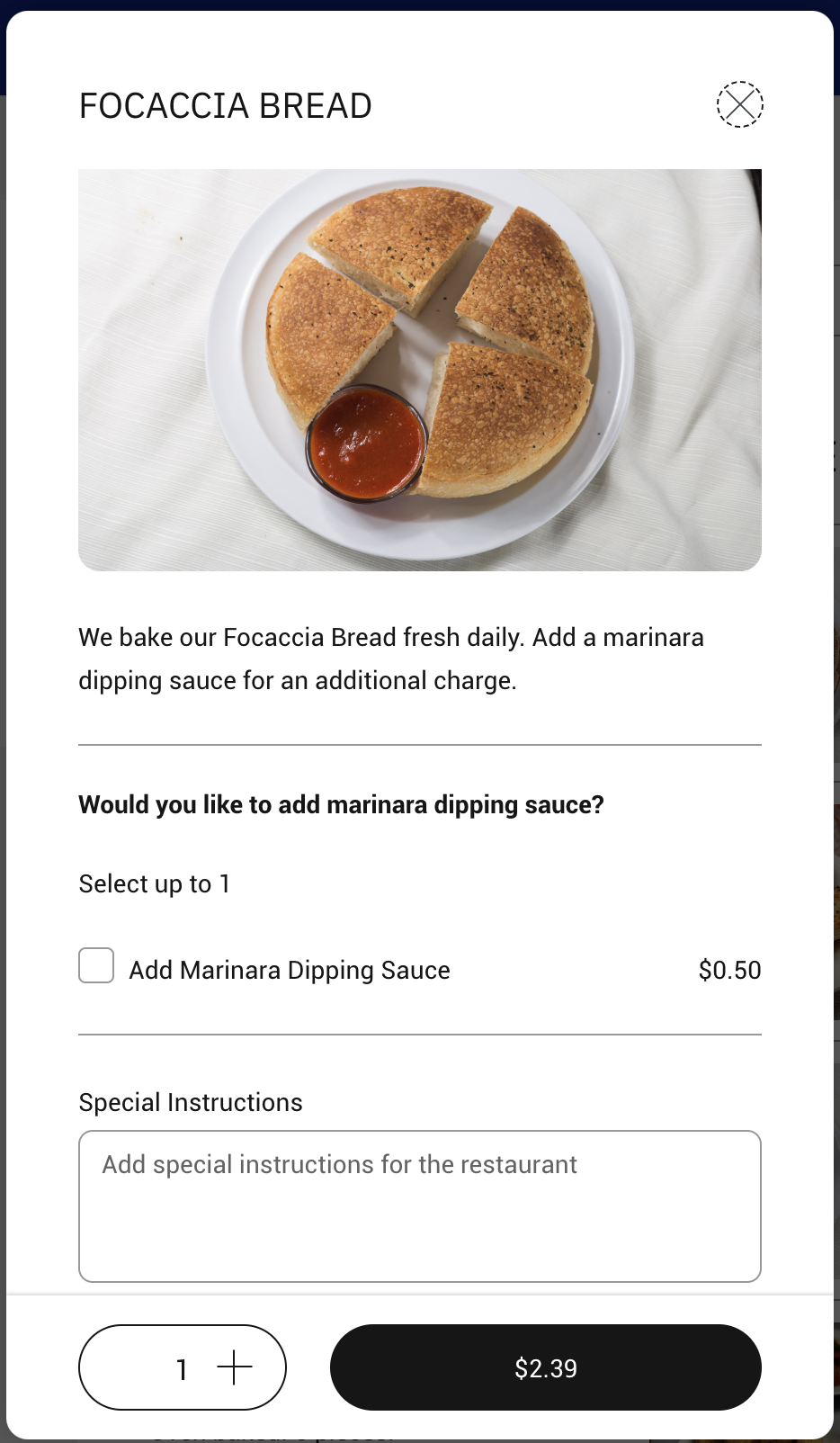How to preview your menu
Before your menu is published, view a preview to see how your menu will show up for customers.
How to preview your Menu:
- Navigate to Menu Editor on the ChowNow Dashboard.
- On the menu, then click the pencil icon > Preview Menu.
![]() Note: The preview make take a few minutes to generate, especially if you have made significant changes or if it’s the first time previewing this menu.
Note: The preview make take a few minutes to generate, especially if you have made significant changes or if it’s the first time previewing this menu. - The menu will be displayed with your hours and items.
![]()
- Click into any item to see how its modifiers will show up on your menu.
![]()
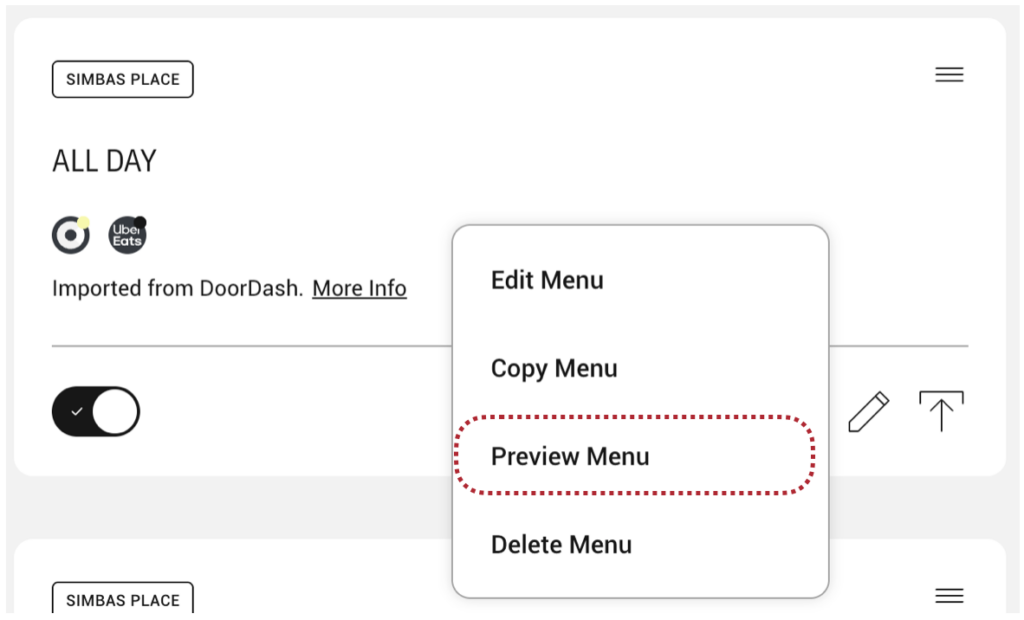 Note: The preview make take a few minutes to generate, especially if you have made significant changes or if it’s the first time previewing this menu.
Note: The preview make take a few minutes to generate, especially if you have made significant changes or if it’s the first time previewing this menu.