How do I reset my password to access my Dashboard?
Resetting your password is easy.
Please visit the Forgot Password page.
1. Enter the email address that you used to sign up with us, then click “Send Verification Code.”
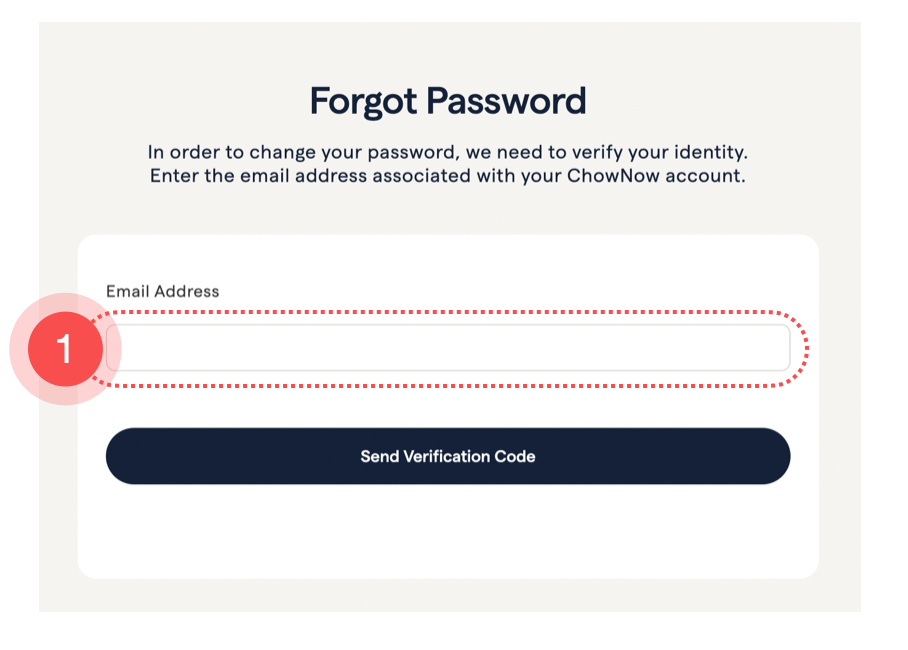
2. You will be prompted to check your email for the verification code we sent from orders-no-reply@chownow.com
3. Use the “Click Here” function to paste your verification code into the field, or copy/paste the code
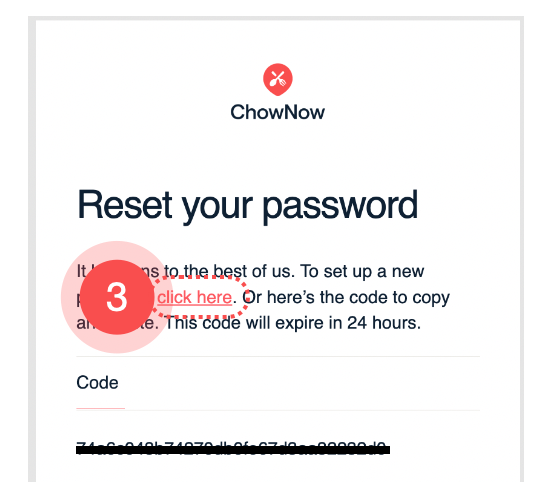
4. Enter in the new password that you’d like to use moving forward
5. Hit ‘Login’ to update your password
Your username and password on our Dashboard, is the same one that you will use to login to your hardware. If you need help completing this step, please reach out to your Onboarding specialist directly for support.