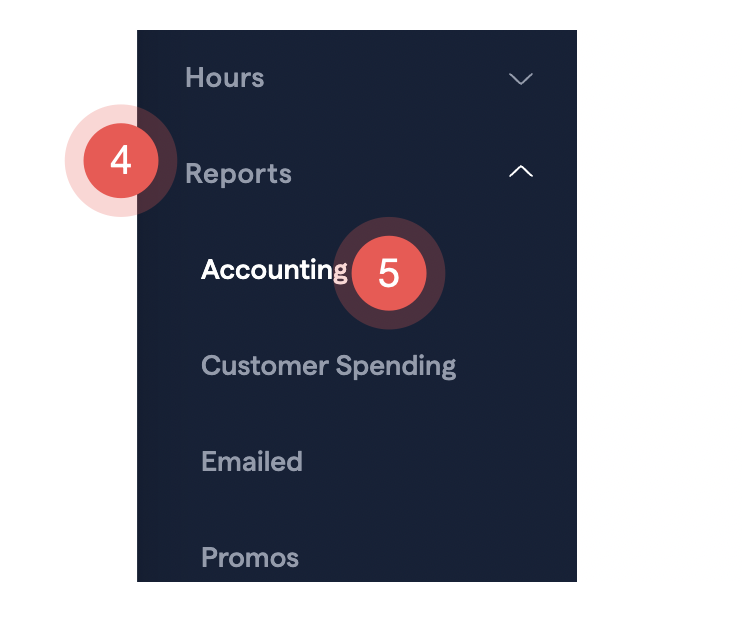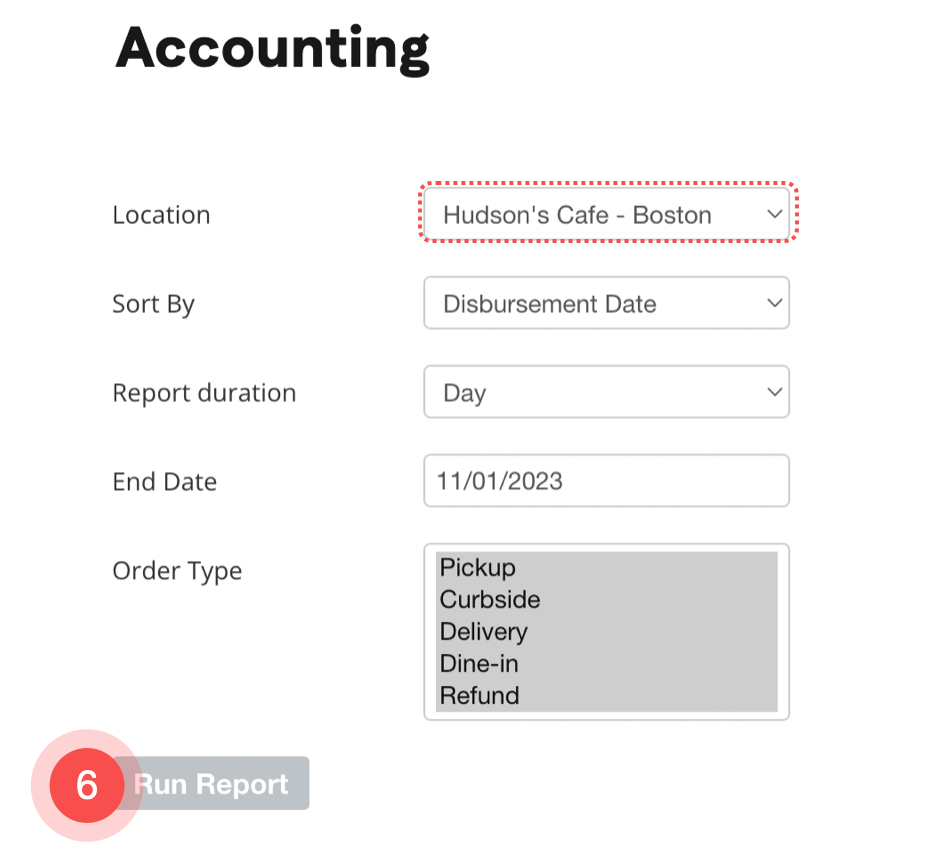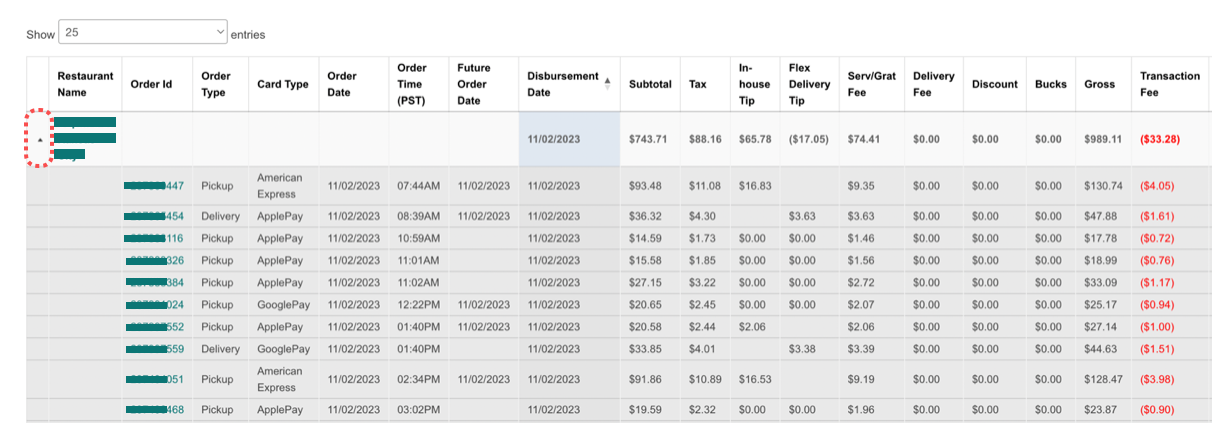How do I access my disbursement reports?
Accessing disbursement reports is easy and can be run at anytime.
Video Overview
Step by Step Instructions
- Log in to the ChowNow Dashboard at dashboard.chownow.com, using your usual ChowNow login information
- Click the “Headquarters” label in the left sidebar
- Click the location that you’d like to manage the notifications for
- Once you are in the correct location, select “Reports” in the left sidebar
- Select “Accounting” in the left sidebar
![]()
- Fill in the specific data (Location and End Date) you would like included in your report and hit “Run Report”
![]()
- Click the triangle next to each report to see a break down of each order placed that day
![]()