Get Started with our Restaurant Rewards Program
In this Article:
How the Restaurant Rewards Program Works
The ChowNow Restaurant Rewards Program is a digital rewards program that allows customers to earn digital “stickers” for each takeout order they place.
Once they collect a certain number of stickers, they can redeem them for rewards set by your restaurant. It’s an easy way to encourage repeat business and boost customer loyalty.
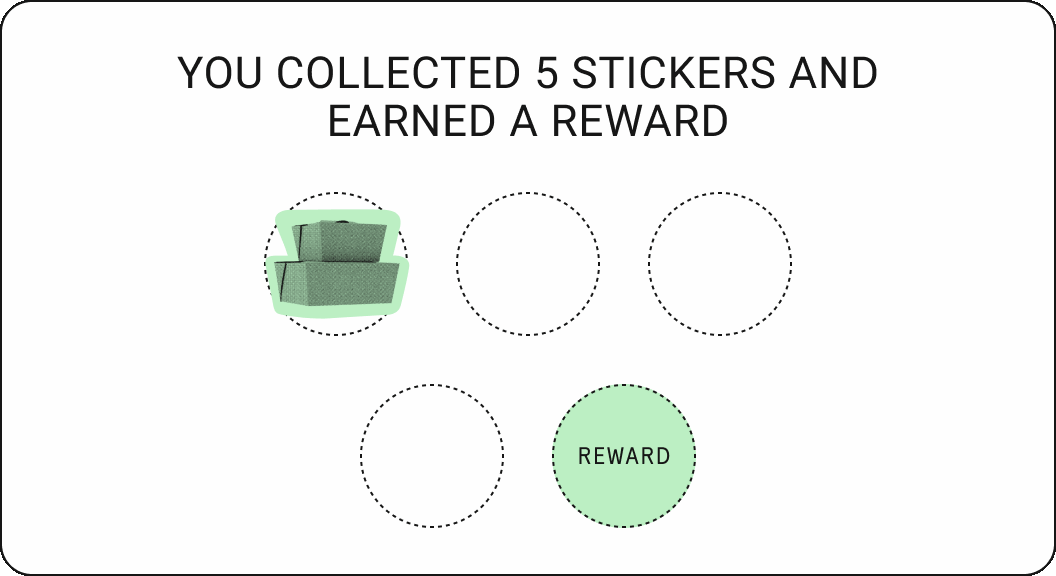
The number of stickers required and the type of rewards are customizable to fit your restaurant’s goals.
Features You’ll Love
- Customizable rewards: You decide the reward value and how many stickers a diner needs to collect in order to unlock the reward.
- Easy to implement and manage: Set up, make changes, and monitor performance on the ChowNow Dashboard.
- Easy tracking and redemption: Diners can track their sticker progress on your menu, in their ChowNow account settings, and through emails we send on your behalf. Rewards are auto-applied at checkout, keeping things simple and seamless for your customers.
Set Up Your Rewards Program
Video Overview
Step by Step Instructions
Follow these simple steps to launch your Rewards Program in less than 5 minutes:
- Navigate to dashboard.chownow.com, click “Headquarters” on the left sidebar
- Select the location you want to set up the Rewards Program for
- On the left sidebar, click “Settings” then “Manage Rewards”
![]()
- Click “Create” to set up the Rewards Program
- Select the number of stickers required a diner must collect to unlock the reward
- Set a minimum dollar amount for the order to qualify for a sticker
- Set the reward, either a percent off, or dollar amount
- Click “Create” to activate your Rewards Program
- Repeat this process for each location you want to set up with a rewards program
Frequently Asked Questions
How do I let my diners know about the Restaurant Rewards Program?
We’ve created some marketing materials you can use on your social media channels. Check it out here.
How much does it cost to enable the Restaurant Rewards Program?
The Restaurant Rewards Program is included with your ChowNow Pro and Premier subscription.
Can I change or update the Restaurant Rewards Program after I launch it?
You are able to edit your existing Rewards Program from the Rewards Settings page. Please note that any changes made to your program will go into effect for new diners going forward. Diners that are actively participating in a previous version of your Rewards Program will still be able to accrue stickers through the completion of their digital sticker card and redemption of their Reward discount.
Is the Restaurant Rewards Program available for both dine-in and takeout orders?
Currently, the Restaurant Rewards Program is designed specifically for takeout orders through ChowNow – with the goal of growing your takeout business with a simple, customizable loyalty program that drives repeat orders and highlights your brand.
Which orders will earn a sticker?
Diners will collect a digital sticker for orders placed across any of your ChowNow ordering channels excluding Yelp – as long as it meets the minimum dollar amount you’ve specified in your Rewards Program setup.
If I have multiple locations under my brand, will the Restaurant Rewards Program work across all of them?
Today the Rewards Program works on a per-location basis only.
How do my diners enroll in the Rewards Program?
Diners are given the opportunity to opt into your Rewards Program from your ChowNow menu and during the checkout experience as they are placing an order at your restaurant.
How will my diners track their Rewards sticker card progress?
Diners can track their sticker progress on your ChowNow menu, in their ChowNow account settings, and through emails we send on your behalf.
How do diners redeem their reward discount?
After a diner completes their sticker card, based on the sticker goal you’ve set, the reward discount will be auto-applied to their next order at your restaurant – as long as it meets the minimum dollar amount you’ve specified in your Rewards Program setup.
Can reward discounts be combined with other promotional discounts that I offer on ChowNow?
No, a diner cannot combine promos. When a diner unlocks their reward discount, it will get automatically applied to their next order. If at that time they have another discount for your restaurant associated with their ChowNow account, the system will pick the better of the two, and then the remaining promo will get applied to the following order.
Can I manually add stickers to a diner’s Rewards sticker card?
No
Where can I see performance of my Rewards Program?
View your Rewards Programs stats – from number of diners enrolled in your program to how many rewards unlocked – from the Rewards Settings page in your ChowNow Dashboard.
What kind of support is available if I have questions about the program?
ChowNow offers dedicated support to help you set up and manage the Restaurant Rewards Program. You can reach out to our support team through your Dashboard or contact your ChowNow representative for one-on-one assistance.
