Sell more with these easy optimizations
Everything you need to optimize your menu
Sell more with these easy tips
Add menu and cover photos
Upload your own images, then swap, edit, or save them at any time. Follow our photo guidelines for the best results.
Highlight your menu’s most profitable items
Create a ‘Popular Items’ section at the top of your menu so that diners order from this category first.
Create a secret menu
Add online-only items, or offer online-only prices, to give diners a thrill of discovery while you increase sales and customer loyalty at the same time.
Put your menu where your diners are
Make sure that these five top-priority sites have your commission-free online ordering link, so that diners can order as soon as they find you.
Plan for seasonal specials
In addition to the big holidays, get inspired by our calendar of marketing moments to create limited-time offers for any month.
Offer the best prices
Keeping your online prices the same as your in-store prices makes things easier for your diners—and helps them order more often! Here’s how to keep your prices up-to-date.
Menu Photos 101
Everything you need to know to take, upload, and edit mouth-watering photos for your online menu.

How to upload menu photos
You can add and manage photos yourself from your Dashboard, or reach out for more help.
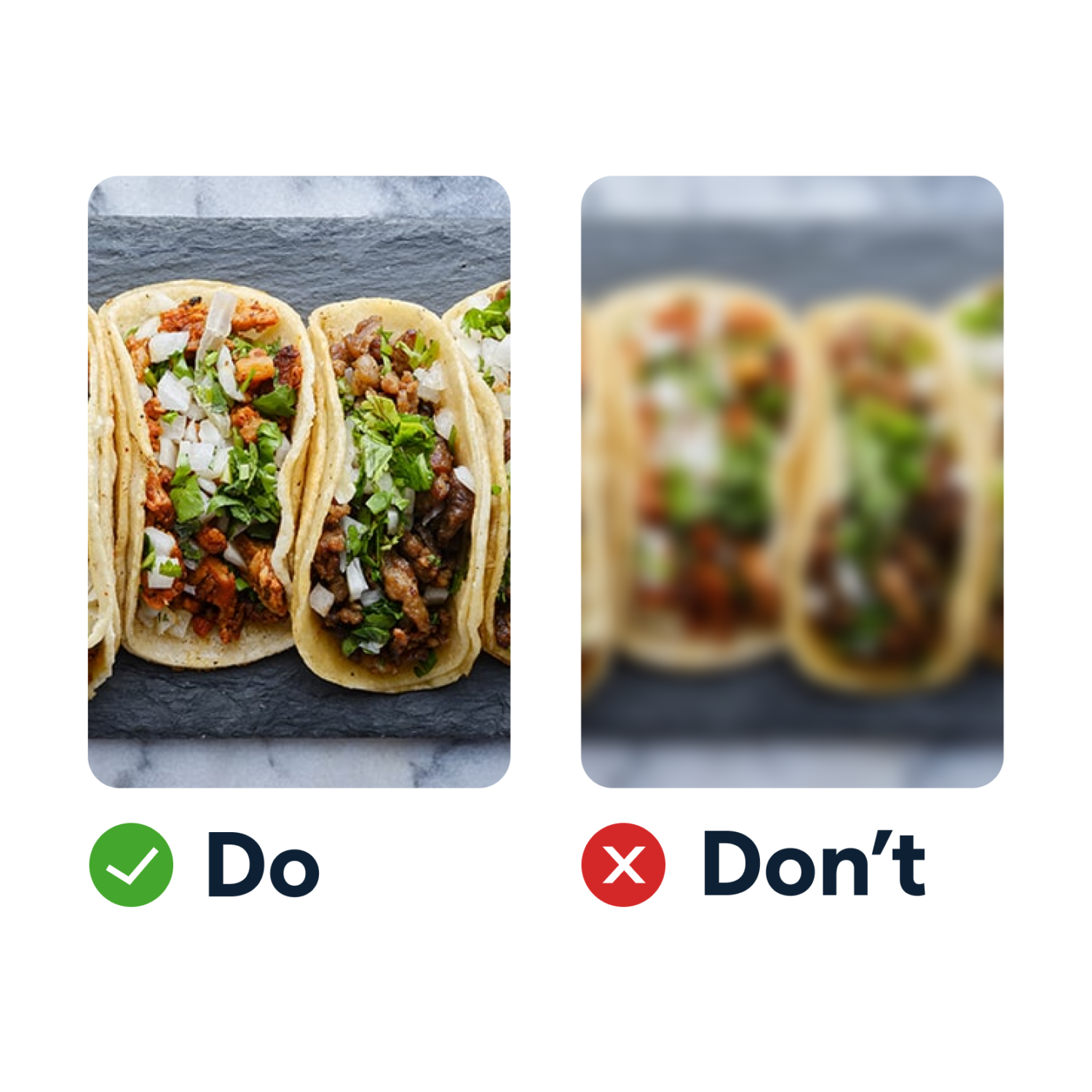
Our photo requirements and guidelines
Tips and troubleshooting for uploading your best photos.
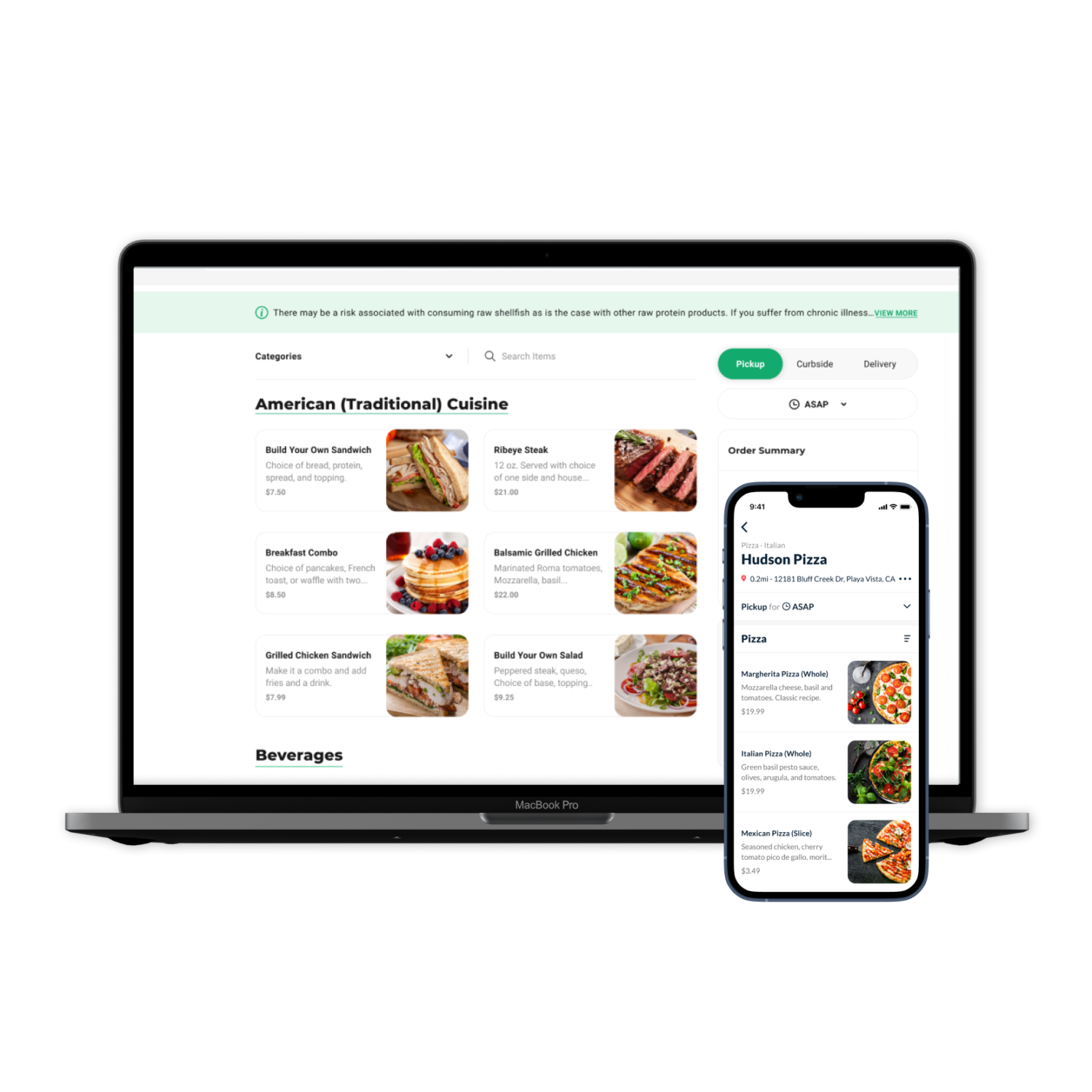
Need help with your menu?
Contact our award-winning 24/7 Customer Support team via text, call, or chat. Learn more