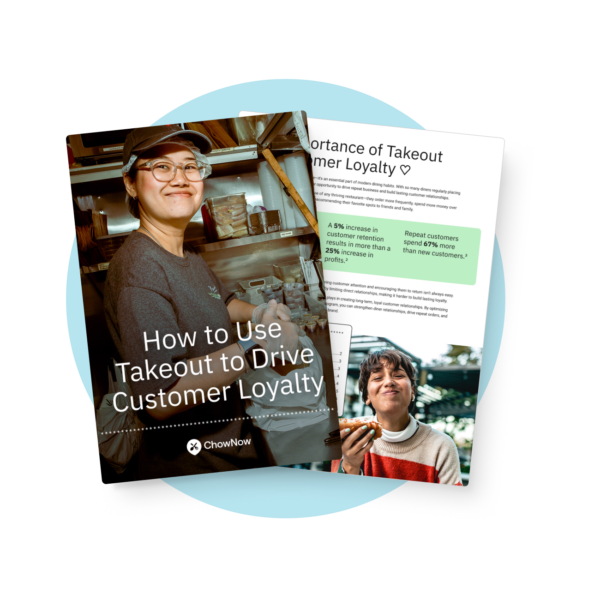The Ultimate Guide: 6 Tips for a Killer Facebook Strategy

Facebook marketing got your restaurant in a slump? The world’s largest social media platform has changed a lot since its inception in 2004, and it may be time to review how to best grow your audience and brand with some new restaurant social media tips.
Read on for the 6 most strategic places to focus your marketing efforts on Facebook.
The Ultimate Restaurant Social Media Guide: 6 Tips for a Killer Facebook Strategy
1. Post video content.
At the start of 2017, Facebook rolled out a list of updates to improve the viewing quality of video for users. It’s no surprise their focus is on video — more than 60% of marketers and small business owners said they planned to increase investment in video marketing in 2017 [source].
If you haven’t noticed, Facebook has made many recent updates to the way they display video. Videos now autoplay with audio when users are scrolling through their Newsfeed. Facebook has also introduced a larger format for video, as well as a Facebook Video App for TV.
So, how do you leverage video as a restaurant owner? Get creative. Show off the preparation of a unique menu item or cocktail (for inspiration, check out these Buzzfeed Tasty videos). Take customers behind the scenes by showing them how you select fresh fish from a local market or prep homemade pasta. Introduce your staff and have one of them provide a tour of the restaurant.
If you have a video idea but aren’t sure if it will work, ask yourself: “would I stop scrolling through my own Newsfeed to stop and watch this?” If the answer is yes, then try it out! You’ll only get better by learning how your customers respond.
2. Run a Facebook Ad.

If you haven’t invested in Facebook advertising, it’s time to put budget toward tapping into a new audience through Facebook.
Facebook Ads allow you to hone in on potential loyal customers. Not only are you able to choose the demographics and age range of people nearby, you can also target people based on interests, what apps they frequently use, which ads they’ve clicked on in the past, and even the speed of their network connection.
Our recommendation? Pick your most mouthwatering food image, set a monthly budget (e.g. $50), and set aside 30 minutes at the beginning of each month to set up your Facebook ad. Click here to get started on Facebook Ads Manager, and make sure to track your progress once the ad is running.
Uploading more than one image while setting your ad up will also allow you to track the performance of each, so you can determine what is working best for your local audience. Facebook will automatically favor the ad performing best for you, so it’s just a matter of checking in once your ad set is finished to determine your top content! We also recommend paying attention to your Facebook Relevance Score (a number between 1 and 10). This will give you an indication of how applicable your ad is to the users you’ve targeted.
3. Go live on Facebook Live.
Facebook users spend 3x more time watching live videos than traditional videos [source]. Live video is a whole new area of opportunity for those looking to connect directly with their audience.
For inspiration, check out some sample videos from Facebook Live. Live-streaming an event your restaurant is a part of, or a behind-the-scenes look at your restaurant operation (e.g. during the creation of a new seasonal menu, or a remodel), is a great way to mix in a new perspective on your brand and engage your users.
4. Promote your online ordering on Facebook.
Don’t forget that the people who have chosen to follow you on Facebook are some of your most loyal customers. They want to know when you’ve introduced a new special, or have switched over to a summer menu so they can be the first to try it. So make sure when you post about your food, they can easily order it!
Incorporate a link to your online ordering system in posts, and remind customers that they can place orders for any items you photograph or mention.
5. Get social on Facebook.
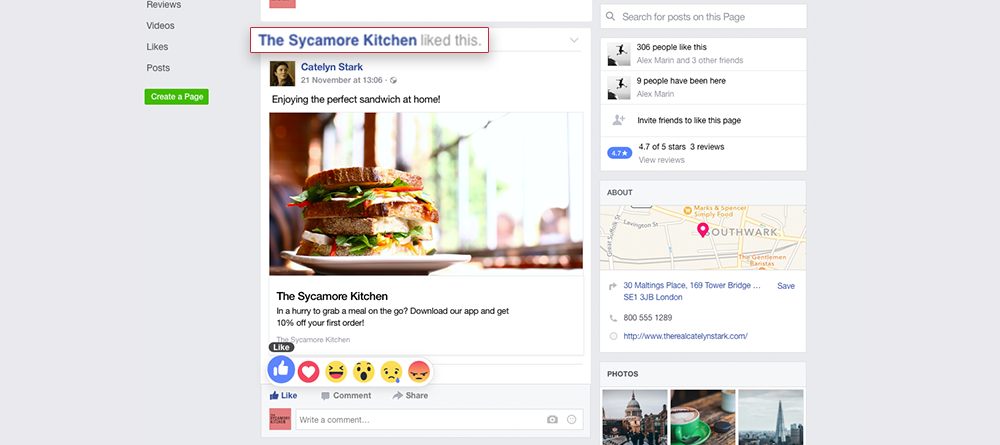
This one sounds like a no-brainer, but the truth is many people forget what is at the core of this social media platform: connecting with users!
It is essential on Facebook to be responsive, especially since Facebook also shows your average response time on your Facebook Business Page. Customers are constantly expecting quicker responses from brands via social media.
To prep yourself for incoming customer inquiries, compile 10 answers to questions you commonly get, and turn on notifications on Facebook so that you’re alerted if someone reaches out. Keep responses short and to the point, and always be kind!
Pro tip: If you’re worried about not being able to respond in time, you can also enable an auto-response to all users who reach out via direct message. From your Facebook Business Page, click on “Settings”, then “Messaging”, and insert a response via the “Response Assistant” section. Voilà!
6. Keep up with your restaurant social media analytics.
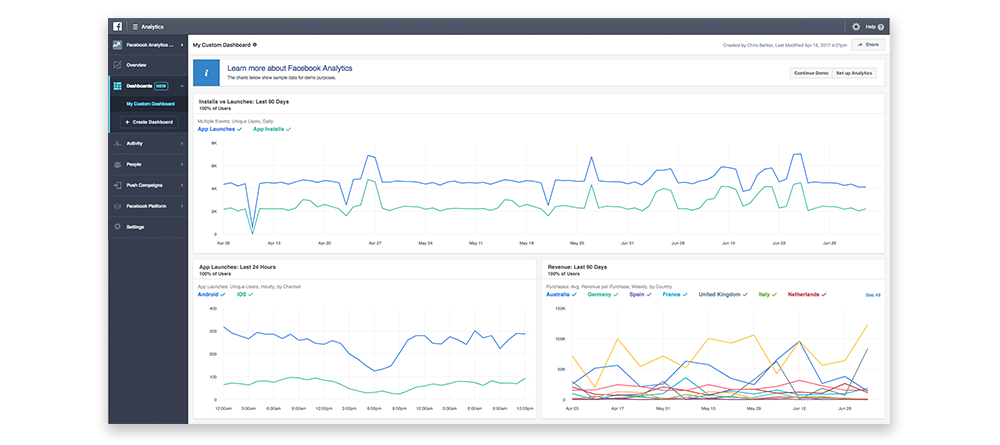
Last but not least, make sure your efforts on Facebook aren’t being wasted. Facebook offers in-depth analytics and insights so you can stay up to date with what is working for your brand.
When viewing your insights on Facebook, pay attention to any changes week over week. If your engagement has increased, ask yourself: was it because you posted more content, or more relevant content? What times are working best for you? Did running a discount help gain more shares or followers?
We recommend keeping a document and tracking your analytics on a weekly basis, with notes like “ran a spring contest promo.” This will help you to refer back later on, when you notice any changes in your analytics.