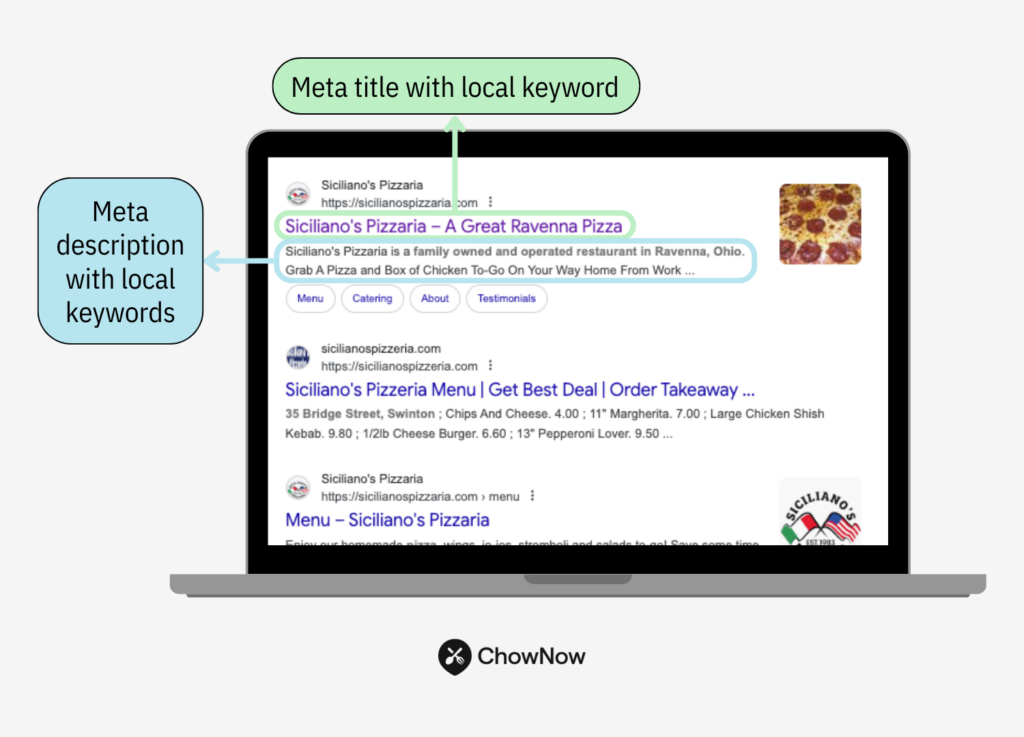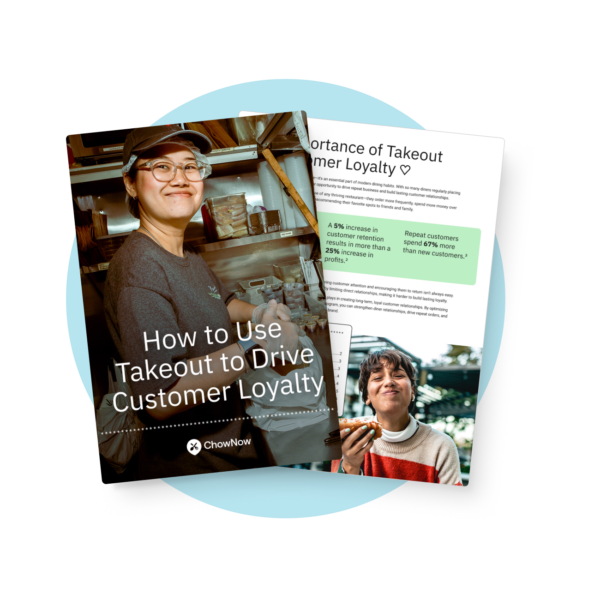Local SEO for Restaurants Made Simple: Rank Higher on Google and Attract More Diners

Picture this: a diner pulls out their phone and types “best tacos near me.” Within seconds, Google decides which restaurants show up first—and which ones get ignored.
For most people, Google is the #1 way they discover new restaurants. If your business isn’t appearing in those search results, you’re handing hungry customers over to your competitors.
The good news? You don’t need to be a tech expert to change that. With just a few simple local SEO steps, you can:
- Show up higher in Google searches and Maps
- Get noticed by diners who are ready to eat right now
- Drive more orders, reservations, and walk-ins
In this guide, you will learn how to:
- Optimize your Google Business Profile so diners can find and trust you
- Collect and leverage customer reviews that boost your ranking
- Improve your website and listings so Google (and hungry customers) choose you
Why Local SEO for Restaurants Brings Diners Through Your Door

SEO is making your online presence easy for Google to understand and trust so your restaurant appears for people searching for a place to eat.
Local SEO tells Google where you are, down to the neighborhood. When someone types “best pizza near me” or “brunch spots in [your city],” Google ranks results by relevance, credibility, and user experience.
For example: if someone searches for “best tacos in Austin,” Google will prioritize restaurants with strong local SEO and those are with:
- An optimized Google Business Profile
- Frequent positive reviews
- Accurate business information
- Location specific keywords.

And it works. 68% of diners say they have tried a new restaurant because of positive online reviews.
Most restaurant searches have local intent. People are not browsing, they are deciding. Optimizing for people search ensures your restaurant appears when users are actively looking for local dining options.
When you show up higher, you get more traffic, including foot traffic, online orders, and reservations. A strong presence in local search results increases your visibility and credibility. This helps your business stand out among competitors in search results and makes your business stand tall in your local market.
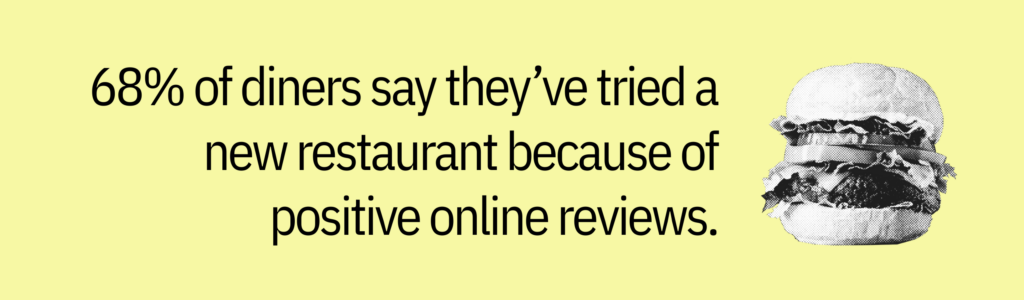
Your competitors are already optimizing. If you are not showing up, they will.
Local SEO directly impacts growth, helping you attract more customers and build a loyal following.
Step 1: Own Your Google Business Profile and Boost Visibility
Why this matters: Your GBP is the #1 factor for showing up in Google Search and Maps, and Google Maps is a crucial platform for local search visibility.
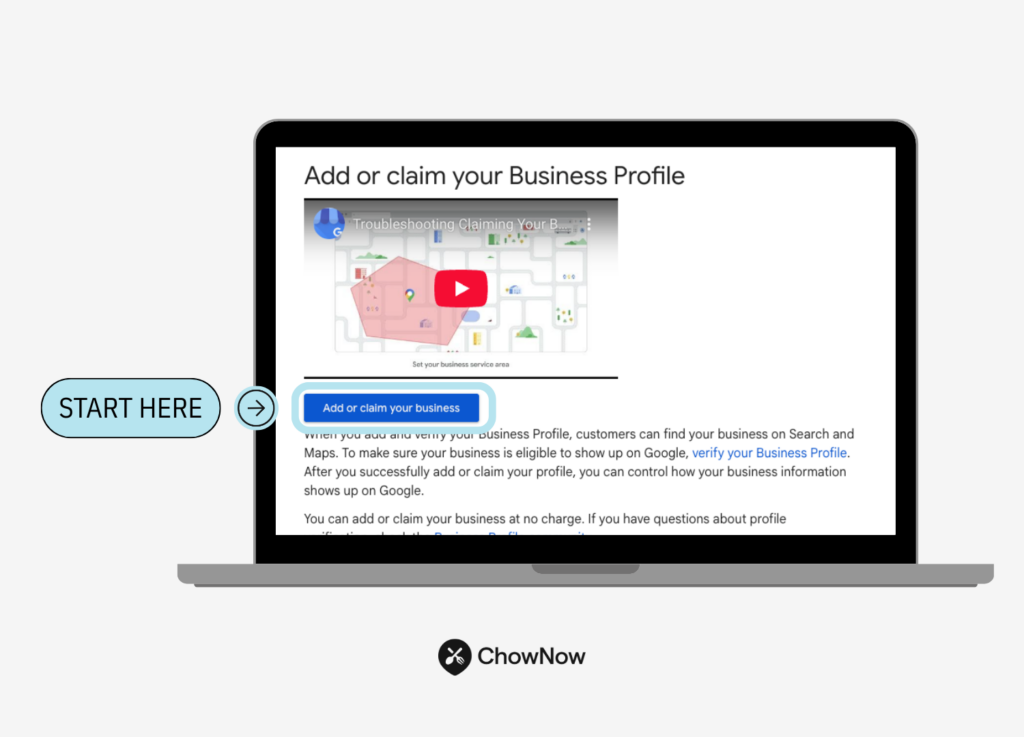
Your Google Business Profile (GBP) is your greatest opportunity to tell Google about your restaurant’s business info and to control your restaurant’s online presence. Claiming and verifying it should be your first priority.
From there, make sure your business info—such as name, address, phone number (NAP), and business hours—is accurate and consistent across all platforms. Even minor differences—like “St.” vs “Street”—can confuse search engines and hurt your ranking.
NAP Formula
Name:
Address: [Street Number + Street Name], [City], [State] [ZIP]
Phone: ([Area Code]) [XXX-XXXX]
Good Example (Atchana’s Homegrown Thai Restaurant)
Name: Atchana’s Homegrown Thai Restaurant
Address: 3194 Commodore Plaza, Miami, FL 33133
Phone: (305) 774-0404
✅ Complete street address, city, state, ZIP, and full 10-digit phone number.
Bad Example
❌ Address listed as “Commodore Plaza, FL” (missing street number and ZIP)
❌ Phone listed as “305-774-040” (missing a digit)
You can also add high-quality photos and videos of your most popular dishes, your dining room, your staff, and your menu. Restaurants with great visuals get more clicks, calls, and visits.
Keep details like hours, website links, and service options updated then use Google Posts to share those updates, promotions, or events directly on your restaurant’s Google Business Profile. Google Posts are a great way to inform potential customers about new menu items, special offers, or important announcements.
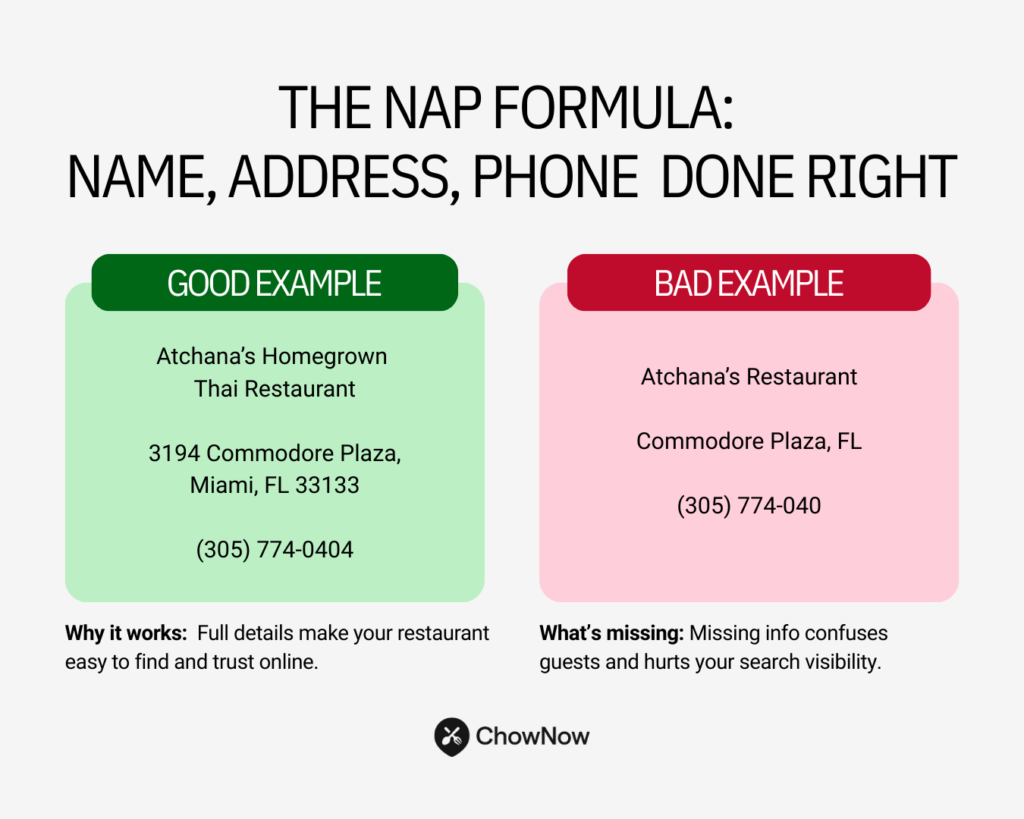
Step 2: Get More Customer Reviews and Leverage Them
Why this matters: Online reviews are becoming a cornerstone of restaurant SEO, as 68% of diners report trying a new restaurant based on positive feedback. Google prioritizes restaurants with a consistent stream of genuine reviews, prompting owners to increasingly leverage reviews to boost their online presence and attract more customers.
Google prioritizes businesses with frequent, positive reviews because they signal trust and quality. The more authentic reviews your restaurant receives, the more likely you are to appear in top search results. Collecting and responding to reviews is a key part of your SEO efforts, helping to build trust and improve your local search rankings.
The key is to make leaving a review easy and effortless for your guests. Placing a QR code on menus or tables allows customers to quickly access your review platform with their phones, making it even easier for them to leave feedback. This simple step can increase the number of reviews you receive and further boost your local search rankings.
And don’t forget to respond. Replying to reviews—good or bad—boosts your SEO. A thoughtful response to a negative review can turn a bad experience into a public demonstration of care.
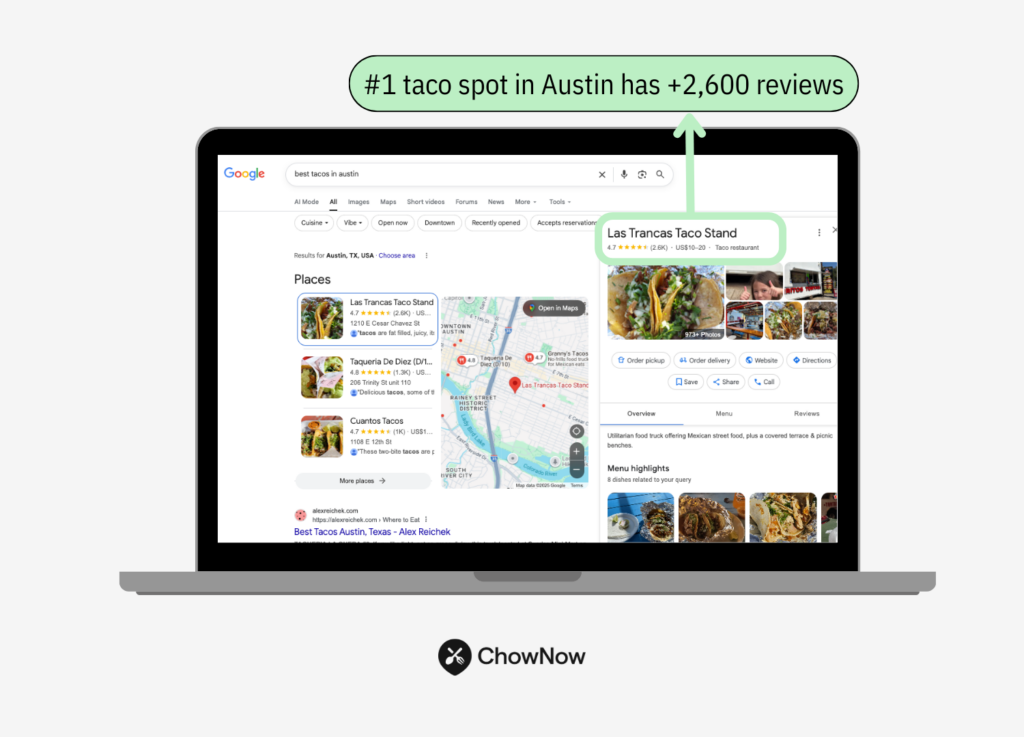
How to ask for reviews (without feeling awkward)
Many satisfied customers are happy to leave a review—you just need to ask at the appropriate time. Here are a few ways to encourage reviews naturally:
- Ask in person: If a guest compliments their meal, politely invite them to share their experience online.
- Follow up via email: If you collect customer contact information for reservations or online orders, send a friendly follow-up with a direct link to leave a review.
- Use signage and receipts: A simple “Loved your meal? Leave us a review on Google!” sign near the exit or on a receipt can be effective.
The key is to make leaving a review easy and effortless for your guests.
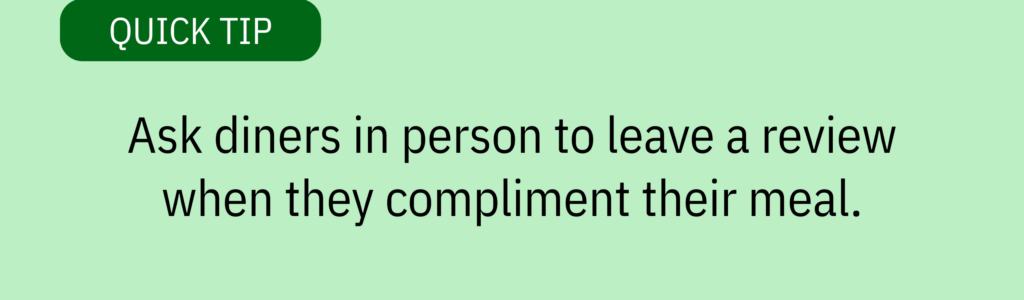
Where to respond to reviews (and why it matters)
Responding to reviews—both good and bad—boosts your local SEO and shows potential diners that you value customers and their feedback.
Google favors businesses that actively respond to reviews, so make it a part of your daily routine to check and reply on:
- Google Business Profile (Most important for local SEO)
- Yelp, TripAdvisor, and OpenTable (Popular for restaurant reviews)
- Facebook and other social platforms (Where diners may leave feedback)
How you respond to reviews matters and that includes the occasional negative review.
How to respond to negative reviews like a pro
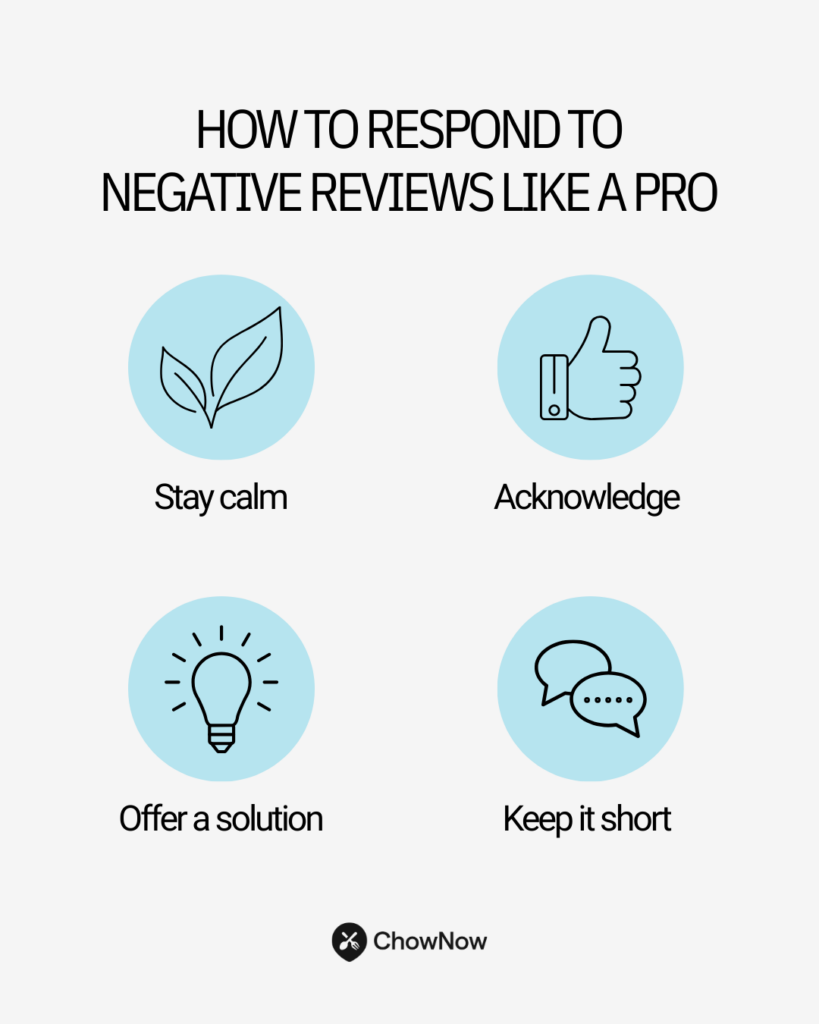
A bad review isn’t the end of the world—but ignoring it or responding poorly can have dire consequences and hurt your rankings and reputation.
Follow these steps:
- Stay calm and professional: Don’t take it personally or argue.
- Acknowledge the issue and apologize (if necessary): Even if you disagree, show empathy.
- “We’re sorry to hear your experience wasn’t what you expected.”
- Offer a solution (if appropriate): Invite the customer to contact you directly so you can make it right.
- “We’d love the chance to make things better. Please reach out to us at [email] so we can discuss this further.”
- Keep it short and move on: Other customers will see your response, so handle it professionally and avoid back-and-forth arguments.
By handling reviews thoughtfully, you build trust with potential customers and send strong engagement signals to Google—both of which help your restaurant rank higher in search results.
To learn more about collecting reviews, check out our article on How to Get More Google Restaurant Reviews.
Step 3: Use Local Keywords Diners Actually Search For
Why this matters: Keywords connect your restaurant with what diners are actually searching for.
Think like your customers. Are they searching for “best sushi in [city],” “vegan pizza near me,” or “romantic dinner in [city]”? Choosing the right search terms is the foundation of local SEO because it connects you with diners who are already looking for what you offer. Tools like Google Keyword Planner or even Google’s autocomplete can help you uncover what people are really searching for in your area.
In the next sections, we’ll break down how to identify the exact keywords diners use, where to place them for maximum impact, and how to avoid common mistakes like keyword stuffing.
Look for keywords that diners actually use
To figure out the best keywords for your restaurant, you have to think like your customers. What would they type into Google to find a restaurant like yours?
Some common examples are:
- Cuisine-based searches: “best sushi in [city],” “authentic Thai food near me”
- Dish-specific searches: “best cheeseburger in [city],” “vegan pizza near me”
- Experience-based searches: “romantic dinner spot in [city],” “brunch with outdoor seating”
You can also use free keyword research tools like Google’s Keyword Planner or simply type a phrase into Google and see what autocomplete suggestions appear.
Where to place keywords for maximum impact
Once you’ve identified the right keywords, strategic placement is key. Here’s where to include them:
- Website pages: Add keywords naturally to your homepage, menu page, and about page.
- Meta descriptions: These are the short snippets that appear in Google search results. A well-written meta description with local keywords can improve click-through rates.
- Google Business Profile (GBP): Your GBP listing should include relevant keywords in the business description, services, and menu items.
- Headings and Meta titles: Google gives extra weight to text in headings, so include relevant keywords in headers and subheaders where it makes sense.
Avoid keyword stuffing so focus on natural, helpful content
Keyword stuffing happens when someone tries to incorporate too many keywords into their online assets like their website or GPB.
Instead of repeating phrases like “best pizza in Miami” over and over, write content that sounds natural and helpful.
Good example: “Looking for delicious New York-style pizza in Miami? Our hand-tossed, wood-fired pies have been a local favorite for over 10 years.”
Bad example: “Best pizza in Miami. If you want Miami’s best pizza, come try our Miami pizza today.”
It’s more important to use local keywords naturally. This is because Google will recognize them no matter where they appear, so there’s no need to stress about how many times you’ve used them.
Step 4: Get Listed Everywhere Diners Look
Why this matters: Google checks for consistency across the web to confirm your restaurant is real and active.
Google also looks at citations. These are mentions of your name, address, and phone number on sites like Yelp, TripAdvisor, and OpenTable. Consistency is key. Use tools like Moz Local or BrightLocalto find and fix inconsistencies. For a more detailed approach, refer to a complete guide for listing your restaurant on high-authority platforms and directories.
Partnerships with local media, food bloggers, and organizations can also earn backlinks, which strengthen your credibility in Google’s eyes. Earning a websites link (backlink) from reputable sources can significantly improve your restaurant’s site authority and search rankings. A simple feature on a local news site or blogger’s roundup can give your rankings a noticeable lift.
Accurate citations help:
- Improve your search rankings by reinforcing your business’s legitimacy
- Increase your restaurant’s visibility across multiple platforms
- Make it easier for customers to find you on trusted sites like Yelp and TripAdvisor
- Strengthen your restaurant’s site authority when combined with quality backlinks
Which directories should your restaurant should be listed
To boost your local SEO, your restaurant should be listed on all major business directories. Here are some of the most important ones:
- Google Business Profile (Essential for ranking in Google Search and Maps)
- Yelp (Popular for customer reviews and restaurant discovery)
- TripAdvisor (A go-to for tourists and travelers)
- OpenTable (Great for restaurants that accept reservations)
- Facebook-Meta (Many customers check restaurant details here)
- Apple Maps (Used by iPhone users looking for restaurants)
- Bing Places for Business (Helps with visibility in Microsoft’s search engine)
- Zomato and Foursquare (Additional directories that can help with exposure)
How to check for and fix inconsistent business listings
Google and other search engines want to see consistent business information across the web. If your restaurant’s name, address, or phone number varies between listings, it can hurt your SEO rankings.
Even small differences, like using “Ave.” on one listing and “Avenue” on another, can create confusion.
Here’s how to check and fix inconsistencies:
- Google Your Restaurant Name: Look at your listings on different websites and note any discrepancies.
- Use a Citation Checker Tool: Free tools like Moz Local, BrightLocal, or Yext can scan the web for incorrect citations.
- Manually Update Listings: Log into each directory and update your NAP details to match your official restaurant information.
- Monitor Regularly: Keep an eye on your listings over time, especially if your business moves or changes phone numbers.
It might feel like nitpicking to be this detailed about your restaurant’s online information, but taking the time to comb through these sites can mean the difference between ranking high or losing the position to a competitor.
Step 5: Make Your Website Fast, Mobile-Friendly, and Easy to Order From
Why this matters: Your site is the hub of your online presence. If it’s slow or hard to use, diners bounce and Google lowers your ranking.
Your website is the hub of your online presence. Even with a strong GBP, a slow or clunky site can drag down your SEO. A visually appealing website is essential for retaining visitors and improving SEO rankings. Publishing high quality content on your website can enhance user engagement and boost your search rankings.
Key improvements:
- Mobile-friendly design: A responsive, mobile-friendly website is crucial for restaurants. Most diners search on their phones, and optimizing your site for smartphones and tablets improves both user experience and search engine rankings.
- Fast loading speed: Compress images, streamline code, and optimize servers. A slow site drives people away and Google notices.
- Embedded menus: Make your menu part of your site instead of a PDF. This helps search engines recognize your dishes (like “gluten free pizza”) and makes it easier for diners to browse and order without leaving your website.
A key step in optimizing your restaurant’s website and other digital assets, like your Google Business Profile and online listings, for local SEO is to integrate direct online ordering. This approach helps strengthen your local rankings, increases traffic, and improves user experience by keeping diners on your site rather than directing them to third-party apps.
How to make sure your website is mobile-friendly and fast loading
Most people searching for restaurants use their phones, so your website needs to be mobile-friendly.
If diners land on your site and it’s hard to navigate, slow to load, or requires too much zooming and scrolling, they’ll leave and Google takes that as a bad sign.
To improve mobile usability:
- Use a responsive design that adjusts to different screen sizes.
- Make sure buttons and menus are easy to tap on a phone.
- Compress images and minimize unnecessary code to improve loading speed (Google favors fast websites).
If you’d like help with your website, ChowNow builds mobile-friendly, fast loading restaurant websites with built-in SEO tools.
How to boost SEO by integrating Direct Online Ordering on your website
A steady flow of visitors to your website signals to Google that your restaurant is relevant and valuable, which can help improve your local search rankings.
One of the best ways to drive consistent website traffic is by offering direct online ordering.
When customers place orders through your website instead of third-party platforms, they return more often, engage with your brand directly, and help strengthen your site’s SEO.
Adding a direct online ordering system, like ChowNow, keeps customers on your website instead of redirecting them to third-party delivery apps.

This not only increases your organic traffic but also improves user experience, another key ranking factor for Google.
The easier it is for customers to navigate your site and place an order, the more likely they are to returnand frequent visits can reinforce your SEO authority.
Step 6: Track Your SEO Wins and Keep Growing
Why this matters: Even great content won’t help if you’re not measuring results. Tracking your SEO shows what’s working, what needs adjusting, and how your restaurant is gaining more customers through local search.
Start by monitoring your website traffic. Tools like Google Analytics show how many people are visiting, where they’re coming from, and which pages are most popular. Look for increases in traffic from local search—this means your local SEO is paying off.
Keep an eye on your search rankings. Google Search Console reveals which keywords bring people to your site and how your pages perform in local results.
Track the actions that matter most for your business. These conversions prove whether SEO is driving customers, not just clicks:
- Online orders
- Reservation requests
- Calls from your website or Google Business Profile

Review your local listings regularly. Tools like Moz Local or BrightLocal can help you spot incorrect business information and keep your NAP consistent across directories.
Finally, review your Google Business Profile insights to see how often your restaurant appears in local results, how many people view your profile, and how many take action—like requesting directions or calling.
Benchmarks to aim for:
- At least 10 new reviews per month to keep signals fresh for Google.
- Website load time under 3 seconds for mobile friendliness and user experience.
- Consistent NAP details across all listings, with zero discrepancies.
- Growth in local impressions and clicks in Search Console every month.
By tracking these numbers, you’ll know exactly how your local SEO is performing, where you can improve, and how to keep attracting more customers over time.
Local SEO For Restaurants Frequently Asked Questions
What is local SEO for restaurants and how does it work?
Local SEO for restaurants is the process of improving your online visibility so your business shows up in local search results like “best pizza near me.” It involves optimizing your Google Business Profile, your website (on page SEO), and your business information so you attract more customers.
Why does local SEO matter for restaurants that want more customers?
Most diners searching in local search are ready to eat right away. If your restaurant isn’t visible, a competitor will win their business. Local SEO helps you inform potential customers, build trust, and drive more orders, reservations, and foot traffic.
How do I set up and optimize my Google Business Profile for local search?
Claim and verify your Google Business Profile, make sure your business information (name, address, phone number, hours) is accurate, upload photos of your food and space, and keep everything updated. This boosts online visibility in Maps and search.
Does responding to and managing reviews really improve local SEO?
Yes. When you encourage reviews and respond to them, Google sees your restaurant as active and trustworthy. More reviews and consistent replies improve rankings in local search and show potential customers that you value feedback.
What is on page SEO for restaurants and how does it inform potential customers?
On page SEO is optimizing your website content—like your homepage, menu, and about page—with local keywords. Adding phrases such as “family-friendly Italian restaurant in Austin” helps search engines understand your site and better inform potential customers.
How can restaurants encourage reviews and get more reviews online?
Ask diners in person when they enjoy their meal, send follow-up emails with a review link, and place QR codes on receipts or tables. Making the process easy will help you collect more reviews, which strengthens your local SEO.
Why is mobile friendliness important for restaurant SEO and online visibility?
Most diners search on their phones. A mobile friendly website that loads quickly and is easy to navigate improves user experience, increases online visibility, and signals to Google that your site should rank higher.
What business information should I include in my Google Business Profile and website?
Always provide consistent NAP (name, address, phone). Add hours, menu links, service options (dine-in, takeout, delivery), and photos. Complete business information builds trust with Google and informs potential customers.
Is there a complete guide to local SEO for restaurants I can follow step by step?
Yes. This article is a complete guide to local SEO for restaurants, covering Google Business Profile setup, on page SEO, how to encourage reviews, mobile friendliness, and tracking results. Following these steps will improve your online visibility and help you bring in more customers.
Start Local SEO Today and Watch Your Restaurant Grow
Local SEO for restaurants isn’t just a marketing tactic, it’s how diners decide where to eat. When you optimize your Google Business Profile, keep your business information consistent, encourage reviews, and focus on on page SEO, you improve online visibility and attract more customers right when they’re searching.
The best part? Most of these steps, like keeping your profile updated, asking for more reviews, and making your site mobile friendly, are free to do. A little consistency goes a long way in local search.
Ready to take the guesswork out of SEO? ChowNow builds mobile friendly restaurant websites with built-in local SEO tools and a direct online ordering system. That means you show up higher in local search, inform potential customers with complete business information, and keep more profits from every order.
Get started with ChowNow today and turn local searches into loyal customers..