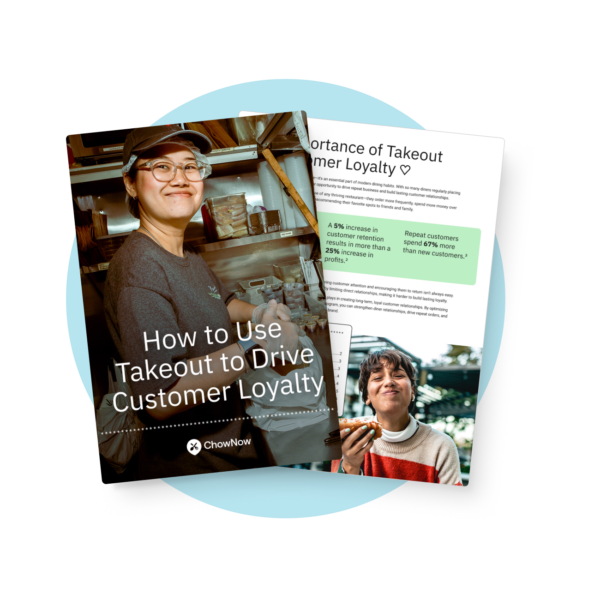Why You Need to Secure Your Restaurant’s Website with SSL Right Now


Some big changes are coming from Google, and they could have a negative impact on your website — if you don’t act now. Google has already started placing “Not Secure” warning messages on websites that don’t have a SSL certificates. To make matters worse, Google will start to bury websites in search results that don’t have SSL certificates installed (your customers won’t find you on Page 2).
What does this mean?
While ChowNow’s online ordering widget is a secure payment portal, if you haven’t taken the step to put an SSL certificate on your website, you are at risk of being labeled as non-secure and your search rankings will start to plummet.
Not to worry — we’ve got you covered with some easy steps to putting some web security on your site. But before we dive into how to implement SSL, there’s a few things we should cover first.
What is SSL anyway?
Your customers want to enjoy the convenience of online ordering, without an extra side of fraud. One of the best ways to secure your restaurant’s website is to enable HTTPS, also known as “SSL” (secure socket layers), so that information going to and from your website is automatically encrypted. This stops hackers from getting a hold of your customers’ sensitive information as it passes through the Internet.

Why do you need SSL?
It’s key to building customer trust
Starting in early 2017, Google Chrome users who navigate to sites that feature sensitive information (think password or credit card form) and do not have a SSL certificate installed, will be notified that the page is non-secure.
At ChowNow, security is a top priority, which is why the online ordering technology we integrate on restaurant websites is secure. However, if you have not purchased an SSL certificate for the website itself, your customers will be notified that they are on a non-secure site, which may be quite alarming. Having a secure website lets customers focus on what really matters — getting your food as quickly and conveniently as possible!
It’s great for getting discovered online
Aside from making sure your customers feel safe ordering food from your website, implementing SSL is also a great way to acquire new customers. Google has started boosting search ranking for websites with SSL certificates. Better search rankings means more customers will discover your website — which means more orders and more revenue for your restaurant. Learn more about restaurant SEO.
How do I get an SSL certification for my website?
It’s relatively simple to make your website secure, all you need to do is be proactive. We’ve included information for some of the top website hosting providers that our restaurant clients use.
Option 1: Purchase a certificate through your website’s host
SSL certificates can be purchased through most website’s hosting service, who will install it for you for free. We encourage you to reach out to your web host to get started as soon as possible.
Here are direct links to the most popular domain hosts who offer SSL certification:
- GoDaddy: $55.99/yr
- Host Gator: $39.92/yr
- Blue Host: $49.99/yr
- 1&1: $29.99 for the first year then $69.99/year
- Dreamhost: Free
Option 2: Set it up in WordPress through ChowNow
If you used a WordPress template to build your website and have already purchased a SSL certificate through your website hosting service, a ChowNow expert can enable HTTPS on your site. Reach out to get in contact with us.
Option 3: Get SSL through Squarespace for free
Squarespace offers SSL certificates for free. If you built your website through Squarespace, a ChowNow expert can enable HTTPS on your website — no need to purchase an SSL certification. Just contact us and we’ll gladly get this set up!