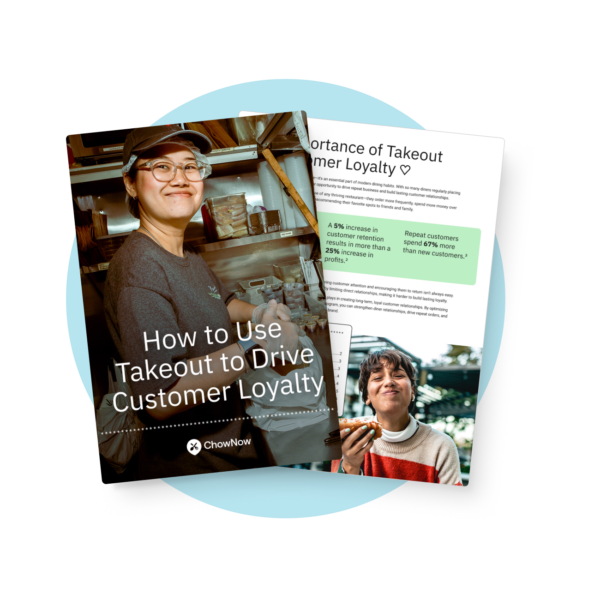The Essential Snapchat Starter Kit for Restaurants

Snapchat—the social networking app that thrives on the idea of ephemeral photos and videos — has become a powerful social media tool for individuals and brands alike. The number of people using Snapchat continue to grow — with over 166 million daily active users and 80% of whom Snapchat exclusively in restaurants. Restaurant owners can utilize Snapchat’s tools to build customer loyalty, increase direct engagement, and showcase work culture.
What is Snapchat?
Snapchat is a unique photo-messaging app that is only available on mobile devices. Snapchat allows users to send direct videos and images that disappear after being viewed. Users can also post Snapchat Stories, which can be seen by anyone who follows you and disappear after 24 hours—allowing you to create an original and eclectic record of the day.
Why should your restaurant use Snapchat?

Part of what makes Snapchat so unique is that it allows for real-time consumption. The way people consume content is evolving and it’s moving in the direction of live content. Snapchat feeds into peoples’ desire for instant gratification and leaves users wanting more content.
Snapchat resonates with users because it allows them to get a glimpse into someone’s daily life.
Restaurant owners can showcase how their specials are plated, give a sneak-peak of a new dish, and highlight staff members. These quick glimpses into a restaurant’s work culture creates a personal connection with customers—often more meaningful than a lengthy post or permanent tweet.
How to Get Started on Snapchat:
- Download the iOS app or Android app
- Create a catchy username and password
- Add Friends by searching their username or have friends add you by scanning your Snapcode (more on Snapcodes below)
- To take a snap, tap on the circular button on the center
- To take a video, hold on that same button until you are done recording
Connecting with customers on social media is key for restaurants. We’ve put together these 5 guidelines to establish your Snapchat presence and to ensure your posts are creative and engaging to drive online ordering.
Snapchat Basics for Restaurants
1. Build your following

Let people know you are on Snapchat on your existing social channels by posting an image of your Snapcode. Twitter, Facebook, Instagram, Yelp — any place you would normally have your logo, add that code as well. Every user has a unique Snapcode that makes it easier to add friends—just point your camera on the Snapcode and then press and hold the screen to scan it.
2. Post frequently and consistently.
The more you post, the more likely your restaurant will get exposure then the more likely you can establish a relationship with your followers. Create a Snapchat story that effectively tells a story or important message—a beginning, middle and end. Avoid creating a story made up of too many images and videos. Try to keep your Snapchat story 10 snaps or fewer and make them impactful.
3. Spruce up your images.

Snapchat offers a collections of creative tools people can use to decorate their Snapchat. Create layers of filters, geotags, captions, drawing, or lenses on top of your Snap (for some inspiration, check out these 10 brands with a strong Snapchat following). Here is a quick breakdown of the latest creative tools to liven up your new Snap.
- Filters/ Geofilters
- Snapchat offers a plethora of filters–ranging from time, temperature, and Geofilters. Geofilters are a set of filters offered to you based on your location. You will see a different set of filters depending on your area. Just make sure you have your Location Services enabled in your setting. You can access all these filters by swiping right.
- Captions/Doodling
- Add witty captions with the text icon on the upper right hand corner. Add funny doodles to your Snapchat with the pen icon. Users can either draw with an emoji or a color from the palette bar.
- Link
- Users can add hyperlinks to outside websites to their Snapchat. Use the paperclip icon on the upper right hand corner and paste a link before sending a Snapchat or posting a Story. This encourages users to share information and news which reshapes the mix of content seen in the app. Restaurant owners can link their homepage or promote specific products in their post.
4. Create feelings of exclusivity.
Convince customers to follow you on Snapchat by sending them coupon codes through the app. Make sure there is a call-to-action—entice customers to send you creative snapchats by offering them a discount code. Offering coupons and rewards will encourage the feeling of exclusivity and help build your Snapchat following as well.
Some examples of creative ways to engage your Snapchat followers:
- Have customers send you a doodle of their favorite food
- Have customers take a screenshot of the hidden discount code in your Story
- Have customers send you a snapchat with a new filter, sticker or lenses.
5. Interact with people.
Snapchat allows a great opportunity to engage with customers on a one-on-one basis. Respond to every snapchat with a witty response using one of many Snapchat’s tools (stickers, filters, geotags, caption). A simple snap back creates an instant engagement with your customer which will ultimately incentivize them to interact with you more.