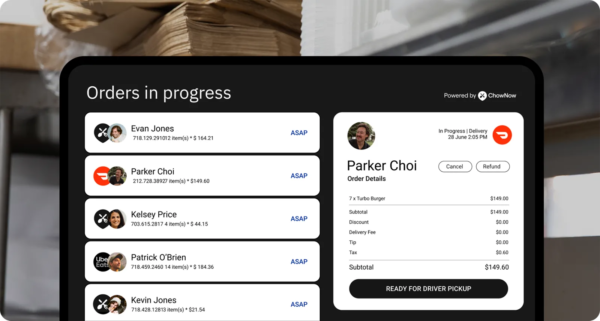Restaurant Tablet Best Practices: Smart Strategies For Success (2026 Guide)

You know the moment: the tablet chaos starts. Third party delivery apps. A POS screen. A printer. A server yelling “Did that order come through?” while the kitchen is already in the weeds.
Tablets can absolutely make service faster and operations cleaner. But if your setup is messy, tablets create more noise than help.
In this guide, you’ll learn:
- How to choose tablets that can handle restaurant life
- Where tablets actuall›y help in daily operations (FOH + BOH)
- The do’s and don’ts that prevent missed orders and staff frustration
- Consolidate online orders so your team watches one screen, not five.
- Set up tablets based on how many ordering channels you run so orders stay visible during peak hours.
- Train staff on peak hour actions and keep devices updated and secure so tablets stay fast and reliable.
Eliminate Clutter with Order Aggregation
If you are juggling multiple delivery tablets, you are also juggling multiple chances to miss an order. Different sounds, different screens, different workflows, and a constant need to double-check what came in where.
An order aggregation tool helps you consolidate third party orders (and your direct orders) onto one device, so your kitchen and front of house can stay focused on prep and hospitality, not screen switching.
What is Restaurant Tablet Aggregation?
Restaurant tablet aggregation (also called order aggregation or tablet consolidation) is a system that pulls orders from multiple online channels into one dashboard. Instead of managing separate tablets for each delivery marketplace, your team receives and tracks orders from one place, which reduces missed tickets, speeds up fulfillment, and cuts counter clutter.

Stop juggling 5 different tablets. See below how ChowNow consolidates all your delivery orders onto one screen.
If your bigger goal is to grow your orders on direct channels, pair order aggregation with
commission free direct ordering so you can grow takeout without handing over margin.
How Restaurants Use Tablets in Daily Operations
Tablets can support both front and back of house when they are deployed with intention. Here are high-impact ways restaurants use tablets every day.
Streamline tableside ordering
Instead of handwritten notes and re-entry, servers can send tickets straight to the kitchen from the table. That means fewer errors, faster service, and more time with guests.
Improve the menu experience
Digital menus are easier to update in real time, which helps when you 86 an item mid-service or swap in weekend specials. They can also show photos, ingredients, and allergen info so guests order with confidence.
Speed up payment and make tipping easier
Tableside payments reduce waiting, simplify split checks, and help you turn tables faster without rushing guests.
Keep reservations and walk-ins moving
At the host stand, tablets can replace clipboards with real-time waitlist tools, table status visibility, and cleaner communication between the door and the floor.
Recommended Tablet Setup for Online Orders
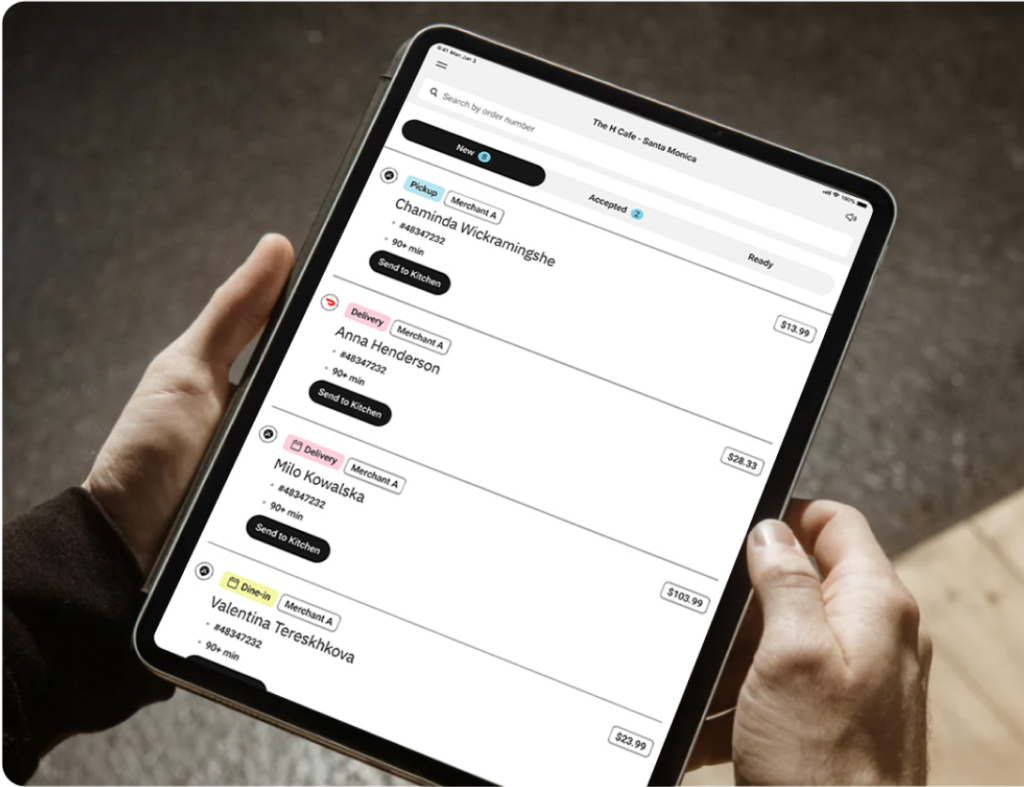
If online orders are a meaningful part of your revenue, your setup should be designed for clarity during peak hours.
Here is a simple way to think about tablet count, placement, and workflow.
Staff Training and Engagement
Even the best restaurant tech fails if training is an afterthought. Tablets should make shifts smoother, not make new hires panic during a rush.
Build training into onboarding and daily ops
Train staff on the exact actions that break during peak: modifying orders, handling refunds, routing tickets, and troubleshooting frozen screens. Practice during slower hours so Saturday night is not the first test.
Create a simple feedback loop
Your team sees what slows them down first. Ask what feels clunky, where bottlenecks happen, and what causes the most mistakes. You do not have to implement everything, but you should capture patterns and fix the repeat offenders.
Dos and Don’ts of Restaurant Tablet Best Practices

✅ Do: Regularly update tablet software
Updates often include security patches and performance improvements. Schedule a consistent time to update devices so tablets do not lag when you need them most.
❌ Don’t: Overload digital menus with a wall of text
Keep menu descriptions scannable. Highlight key ingredients and allergens, and use photos where they help decision-making.
✅ Do: Consolidate delivery platforms
If your counter looks like a tablet showroom, your team is spending mental energy on screen management instead of service. Consolidation reduces noise and improves execution.
❌ Don’t: Neglect ongoing training
Tablets are only as helpful as your team’s confidence using them. Refresh training when you update software, change workflows, or onboard seasonal staff.
Turn Tablet Chaos into a Calm, Repeatable System
A good tablet setup is not about having more devices. It is about having fewer failure points. When orders are consolidated, hardware is durable, and staff workflows are trained, tablets stop being stressful and start doing what they are supposed to do: keep service moving.
If you want to see what a one-screen online ordering setup looks like in a real restaurant operation, you can book a demo. We will walk through how Order Aggregation helps clear the clutter and keeps online orders easy to manage.
Restaurant Tablet Frequently Asked Questions
What are the benefits of using tablets in restaurants?
Tablets can reduce order errors, improve service speed, support tableside payments, and simplify takeout operations when orders are routed through clear workflows.
What should I look for when choosing restaurant tablets?
Prioritize durability, spill resistance, strong battery performance, and compatibility with your POS and ordering tools. The best device is the one your team can use confidently during a rush.
What is restaurant tablet aggregation?
Restaurant tablet aggregation consolidates orders from multiple channels, including delivery marketplaces and direct ordering, into one system so staff can manage tickets from a single screen.
How many tablets does a restaurant need for online orders?
Most restaurants can start with one dedicated order screen and scale based on volume. If you use multiple delivery marketplaces, aggregation lets you keep the setup simple instead of adding more devices.
Do restaurant staff need tablet training?
Yes. Training should cover the actions staff performs during peak hours: order changes, modifiers, refunds, payment flow, and basic troubleshooting.