How to Consolidate Delivery Apps: Streamlining Uber Eats, DoorDash, and Grubhub for Your Restaurant
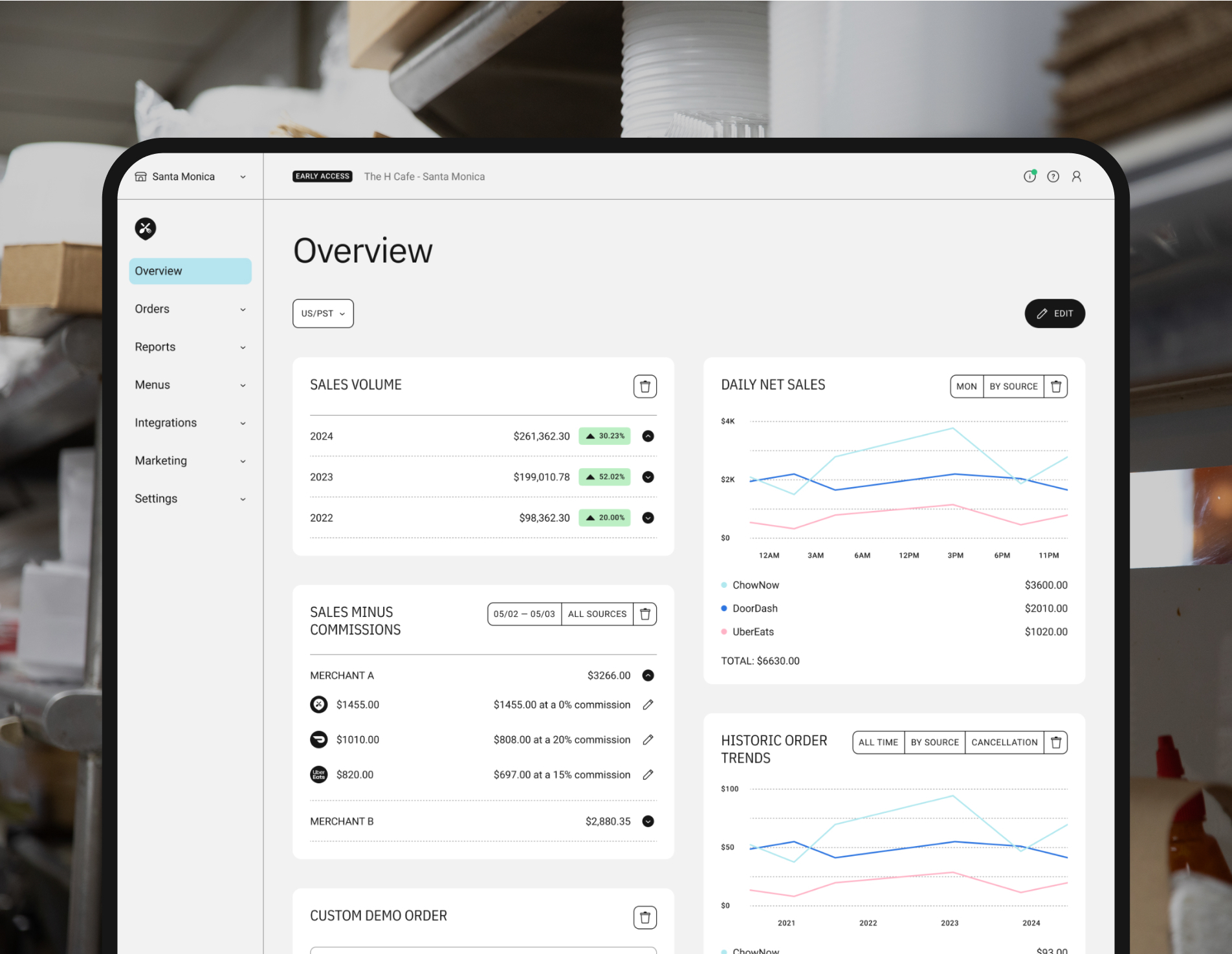
Managing multiple third-party delivery platforms can feel like running several businesses at once.
Each system has its own tablet, order flow, and set of requirements, making it difficult to keep up with operations smoothly.
For restaurant operators, juggling Uber Eats, DoorDash, and Grubhub separately can lead to inefficiencies, mistakes, and frustrated staff.
Fortunately, there’s an easy solution.
In this article, we’ll show you how to consolidate your delivery apps into one system so you can end tablet chaos, improve takeout operation, and ensure customers get their food fast, hot, and, most importantly, accurate.
Together, we’ll walk through:
- The common challenges of managing multiple platforms
- The benefits of delivery app consolidation
- Key features to look for in an integrated solution
- Practical steps to streamline your restaurant’s delivery operations
- The FAQs every operator has about order aggregation
First, let’s look at the everyday challenges operators face when using multiple delivery apps.
The Challenges of Managing Multiple Delivery Platforms
Restaurant operators are amazing at adaptability, but trying to overcome the daily obstacle of handling several delivery platforms at the same time is a challenge that can quickly become overwhelming and tedious without the right tools and strategies.
Here are the biggest takeout problems operators contend with on a daily basis.
Tablet overload disrupts operations.
Each platform—Uber Eats, GrubHub, DoorDash—requires its own tablet, login, and order management system.
This setup forces staff to constantly switch between devices, increasing the risk of missing an order or making mistakes.
The added clutter in the kitchen or counter area can also create chaos, slowing down service and making it harder to keep operations running smoothly.
Order management issues.
When managing multiple delivery platforms, keeping track of incoming orders becomes a major challenge.
A delay in noticing an order notification can lead to longer wait times, which frustrates customers and can result in bad reviews.
With multiple different systems in place, there’s also a greater chance of errors—whether it’s sending the wrong order to a driver, missing modifications, or not realizing an order needs urgent attention.
Without a centralized way to manage orders, mistakes pile up quickly, causing headaches for both staff and customers.
Consumers report that 24.4% of the time they order food from a third-party platform, something is either missing, incorrect, or late.
Staff training and inconsistent efficiency.
Every third-party delivery app has its own interface, and training staff to use each one takes time.
Employees need to learn how to accept and confirm orders, update menus, troubleshoot issues, and navigate multiple dashboards.
This constant learning curve slows down operations and creates inefficiencies, especially in high-volume environments.
New hires need to be onboarded on multiple systems, and experienced staff members must continuously switch between apps, which affects productivity and increases stress levels.
These problems are considerable and, when dealt with on a daily basis, become an absolute nuisance. With 70% of US diners ordering takeout once a month, it’s imperative that restaurants put a seamless system in place to avoid operational bottlenecks.
Now, let’s take a look at how your operations would run with a consolidated delivery app system in place.
Benefits of Consolidating Delivery Apps
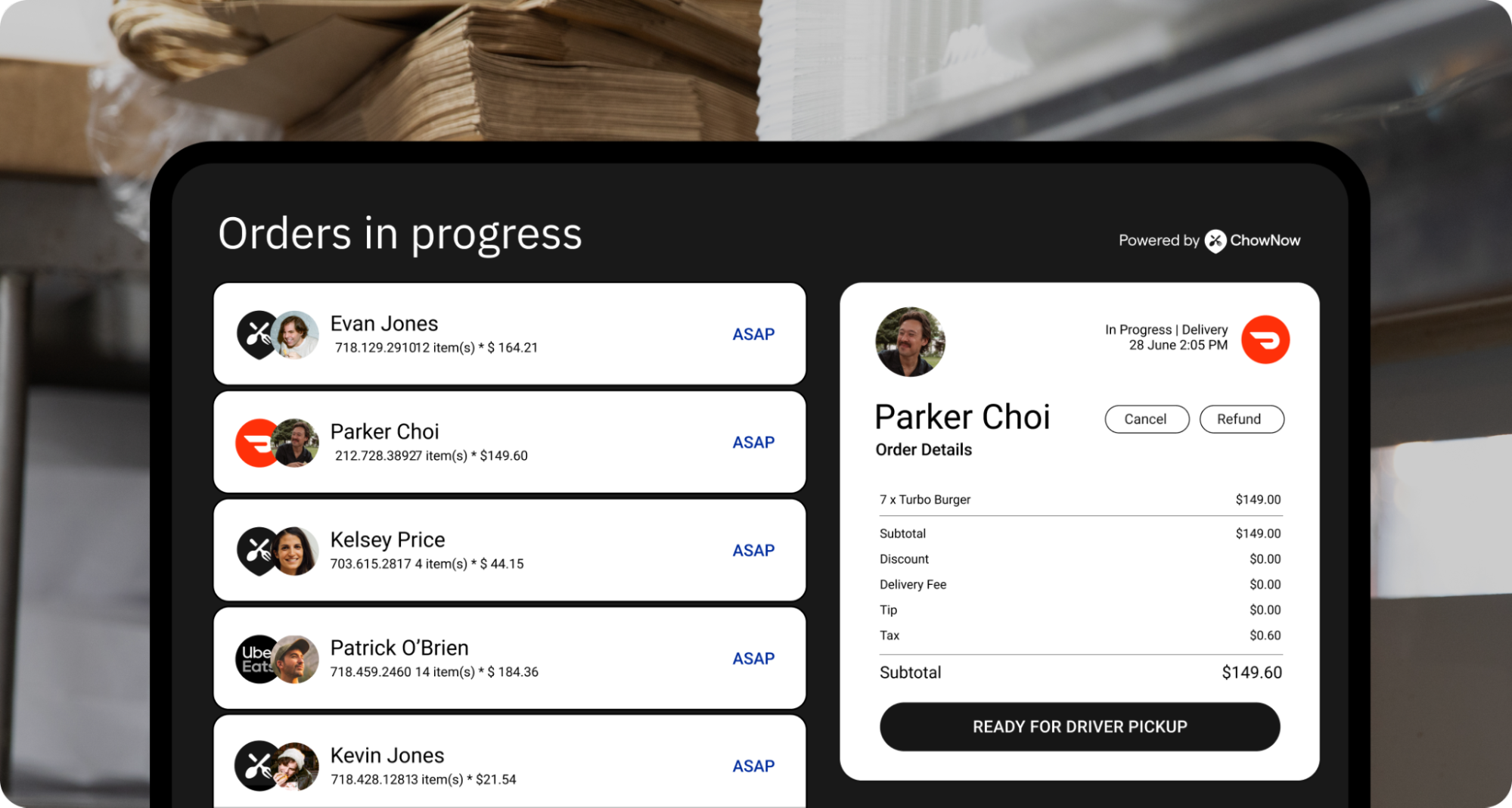
Managing multiple delivery apps doesn’t have to be a logistical nightmare. By partnering with an order aggregation solution, your restaurant will see benefits such as the following.
More streamlined operations.
A consolidated system eliminates the need for multiple tablets, logins, and dashboards.
Instead of jumping between different devices and manually entering orders, all delivery orders flow through a single device and interface, reducing clutter and simplifying the workflow.
This not only saves time but also allows staff to focus on food preparation and customer service rather than managing multiple systems.
Improved order accuracy.
With all orders coming through one system, there’s a lot less room for human error.
Staff can manage orders significantly easier from a single dashboard, reducing the likelihood of mistakes like incorrect items or missed modifications.
Additionally, integrating delivery orders directly into your restaurant’s POS system eliminates the need for manual entry, decreasing the chances of duplicate or lost orders.
Greater numbers of happy customers.
A smoother back-of-house operation translates directly to a better customer experience.
When restaurants can process delivery orders faster and more accurately, customers receive their meals on time, as ordered, and at the right temperature.
Happy customers leave positive reviews, increasing a restaurant’s rating on delivery platforms, which in turn attracts more orders.
A consolidated system also enables better tracking and communication, helping restaurants provide reliable service that keeps customers coming back.
Key Features to Look for in a Consolidation Solution
Not all consolidation tools are created equally—the right system should seamlessly integrate into your restaurant’s workflow, reducing manual work while making overall service easier to execute.
Here are the key features to look for when evaluating your options:
Easily integrates with your existing POS system.

A good consolidation solution should integrate directly with your restaurant’s POS, ensuring that all online orders automatically flow into the same system as in-house orders.
Without this integration, staff have to manually enter delivery orders into the POS, increasing the risk of errors and slowing down service.
A strong integration ensures that orders flow directly into the POS, allowing your kitchen and front-of-house teams to manage everything from one dashboard. Additionally, a robust system with advanced order aggregation capabilities can improve response times and minimize missed or delayed orders.
ChowNow integrates with over 45 of the restaurant industry’s leading POS systems, so you can consolidate orders and seamlessly manage takeout smoothly.
One dashboard for all orders.
A good consolidation tool needs to be able to combine orders from multiple delivery platforms into a single dashboard.
Instead of constantly checking different tablets, restaurant staff can manage all delivery orders from one place. This simplifies workflows, reduces confusion, and helps ensure that no orders slip through the cracks.
With all orders flowing into one system, staff can focus on preparing food rather than navigating multiple interfaces. Learn how one Chicago restaurant partner found success by streamlining their multiple tablets and chaotic ordering processes with ChowNow by reading Yolk’s success story.
Simplified menu management.
Managing menus across multiple delivery platforms can be time-consuming and frustrating, especially when you need to update pricing, descriptions, or availability.
A consolidation solution should offer a centralized menu management feature, allowing you to make updates in one place and apply them across all platforms.
This ensures consistency and reduces the risk of outdated information.
Centralized, easy-to-read analytics.
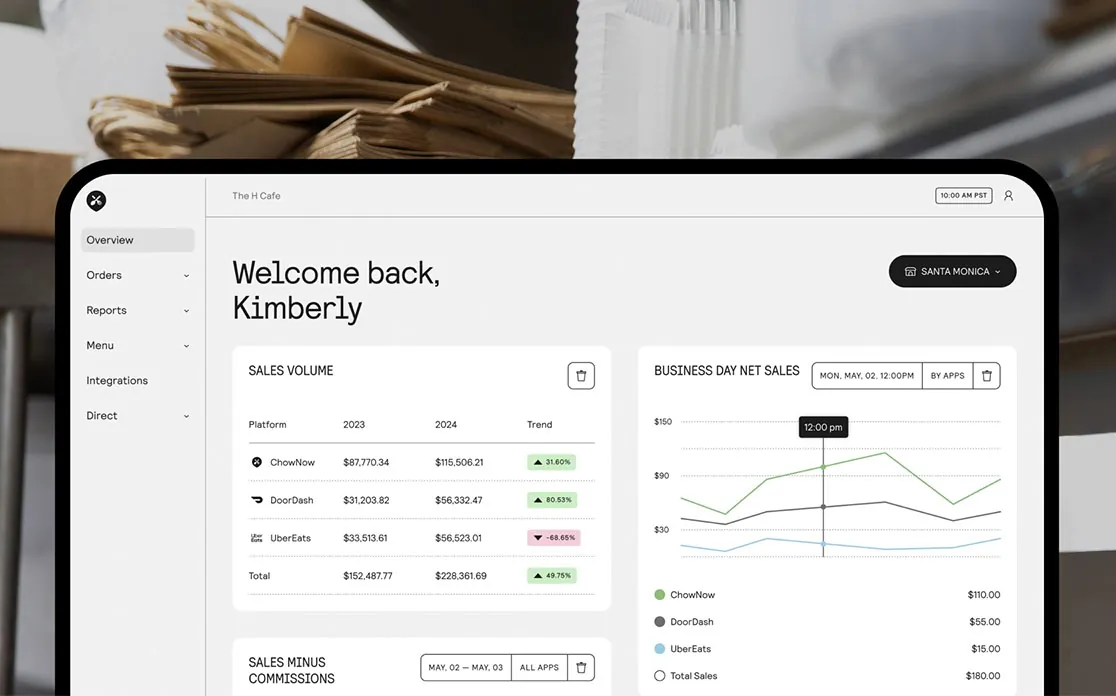
Instead of pulling reports from multiple platforms and trying to piece together performance data, a strong tool will provide unified analytics in one place.
This allows restaurant operators to track and compare sales and identify trends across all delivery services.
With clear, consolidated reporting, you can make informed decisions about staffing, menu adjustments, and marketing efforts to optimize your restaurant’s delivery strategy.
Steps to Implementing a Consolidation Strategy
Knowing there’s a solution to your tablet chaos is a relief—but where do you start?
Fortunately, streamlining your delivery apps doesn’t have to be complicated.
Follow these steps to simplify your setup and find the perfect solution for your restaurant.
Assess your current systems.
Before choosing a consolidation solution, start by evaluating your existing delivery platforms and POS system.
Identify which third-party delivery services you currently use, how they interact with your current setup, and where inefficiencies exist. Look for bottlenecks, such as delays in order processing, frequent order errors, or difficulties in tracking performance metrics.
Understanding your restaurant’s specific challenges will help determine what features you need in an integration solution.
Choose the right integration partner.
Not all order aggregation solutions offer the same capabilities, so it’s important to find one that aligns with your restaurant’s needs.
Research potential partners that provide robust integrations with your existing POS system and delivery platforms. Consider factors such as ease of use, customer support, pricing, and additional features like reporting and menu management.
Reading case studies and seeking recommendations from other restaurant operators can help you choose a reliable solution that fits your business.
ChowNow’s order aggregation solution seamlessly integrates with all major third-party platforms, consolidating orders into one system to simplify management and improve efficiency.
Consider what other features your restaurant needs and if you’re able to find multiple solutions from one provider to streamline operations. For example, ChowNow also offers automated marketing, commission-free direct website ordering and more.
Train every staff member on the new system.
Once you’ve implemented a consolidation system, it’s crucial to get your team up to speed on how to use it effectively.
Provide hands-on training so staff can quickly learn how to manage orders, update menus, and troubleshoot any issues.
A well-trained team will be able to take full advantage of the system’s benefits, leading to better services and fewer mistakes.
Monitor, assess, and adjust as needed.
After launching your consolidated system, regularly track its performance to see where improvements can be made.
Monitor key metrics such as order accuracy, delivery speed, and customer feedback. If issues arise, adjust your workflows or explore additional system settings to enhance efficiency.
Continuously optimizing your integration strategy will help ensure long-term success and better delivery operations.
Frequently Asked Questions (FAQs) About Consolidating Delivery Apps
Here are six of the most common questions restaurant operators have about consolidating multiple delivery apps.
Can I Run DoorDash and Uber Eats at the Same Time?
Yes! Consolidation tools allow restaurants to manage multiple delivery platforms from a single device. This means you can accept and fulfill orders from Uber Eats, DoorDash, and other services without needing separate tablets for each one.
Orders are automatically aggregated into one interface, streamlining your workflow and reducing the chances of errors or missed tickets.
Can DoorDash and Uber Eats Use the Same Printer?
In many cases, yes. With the right integration, all delivery orders can be routed to the same kitchen printer, eliminating the need to switch between different devices. Robust consolidation solutions offer direct integration with your POS or kitchen printer, making it easy to print tickets for all delivery platforms from one location.
What Are the Benefits of Having Order Aggregation?
Order aggregation combines all incoming online orders from direct ordering and multiple third-party delivery apps into one unified system. This helps reduce confusion, minimize order errors, and speed up service.
Instead of constantly checking multiple tablets, staff can focus on preparing and fulfilling orders more efficiently. It also improves reporting by providing a single view of all delivery sales and trends, making it easier to analyze performance.
How Can I Manage Multiple Delivery Platforms More Efficiently?
The best way to manage multiple delivery platforms efficiently is by using a consolidation solution that integrates with your POS system or kitchen printer. This allows orders from Uber Eats, DoorDash, and Grubhub to be processed through one system, reducing the need to manually input orders or switch between multiple tablets. Training staff to use the new system effectively and regularly optimizing operations based on data insights will also improve efficiency.
Will Consolidating Delivery Apps Affect My Restaurant’s Visibility on These Platforms?
If you’re using a consolidation tool that has an auto-accept feature, your visibility and ranking on third-party apps will improve. Delivery apps like it when orders are quickly accepted, and enabling auto-accept means that orders are accepted almost immediately. You can turn ChowNow’s auto-accept feature on and off as needed.
Are There Any Costs Associated With Integrating Multiple Delivery Platforms?
Yes, most integration solutions come with a cost, which can vary depending on the provider. Most charge a monthly subscription fee. However, many restaurants find that the efficiency gains, reduced errors, and time savings outweigh the costs.
If we missed one of your questions, contact the ChowNow team, and we’ll be happy to provide more information on order aggregation.
Fix Tablet Chaos With Order Aggregation Solutions
Consolidating all your takeout orders into one system is the single best way to eliminate the chaos created by managing multiple delivery platforms.
Contact ChowNow to learn how our order aggregation solution can dramatically change your restaurant’s takeout workflow.





