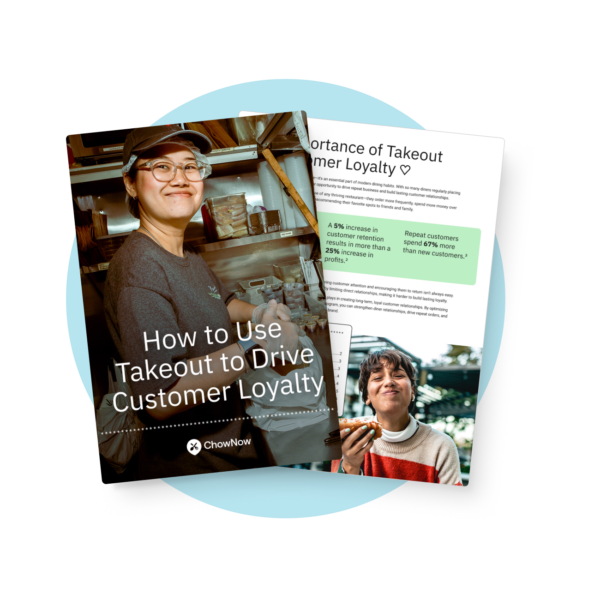Order with Google for Restaurants: How to Get Started
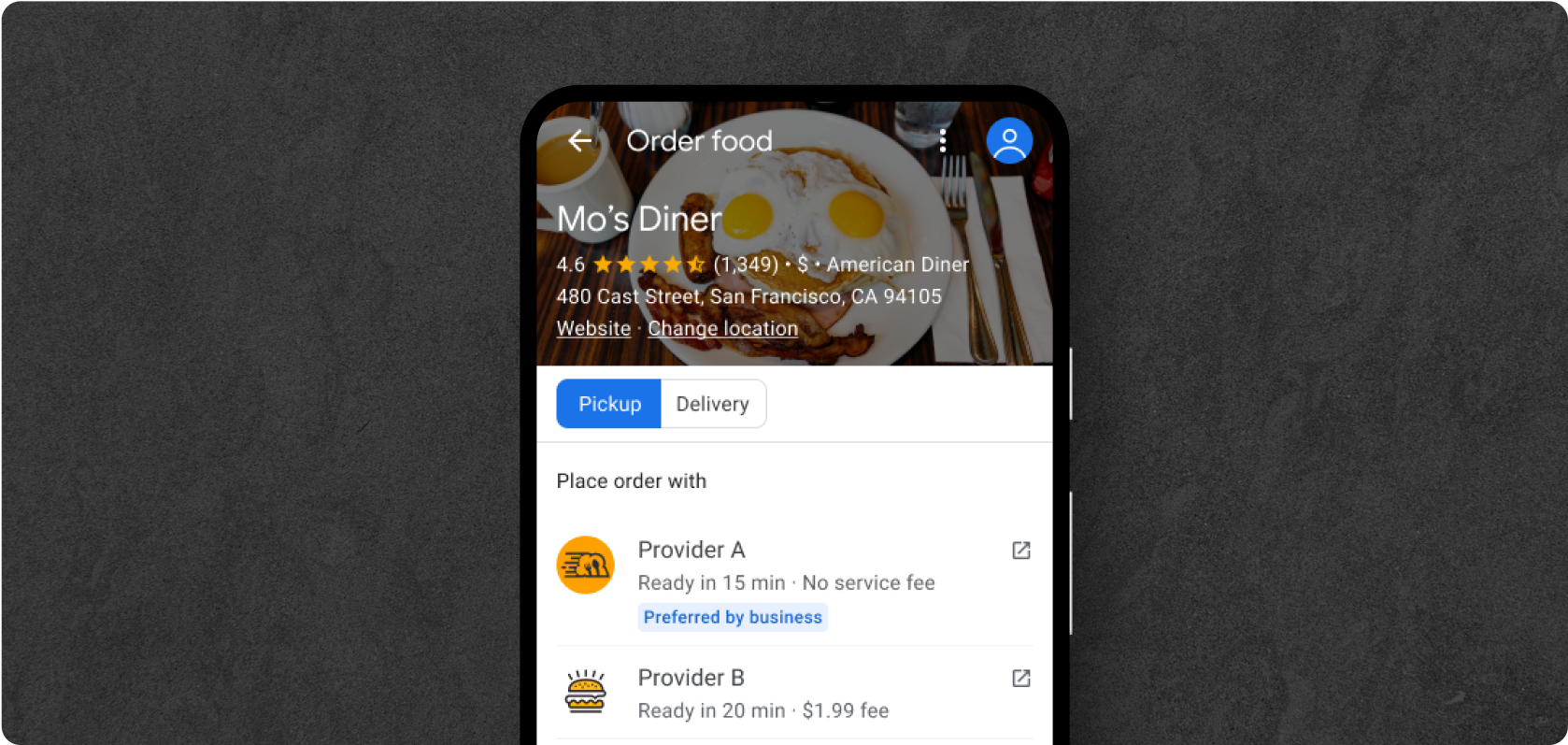
In today’s competitive restaurant landscape, your online presence is more than just a digital storefront; it’s your direct line to hungry customers eager to place a takeout order, make a reservation, or discover their next favorite local dining spot. Because 62% of diners discover restaurants through Google local search, a strong Google presence is essential to attract new customers and drive sales.
In this post, we’ll focus on optimizing your Google account for local search and ordering.
- Set up your Google Business Profile to get discovered
- Convert searches into orders with Order with Google
- Take control of your valuable customer data
Ready to make Google work for your restaurant? Let’s dive in!
Optimize your Google Business Profile
The first step is setting up your free Google Business Profile, which is the cornerstone of your restaurant’s online presence on Google Search and Maps. In fact, according to Google, restaurants with complete Google profiles get 7x more clicks than those with incomplete profiles. Moreover, over half of the diners searching for restaurants on Google are ready to order or visit right away–whether that’s through pick-up, delivery, or dining out.
Here are 5 tips to to get started:
- Claim and Verify: Search for your business on Google Maps to claim or create your profile if it doesn’t exist. Next, verify your business using one of the available 5 methods (e.g., phone call, text, mail).
- Complete Your Info: Accurate information builds trust with customers. Ensure your business name, address, phone number, hours, and website are correct and up-to-date. Don’t forget to add a description highlighting what makes your restaurant unique–awards, specialties, dietary accommodations, etc.
- Add Photos and Videos: 82% of people buy a dish based on how it looks in a picture. Showcase your delicious dishes and inviting interior with high-quality visuals.
- Keep Your Menu Updated: Make it easy for potential diners to browse your offerings and decide to order. For example, if you accommodate dietary restrictions, make sure to note that on your menu as well. Oftentimes, diners like to look at menus before they pick a restaurant
- Accept online food orders through Google: Take orders directly through your Google Profile. The easier you make it for diners, the more inclined they’ll be to come back to you time and time again.
With your Google Business Profile now optimized to attract and engage potential diners, let’s delve into how Order with Google can convert interested diners into paying customers.
Unlock New Revenue through Order with Google
Enabling Order with Google allows diners to place takeout and delivery orders directly through Google. Because 80% of US consumers expect to place an order or book a table from a restaurant online, enabling Google takeout and delivery presents a massive opportunity to drive more sales.
How to Start Taking Orders
To set up this “Order Online” linked ordering, restaurants have two choices:
- Set up the redirect yourself
- Partner with an approved Google providers to handle the setup
While setting up the redirect yourself is an option, partnering with a provider like ChowNow can save you time and effort. These providers handle the technical integration between your restaurant and Google’s ordering platform, ensuring a seamless experience for your customers. Plus, products like ChowNow’s Order Better Network can get you listed across multiple high-traffic platforms all at once.
No matter which option you choose, the key is to set your preferred ordering partner as the prioritized source for Google orders. This allows you to control which ordering platform receives these orders.
Important Update: From June 2024, the full Google integration for Order with Google will be discontinued. All restaurants must use the “Order Online” linked ordering method, either by self-setup or through an approved Google provider.
Control Your Guest List with Preferred Ordering
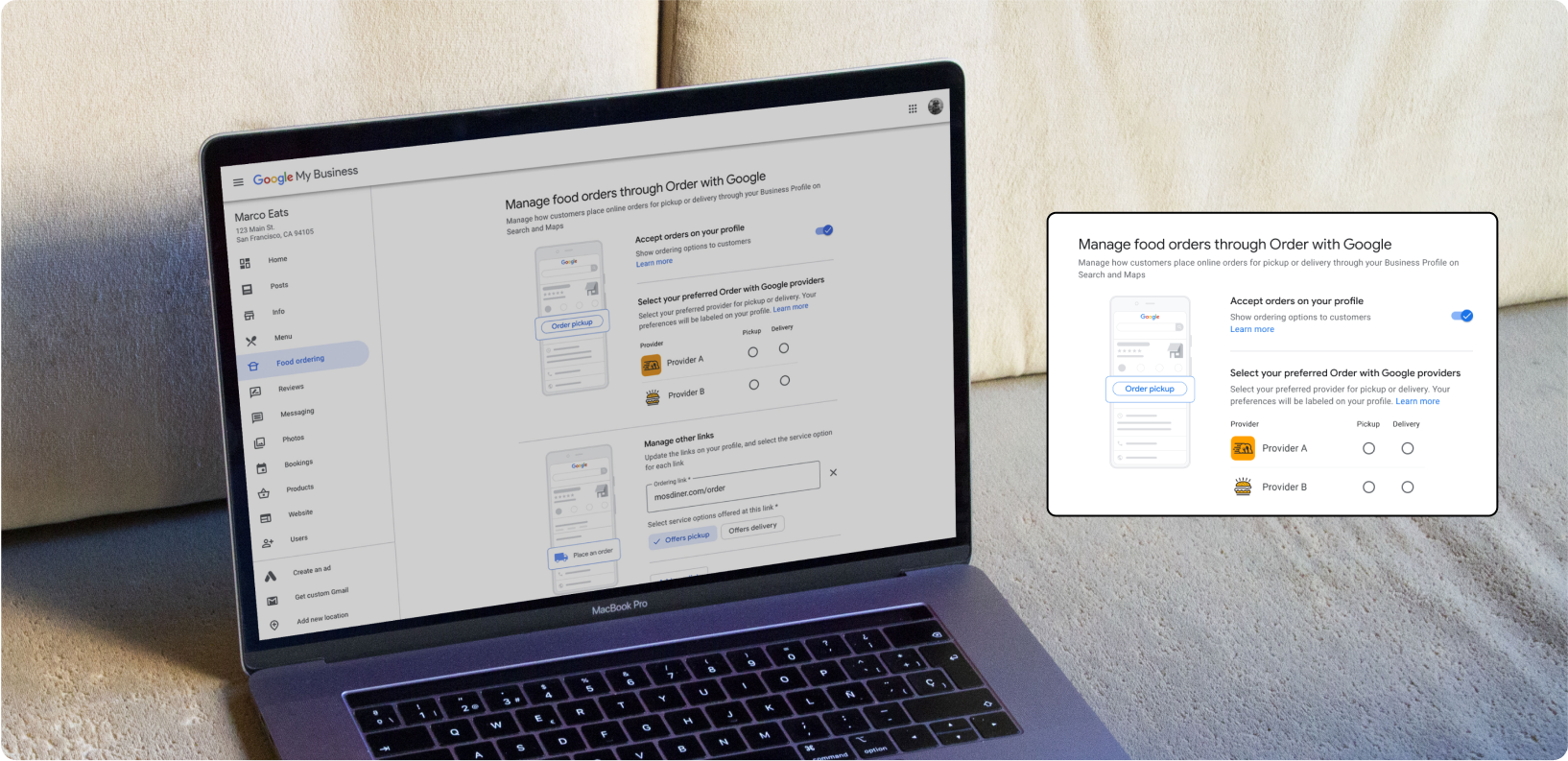
Setting a preferred ordering partner steers diners toward the most profitable source with the best ordering experience. However, if you don’t set a preferred partner, customers might choose a provider that doesn’t share valuable customer data with you, preventing you from remarketing to your own customers.
Remember, they are your customers, and not all providers will share this valuable information with you.
To set your preferred partner, simply:
- Go to your Google Business Profile
- Click on “Food Ordering”
- Click the pencil icon next to your preferred partner
- Click the pencil next to “Set as preferred”
- Toggle the button on
- Click “Save”
Now when diners search for your restaurant, they’ll see a “Preferred by business” badge indicating the optimal ordering method.
By leveraging Order with Google and selecting the right ordering partner, you can unlock a powerful new revenue stream and boost your bottom line.