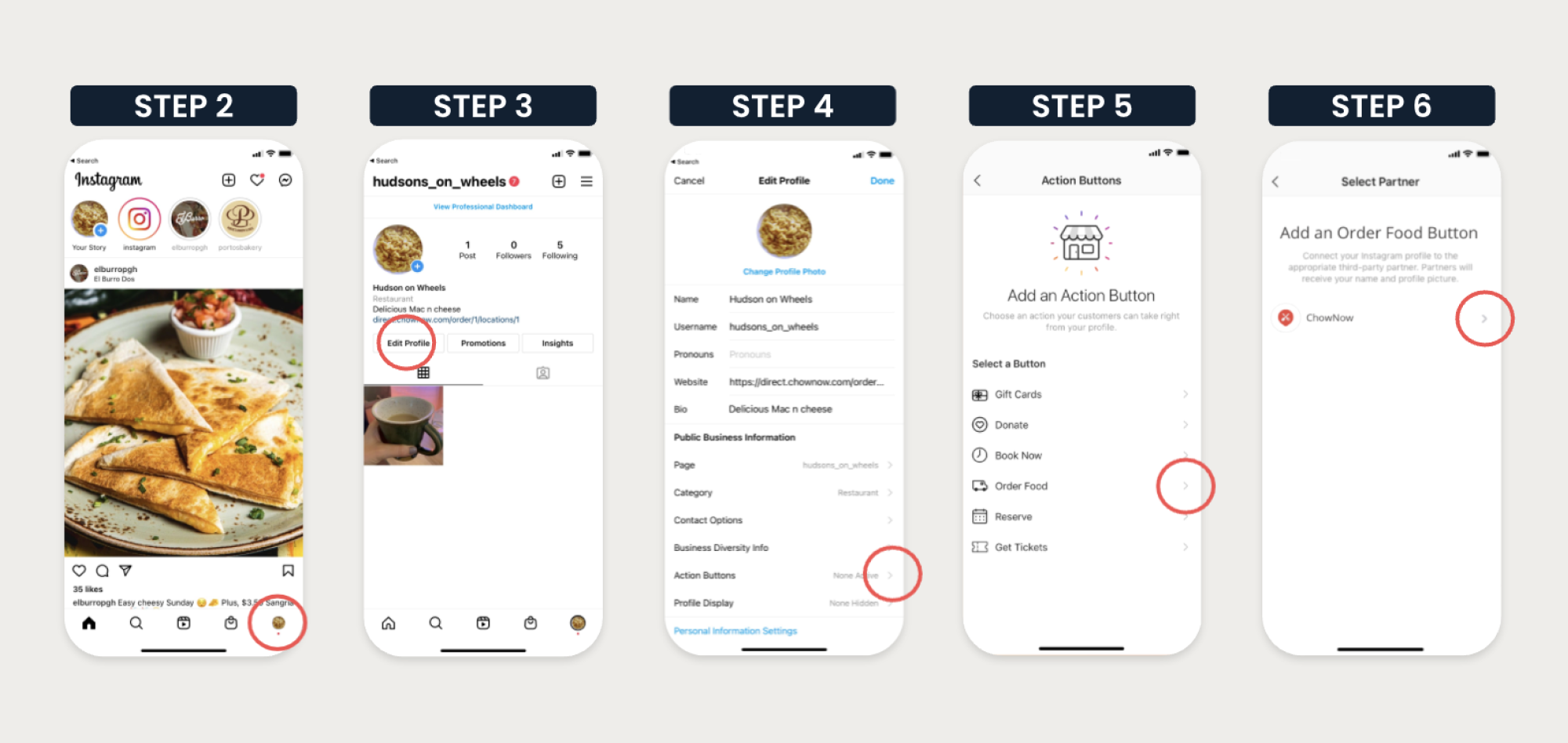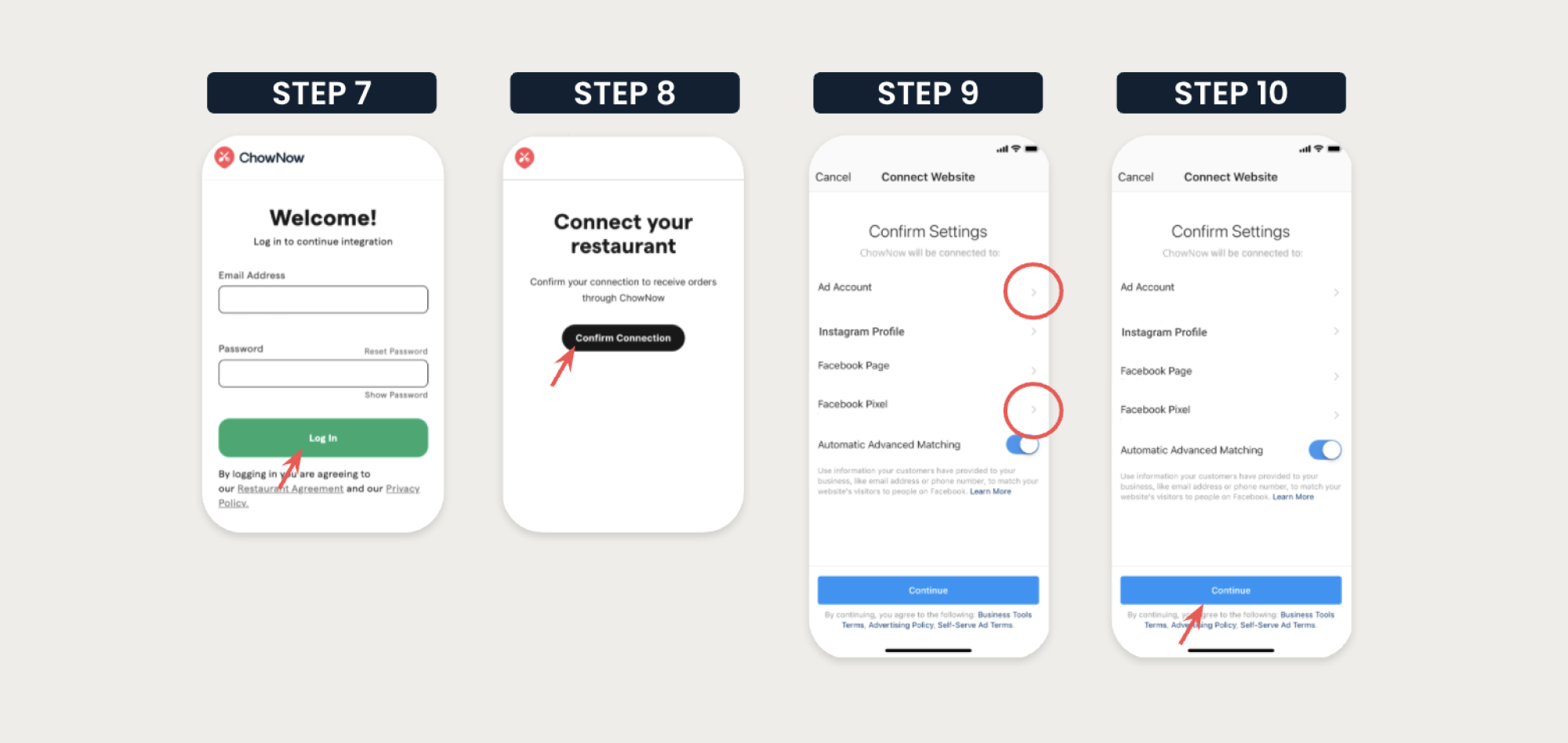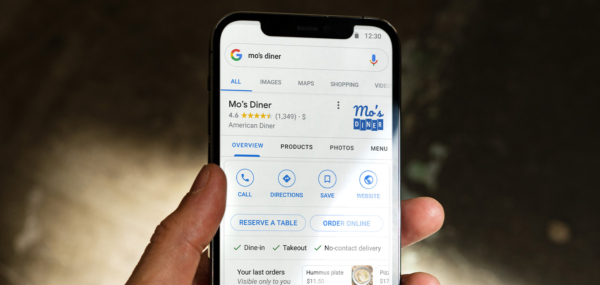How to Use Instagram’s Food Ordering Tool to Help Your Restaurant’s Sales

This post was last updated on October 1, 2021.
With the immense stress that the COVID-19 pandemic has put on the restaurant industry, many businesses and communities have been quick to offer new solutions to help ease the pain. Given that most restaurants around the nation have had to close their dining rooms, anything that helps increase takeout sales is welcome news.
That’s why at ChowNow, we’ve partnered with Instagram on their new food ordering feature, aimed at helping restaurants weather the storm.
Your restaurant can now take orders via your Instagram business account in two ways—through an “Order Food” button on your profile, as well as through special food ordering stickers in Instagram Stories. Your followers can even re-share your Stories with the food ordering stickers to help create awareness and drive more commission-free orders back to your restaurant.
Your followers will be able to immediately order the dishes they see in your Instagram posts, all in a way that’s intuitive and convenient. Your restaurant will be empowered to directly translate your content and social presence into takeout sales.
If you work with ChowNow—the only commission-free Instagram partner—these new tools will link directly to your restaurant’s own online ordering, without any added fees. Not a ChowNow partner yet? Schedule a demo with one of our online ordering experts to get started.

It’s easy to set up this free feature—just follow the steps below.
How to Set Up Instagram Food Ordering
Things to Note:
- Your Instagram account must be a Business Account. If your restaurant’s account isn’t currently designated as a business account, it’s easy to fix that. Just follow the steps outlinedhere.
- If you already have an “Order Food” button active on your Instagram profile, you will be prompted to remove this button (temporarily) before proceeding.
1. Log in to your restaurant’s Instagram account on a mobile device.
2. Tap your profile picture at the bottom right of the screen.
3. Select “Edit Profile”.
4. Tap “Action Buttons” towards the bottom of the screen.
- If you do not see “Action Buttons” select “Contact Options” instead.
5. From the “Action Buttons” screen, select “Order Food”.
- If you already have an “Order Food” button active, you will need to remove it before proceeding. Select “Order Food”, and then “Remove Partner Link”. Once removed, you will be taken back to the “Action Buttons” screen to continue the process of re-adding the button.
6. From the “Select Partner” page, select “ChowNow”.
7. Log in to your ChowNow account.
8.After logging in, tap “Confirm Connection”. For multi-location restaurants, choose a location to connect.
9. Select or create an Ad Account and Facebook Pixel.
10. Tap “Continue” to finalize your connection.
11. Promote your Instagram food ordering via posts and Stories.
Now all you need to do is promote your Instagram ordering to your followers.
Promoting food ordering via stickers on Instagram Stories:
Since Instagram has released special stickers for you to use, make the most of them. Create a Story draft as you usually would, by selecting an enticing food photo. Then, select the sticker icon on the top of the screen.
Within all of the stickers available to add to your Story, you’ll see an option for promoting your food ordering via a “FOOD ORDERS” sticker. Select it, and set up your food ordering sticker by choosing ChowNow.
Once you’ve placed the food ordering sticker on your Story draft, feel free to customize the text. As you post over the next days and weeks, we recommend trying out different messages and seeing what works best for you. Here are some ideas:
- Order now and support our restaurant.
- Get your favorite tacos delivered!
- Let us take care of lunch!
- Order takeout from us today!
- In the mood for ribs? Order now!

If you’d like, add some additional text, drawings, or stickers apart from the ordering sticker. Think of this as a space to highlight your menu to your followers, thank them for their support, and remind them that you’re still ready to serve them delicious food.
You can also ask your followers to share your Story. They’ll be able to share it with the food ordering sticker, so their friends can easily order takeout from you, too.
Once you post your Story, you can add it to your highlights by following the instructions here.
Promoting food ordering via an Instagram post:
While you can’t add a sticker to a regular Instagram post, you can use the post to tell your followers use the new button in your profile to order takeout.

Take a photo of your food, menu, or employees, and add a caption telling your followers how they can order. Here are a few ideas for captions:
- You can now order takeout straight from Instagram! Go to our profile to get your favorite dishes delivered.
- Your support sustains our restaurant. Order takeout from us today so we can keep making the food you love. Just use the “Order Food” button on our profile!
- Order pickup from us today! Go to our profile and just hit the “Order Food” button!
- In the mood for pasta? Head to our profile and use the “Order Food” button now!
Consider adding text on the photo itself in addition to the caption. You can use any number of free photo editing tools to do this, or you can just create a Story draft, use the text tool, and screenshot it.
That’s it! In addition to using this free tool, look at our other recommendations for your restaurant during the COVID-19 pandemic. We’re always here to help.
Not a ChowNow partner yet? Schedule a demo with an online ordering expert to get started.