How do I refund an order on the ChowNow Business Manager app?
Different types of situations call for different types of refunds.
On the ChowNow Business Manager app, you are able to process refunds in 4 different ways:
- Full Refund, customer is refunded 100% of what they paid.
- Discount, refund a percentage of the subtotal back to the customer.
- Refund Amount, refund a dollar amount off the subtotal or tip back to the customer.
- Refund Item, select which items on the menu need to be refunded.
Step 1, navigate to the “Completed” orders list.
Step 2, tap on the order you want to refund.
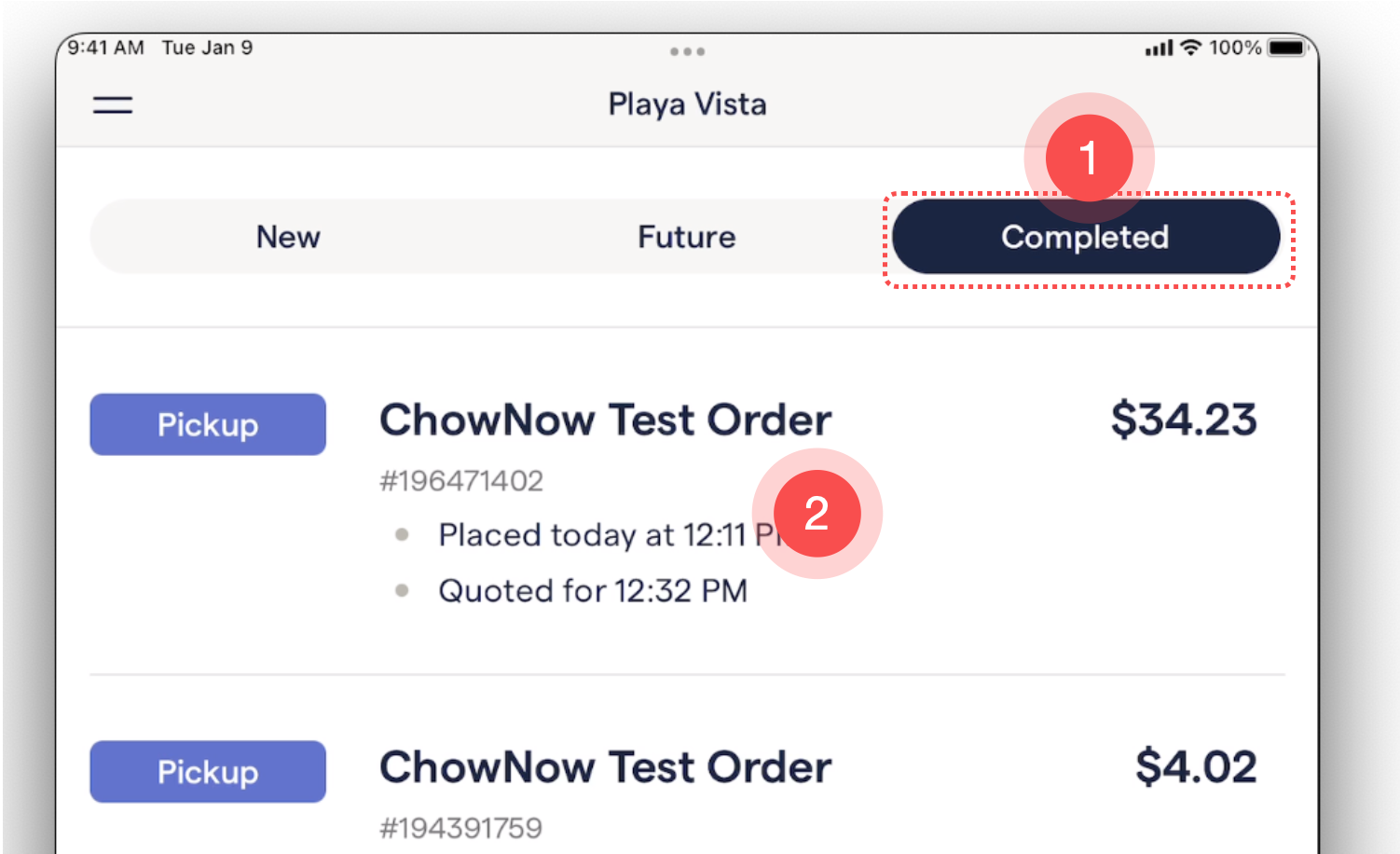
Step 3, scroll down to the bottom of the Order Details page to select the appropriate refund type.
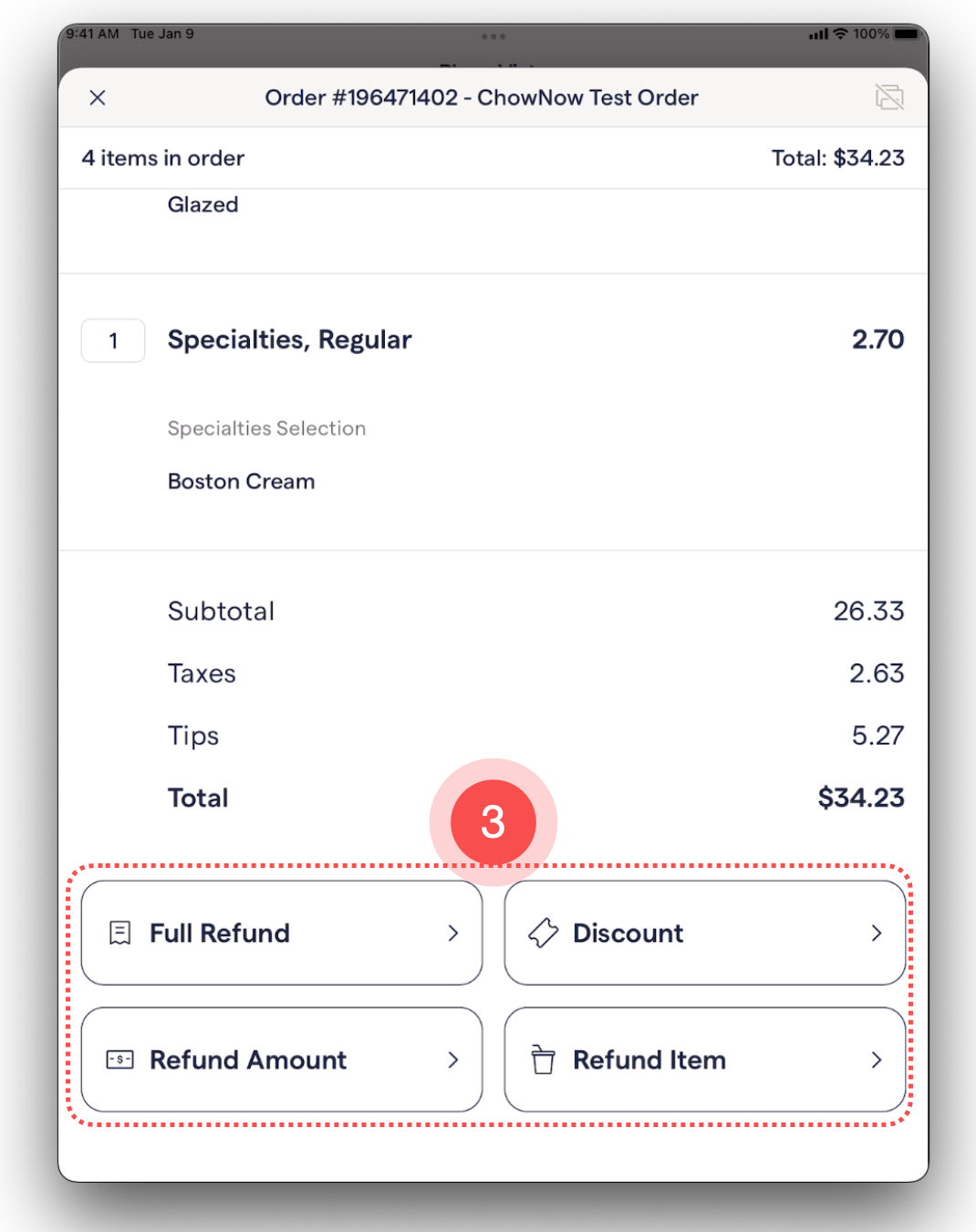
Full Refund
Just add your name to the “Approved by” section, then tap “Refund”
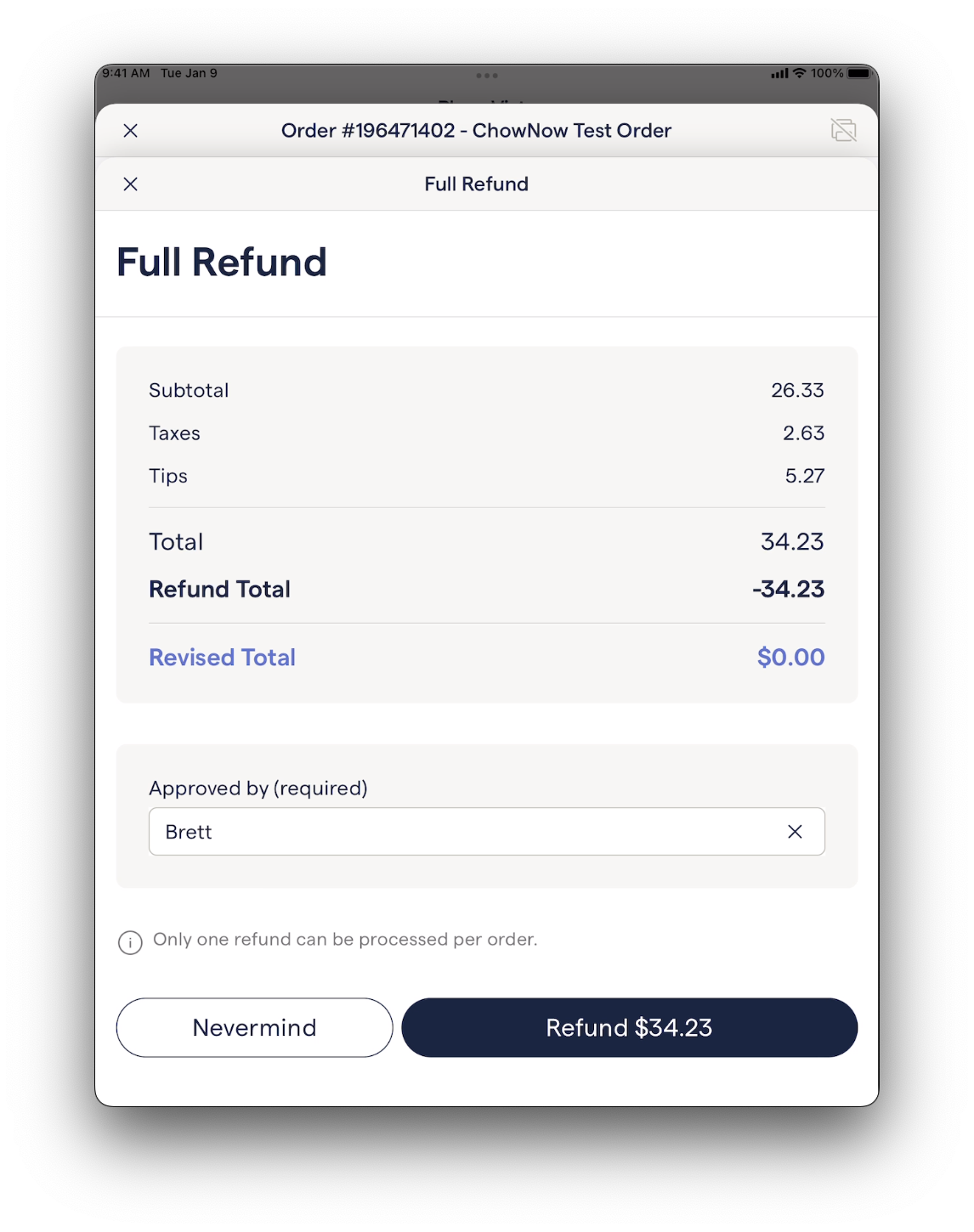
Discount
Type in the percentage of the discount, add your name to the “Approved By” section, and finally, tap “Refund”

Refund Amount
Type in the dollar amount you would like refunded off the subtotal or tips. Enter your name on the “Approved By” section, then tap “Refund”
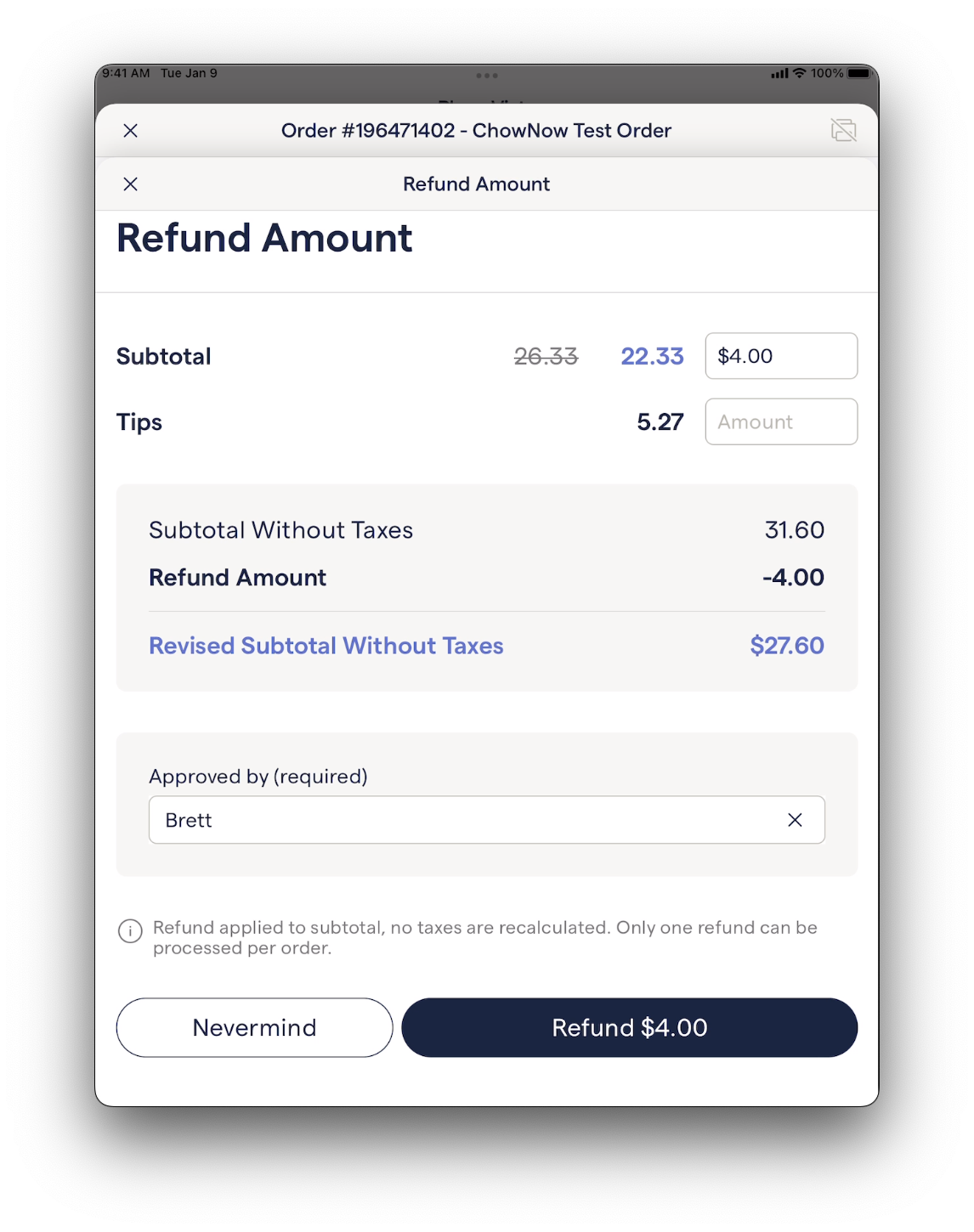
Refund Item
Tap the minus button next to each item that you would like refunded. Enter your name on the “Approved By” section, then tap “Refund”
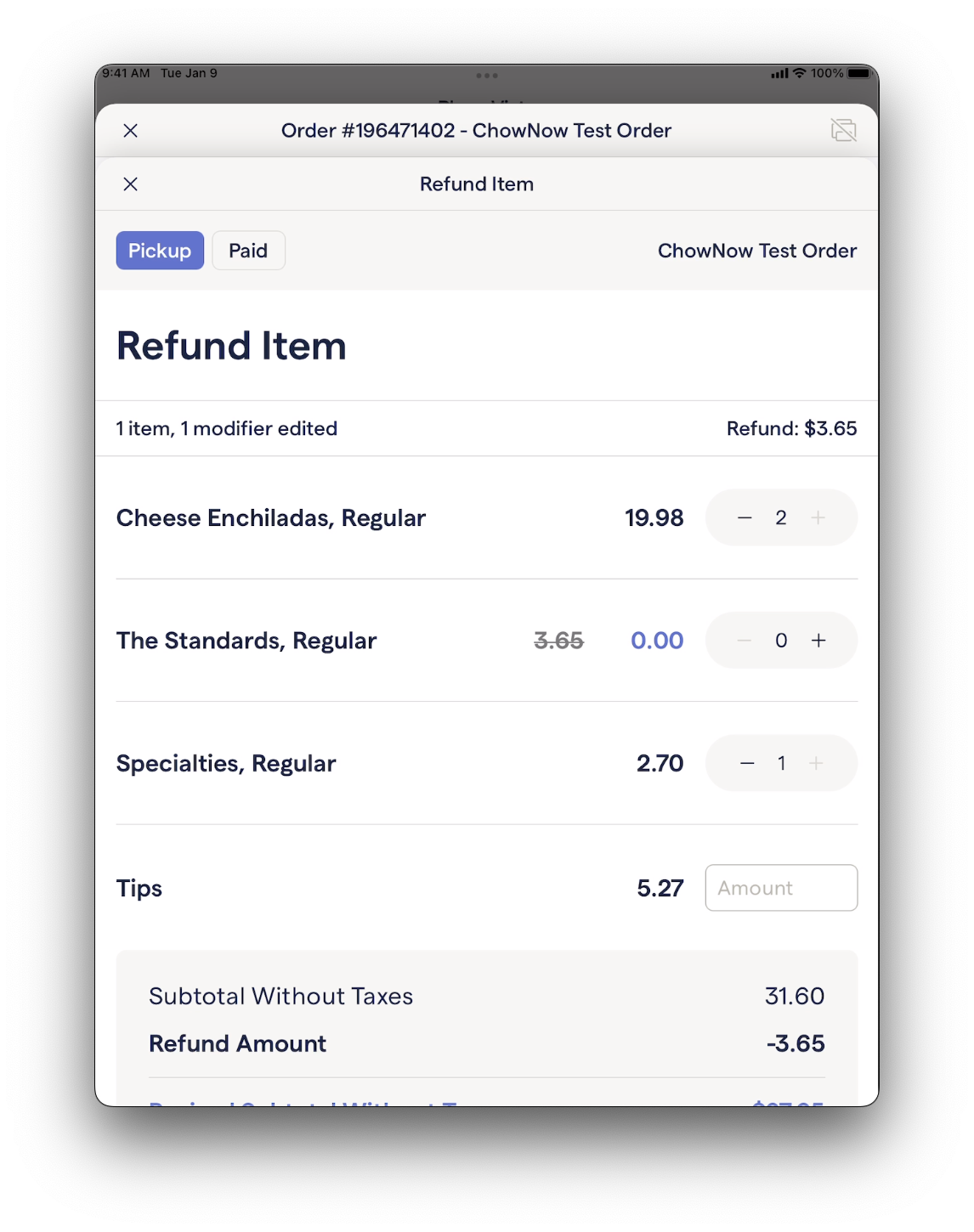
Confirmation
You will be presented a Refund Requested confirmation screen when complete.
