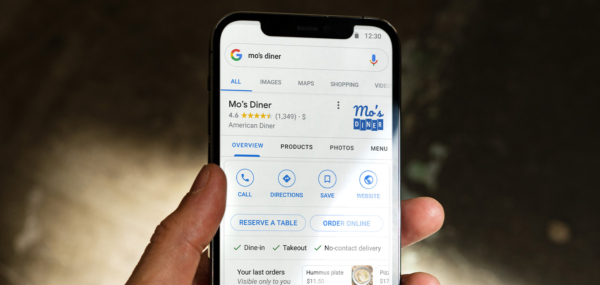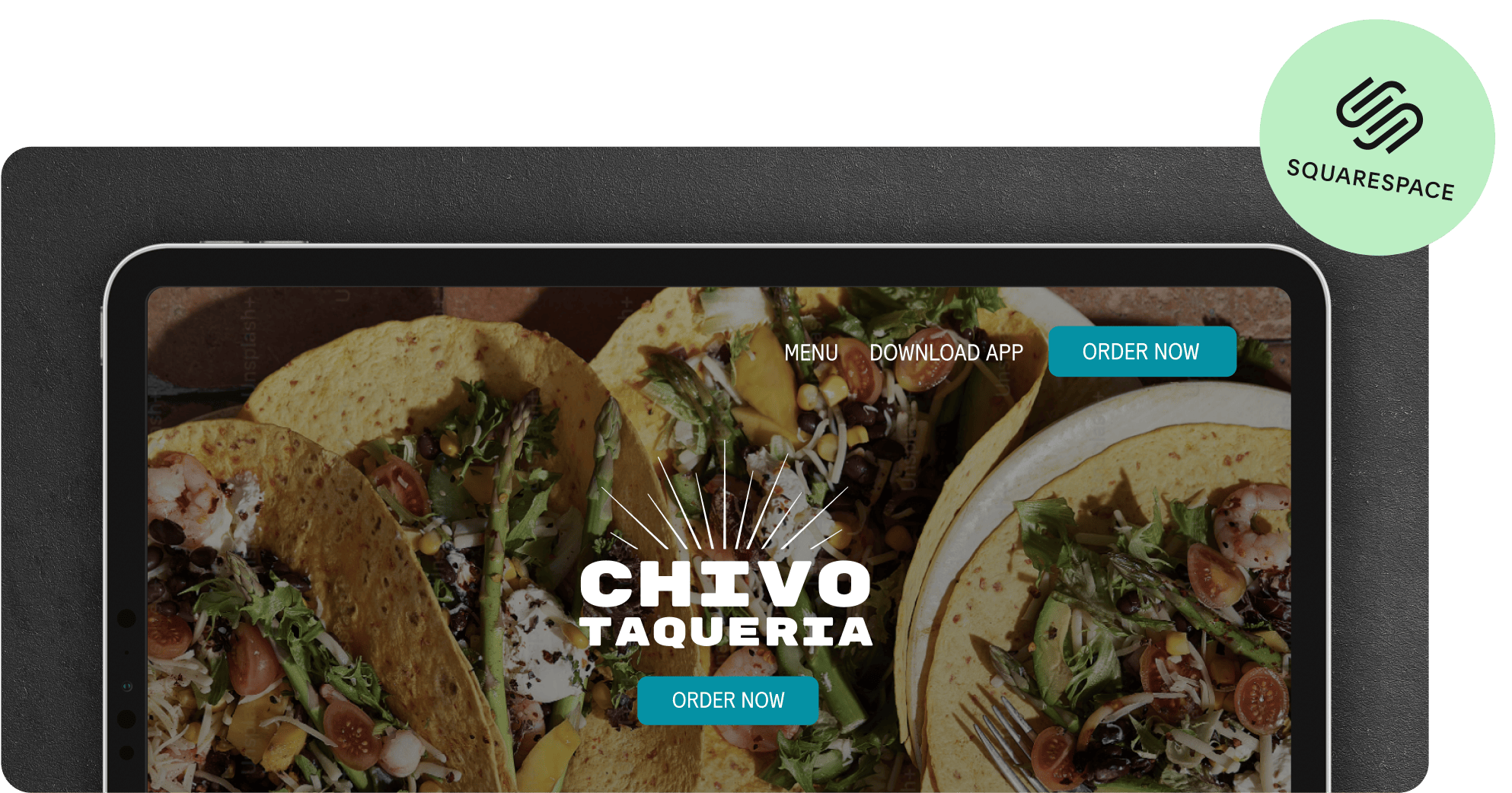Introducing Curbside Ordering with ChowNow
As restaurants continue to adapt to the new normal of business during the COVID-19 pandemic, safety and convenience are critical concerns. It only makes sense that curbside ordering and pickup—in which customers pick up their food straight from their cars—has skyrocketed in popularity.
Curbside ordering and pickup cuts out the costs and complications of delivery while minimizing contact between restaurant staff and guests. Because it entails fewer touch points, consumers see it as a safer way to get the food they love. At a time when safety guides practically everything in our lives, offering curbside helps your restaurant stand out to new guests, build trust with them, and keep them coming back. In fact, nearly half of Gen Z consumers are willing to try out a new restaurant if curbside is an option.
At ChowNow, we recognize how critical curbside ordering has become, which is why we’re debuting a new Curbside feature to help your restaurant offer easy ordering and pickup right at the curb—contactless and convenient. Watch the video above for a quick run-through, and then get the details below.
You may be familiar with the Curbside menu item.
Up until now, ChowNow restaurant partners have offered curbside ordering by listing it as an item on their menus. Customers would describe their vehicles in the “Special Instructions” box on the menu item, and then would add the item to their carts for checkout.
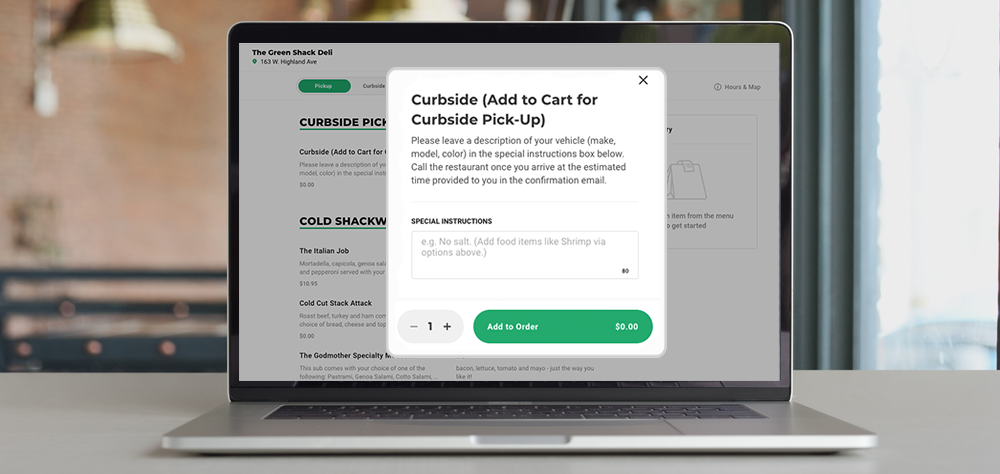
While this method has gotten the job done, we’ve made some big improvements to streamline the ordering and fulfillment process for your loyal customers and hardworking staff.
Here’s what you can expect with the new and improved Curbside:
1. Customers will be able to easily choose Curbside pickup and provide the right information.
We’re now treating Curbside as its own fulfillment channel. When customers place orders through your website or through ChowNow’s site, they will see Curbside as a separate ordering option alongside pickup and delivery (if applicable).

Then, when a customer begins Curbside order, they’ll choose their vehicle type and color. This will make it simple for your staff to identify them when they drive up to get their order.

2. Your guests will have clear instructions when they drive up to get their orders.
Once your guests place Curbside orders, they’ll see a confirmation page with easy-to-follow instructions. For now, the confirmation page will display a generic message: “Please call the restaurant upon arrival to receive your order.”
In the future, these instructions will be customizable, so you can give more specific guidance to your guests.
3. Your staff will be able to quickly identify Curbside orders within the ChowNow Tablet.
Curbside ordering will now be labeled as a separate order type, just like pickup and delivery. On your Tablet’s order list, you’ll be able to easily parse through different order types.
On your Tablet’s order detail page, you’ll spot your customers’ vehicle information, so your staff can quickly identify where to run food once guests arrive. If you use a ChowNow receipt printer, you’ll also see guest vehicle information displayed on your receipts.
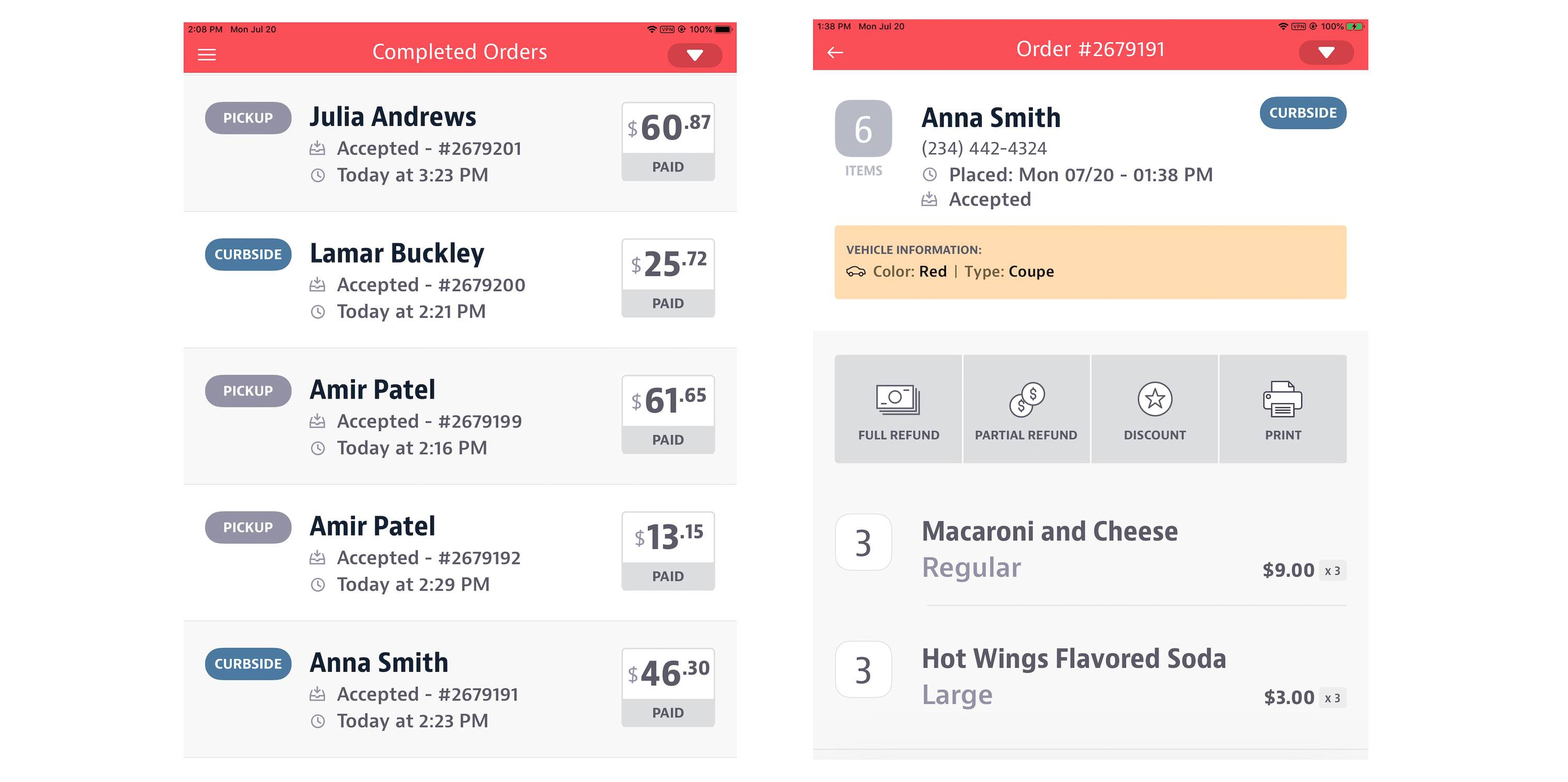
4. Reviewing—and reporting on—order types will be a snap.
Your Dashboard orders, disbursement reports, and order emails will all include Curbside as the order type. This way, you can easily review and report on Curbside orders and make adjustments as needed.
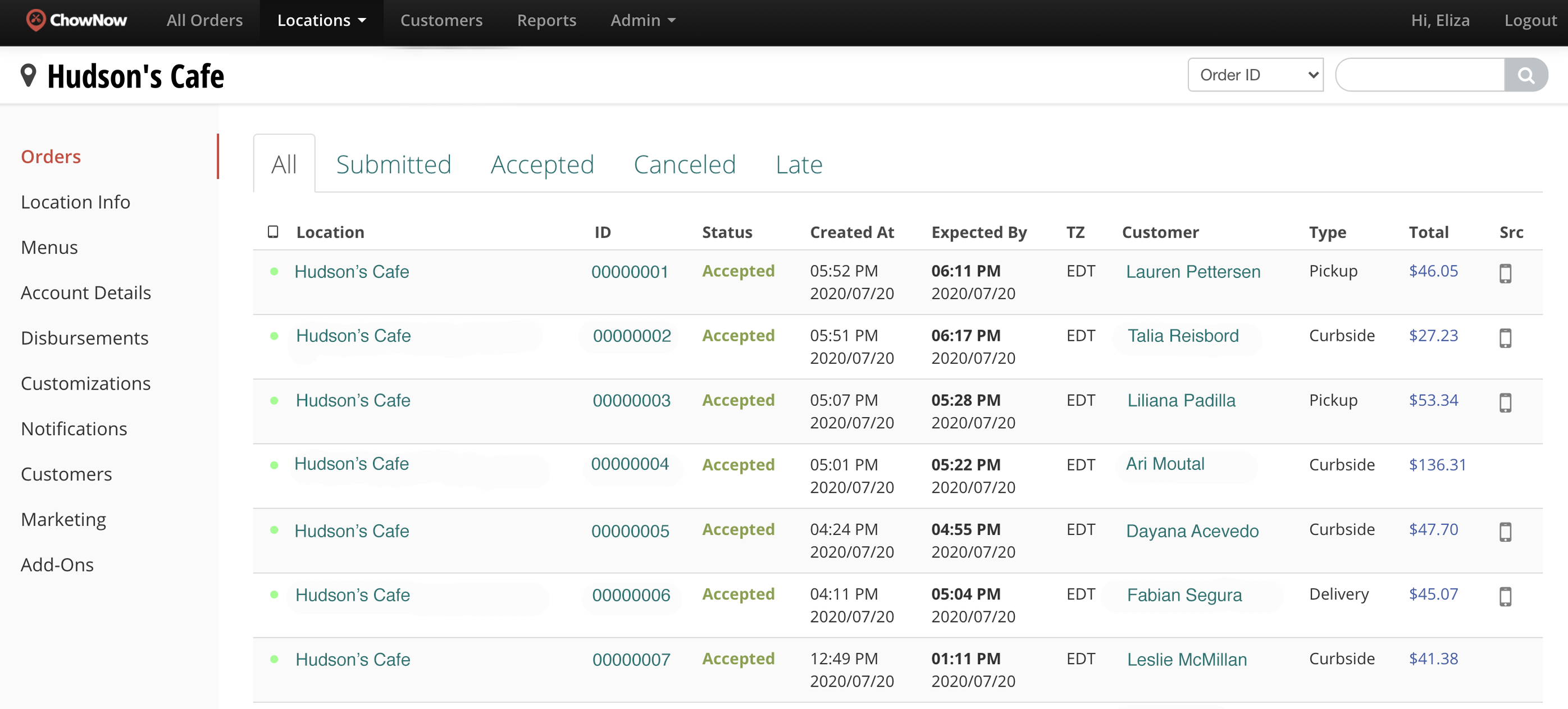
If you’re a ChowNow restaurant partner, reach out to your Restaurant Success Manager to get started with the new Curbside experience today. Not a ChowNow partner yet? Schedule a demo with one of our Online Ordering Specialists!