Service Charge – Frequently Asked Questions
What happens if I enable the service charge?
If you enable the service charge setting on the ChowNow Dashboard, a $0.99 service charge will be added on orders placed on your website and branded mobile app. The fee will be split 50/50 between ChowNow and your restaurant. This fee allows ChowNow to keep our costs low, while also provides another way for your restaurant to generate some additional revenue.
How will the service charge be shown to diners?
The service charge will be presented in the Order Summary.
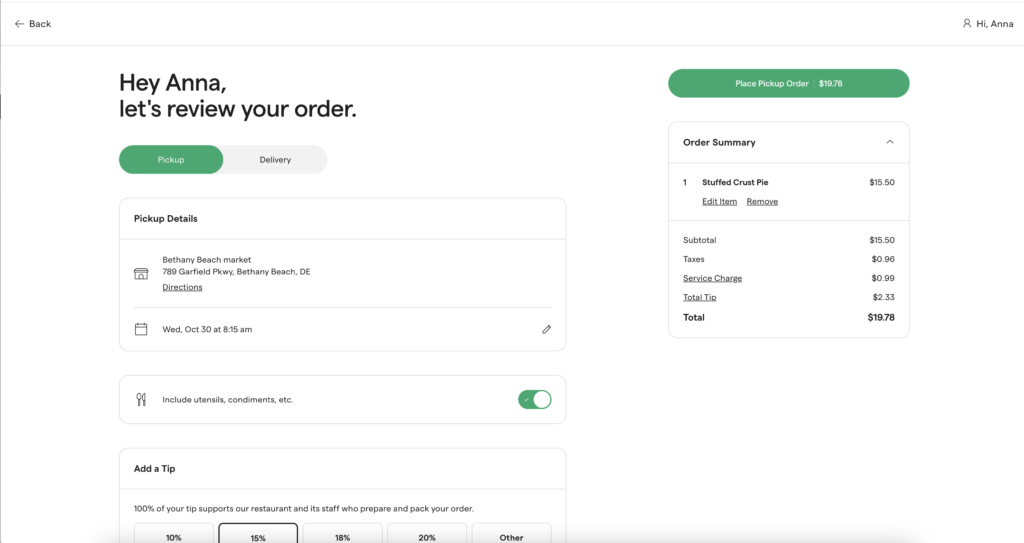
How do I see how much revenue the service charge has generated for my restaurant?
Service charge revenue can be viewed by running an accounting report on the ChowNow Dashboard.
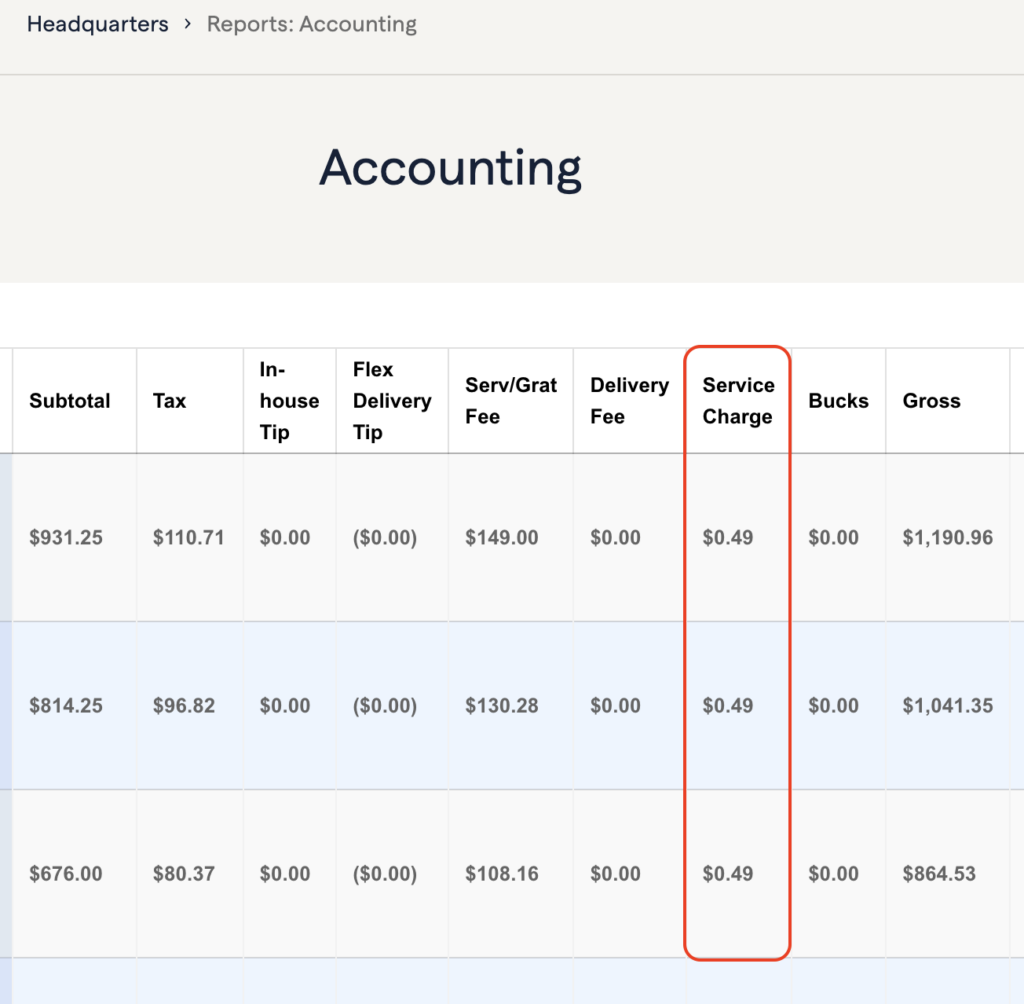
How do I enable or disable the service charge?
To enable or disable the service charge, for each location:
- Click on “Settings” from the navigation bar on the left.
- Click on “Location Details” from the drop down menu
- Then select the “Ordering” tab
- Next, click “Edit”
- Check or uncheck the box next to “Enable Service Charge”
- Scroll to the bottom on the page, and click “Save”
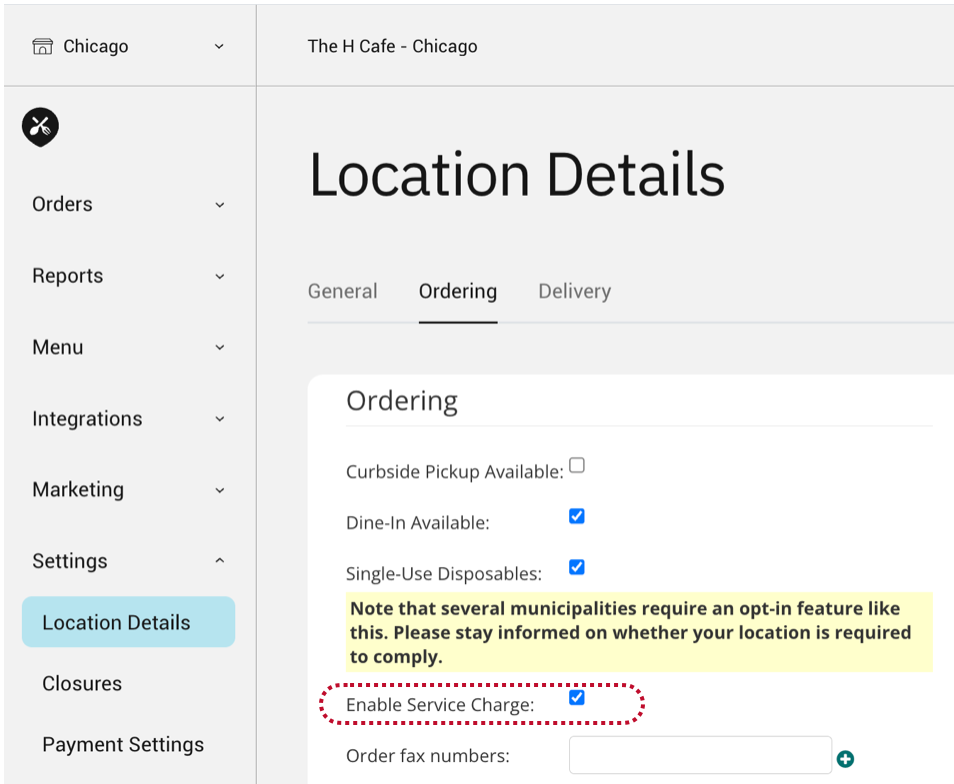
Is the service charge refundable?
If the order is fully refunded, the service charge is refunded as well. But we are unable to refund just the service charge on an order at this time.