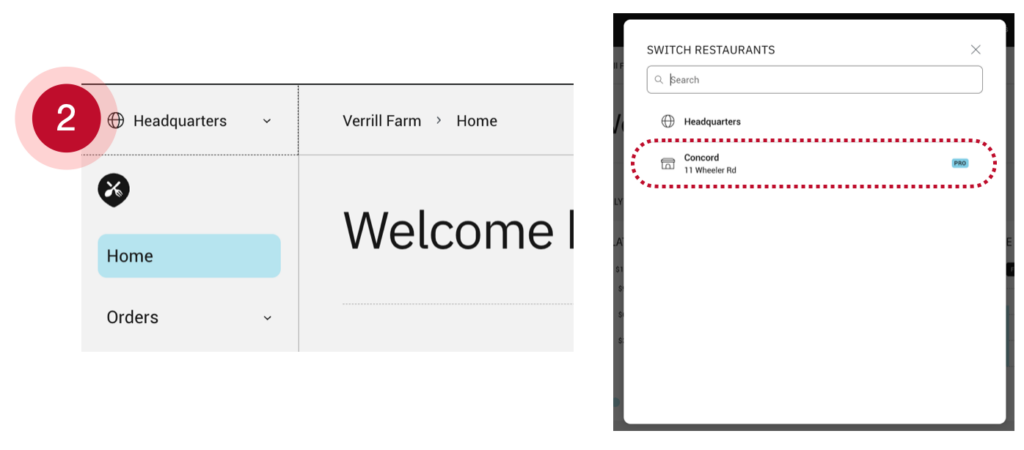How does my restaurant process refunds for ChowNow orders?
Order refunds can be requested on the ChowNow Business Manager app and the ChowNow Dashboard.
To submit a refund on the ChowNow Business Manager app, click here for instructions.
Video Overview:
Step by Step Instructions:
- Navigate to portal.chownow.com
- Click on Headquarters, then the location that wants to submit a refund.
![]()
- You can search for the order number, then click on the order number you would like to refund.
- Click the “Refund” button, then select the type of refund you would like to issue.
![]()
Full Refund:
- Type in your name under “Approved By” and then give a reason for the refund.
- Click the “Refund”.

Refund By Item:
- You can click the down arrow next to any item to view any add-ons or modifiers.
- Click the checkbox next to each line item you would like to refund.
![]()
- Click “Refund” in the bottom right corner.
- After adding your name and reason for refund, click “Confirm”
![]()