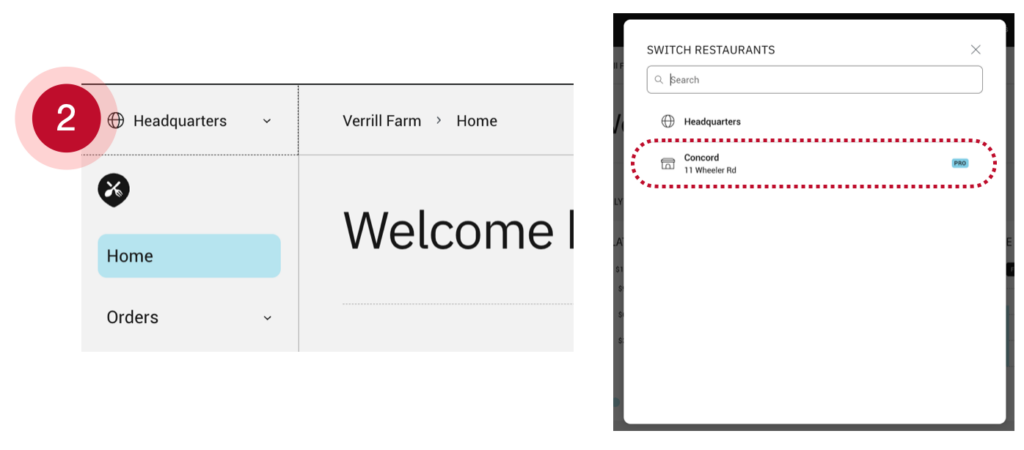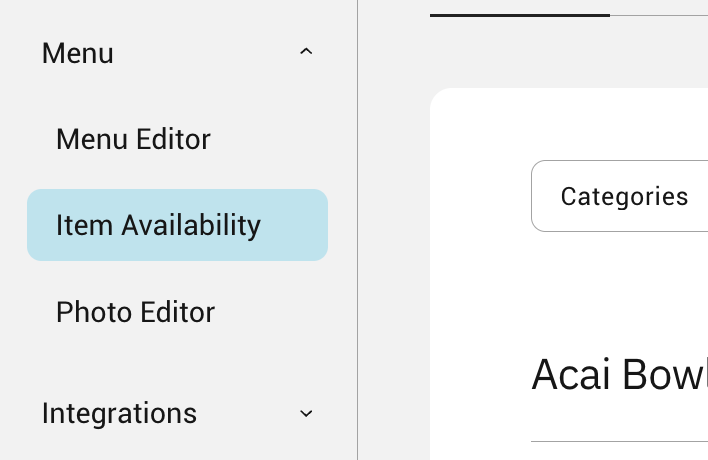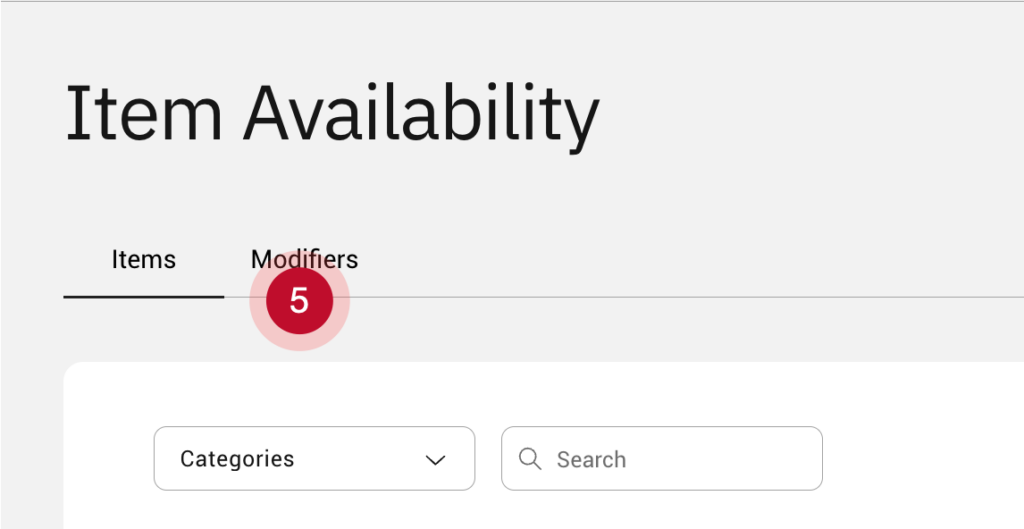How do I 86 items when I run out of ingredients?
Note: These instructions are for our Legacy Menu Editor, if your Menu Editor looks different, check out the articles found under the “Advanced Menu Editor” section here.
Follow these steps to remove any item off your ChowNow Menu.
Video Overview
Step by Step Instructions
- Navigate to dashboard.chownow.com.
- Click on Headquarters, then select the correct location.
![]()
- Click “Menu” on the left side, then select “Item Availability”
![]()
- Click on the toggle switch next to any item you would like to hide.
![]()
- You can also hide modifiers, by selecting the modifier tab.
![]()
- If an item gets restocked and can be sold again, just click the toggle button again to restore the menu item.