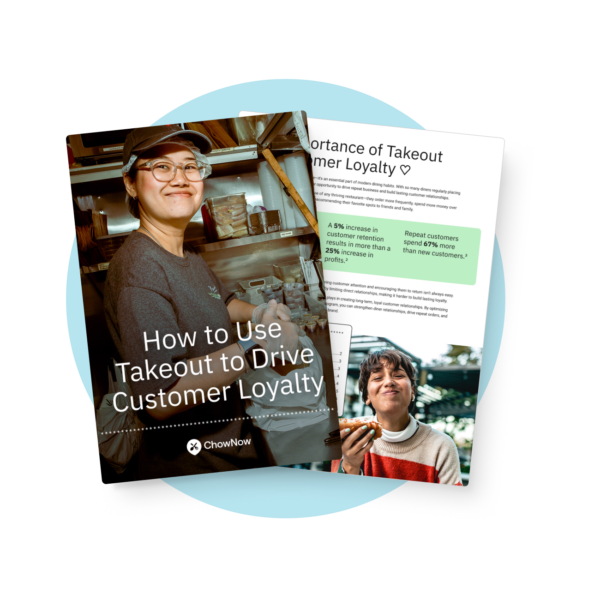Is Your Restaurant’s Search Engine Traffic Being Hijacked?
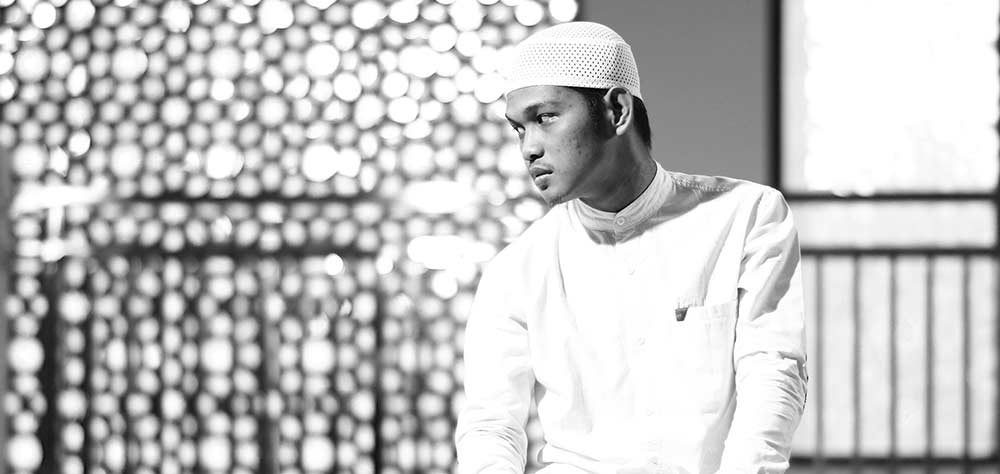
Google generates more than 100 billion visits to businesses’ websites every month. The search giant is the common denominator for customers looking for information about restaurants online. Whether someone is looking for a great burger to pick up on the way home or a returning customer wants to double-check your Sunday hours, they head to Google.
Third-party restaurant delivery marketplaces recognize the immense value that Google has for the food and beverage industry. This is why they’ve been known to exploit restaurants’ search engine traffic, intercepting their customers and redirecting them to their commission-based sites.
These food delivery apps will run advertisements and create web pages on behalf of restaurants that aren’t partnered with them. Hungry customers—who are expecting to order from a specific eatery—then get diverted to other restaurants who are willing to pay hefty fees to third-party services.
If you own or operate a restaurant, you need to watch out for these three areas where third-party food delivery apps can ‘hijack’ your Google traffic, customers, and sales. Then, take control of your restaurant’s search engine presence and reclaim your customers with our expert tips.
How are third-party marketplaces ‘hijacking’ your restaurant search engine traffic?
They overtake your Google search results.
Certain restaurant delivery marketplaces will create a profile page for your restaurant, even if you don’t work with them. When this happens, they make a unique URL with your eatery’s name and address, add in other relevant descriptions, and then falsely claim that your restaurant isn’t taking online orders.
These decoy pages rank high in unpaid search results, so customers who Google your restaurant see them and click, hoping to order from you. When they arrive on the page, they read in big, bold letters, “This restaurant is not taking online orders. Try a similar restaurant nearby.”
This is what it looks like in action.
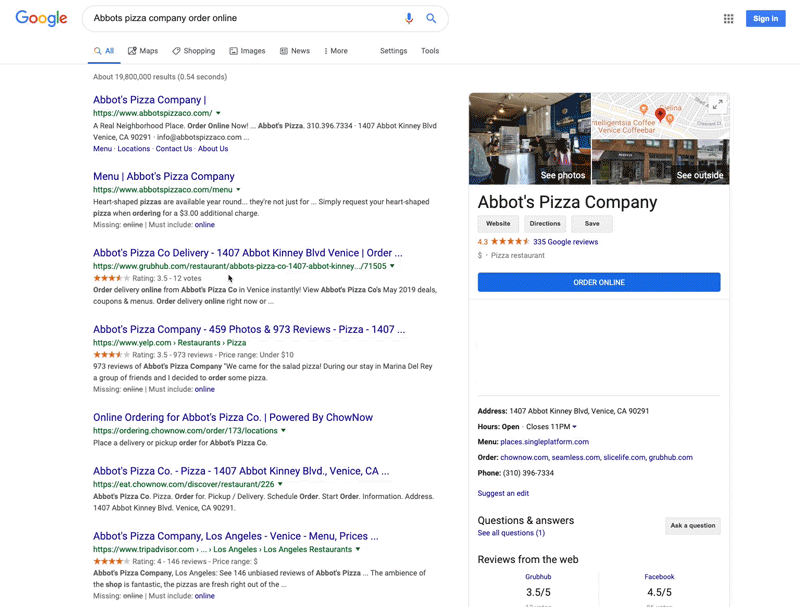
Grubhub’s decoy page for Abbot’s Pizza Company shows up near the top of their Google search results. However, the listing incorrectly states that Abbot’s isn’t taking online orders, and suggests other restaurants instead.
This bait-and-switch tactic damages your restaurant’s search engine reputation and leads your customers straight to competitors who are willing to pay big commissions to third-party marketplaces. Many restaurants are noticing this deceptive practice, and aren’t happy about it.
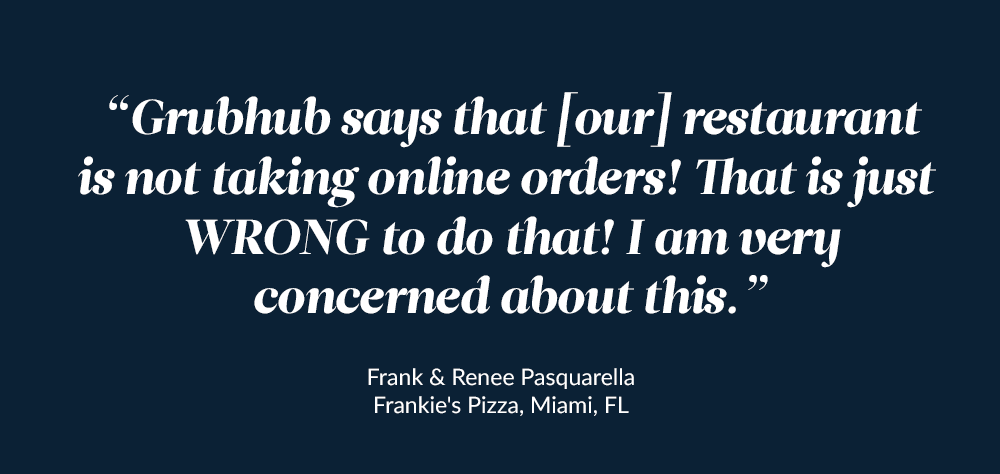
Third-party delivery apps don’t limit these shady practices to their own websites, or to restaurants that don’t work with them. They even buy up the website domain names of restaurants using their platforms to block them from establishing their own independent web presences. In fact, Grubhub and Seamless have purchased well over 23,000 such web domains.
Sometimes, in a practice known as cyber-squatting, they’ll just keep the domains so independent restaurants can’t purchase them and therefore need to stay on their systems. Other times, they’ll set up templated sites that look as if they belong to real restaurants, but in reality only link to Grubhub. These decoy sites also display tracked phone numbers that Grubhub uses to charge restaurants commissions on phone orders.
The fact is, whether your restaurant works with marketplaces like Grubhub or avoids them like the plague, they can intercept your digital customers and take your profits.
They show up on your Google Business Profile.
When your customers search for your restaurant on Google, there’s a good chance that a box appears at the top of the page, which highlights your business’s address, hours of operation, and links to your website, menu, and other information about your restaurant. This a Google Business Profile (and is also sometimes known as a “knowledge panel”).
Google Business Profile Advertisements
Google allows paid ads exclusively for third-party ordering services, such as Grubhub and Seamless, to appear near the top of these Business Profiles. These ads effectively capitalize on your restaurant’s own brand and digital presence to catch prospective customers and take your sales. This can happen even if you offer online ordering directly through your own website and aren’t working with the marketplace in question.
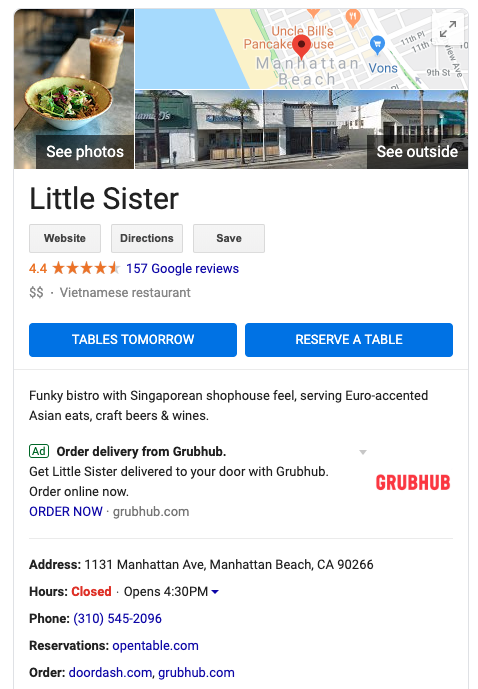
The New York Times discussed this practice and the problems it has caused for a local restaurant called The Handpulled Noodle. In its words, Google Business Profile ads “direct customers to delivery apps that charge steep fees and cut into the restaurant’s already thin profit margins.” Although many customers find The Handpulled Noodle through its Google listing, owner Andrew Ding “has no control over how his business is represented [and] there is no way for him to get rid of the ad next to the Google listing.”
Google Business Profile Links
It’s not just advertisements on Google Business Profiles that can be a problem—even the information that’s listed for free can be used to your restaurant’s disadvantage.
Some restaurateurs find unwanted or unaffiliated online ordering providers listed on their Business Profiles, both in the small text “Order” section and upon clicking the large blue “Order Online” button.
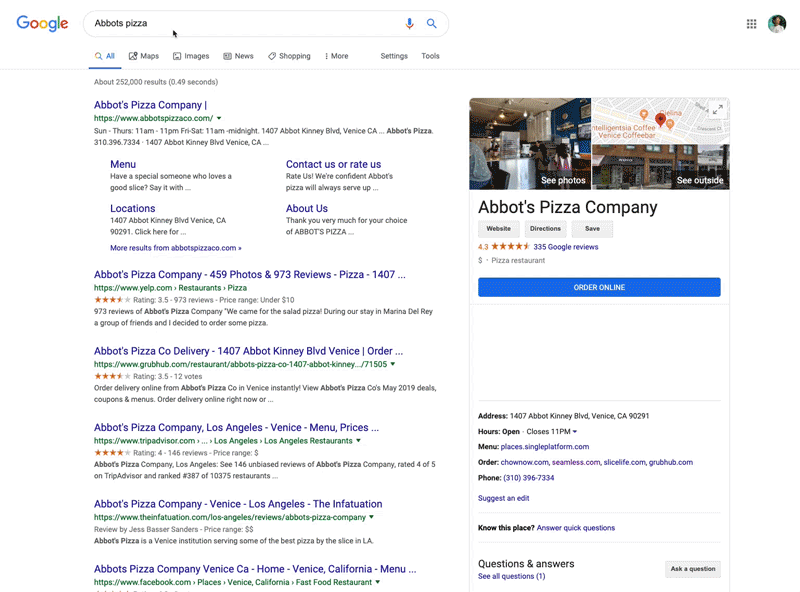
In this example, Seamless is listed as an online ordering provider in the Google Business Profile for Abbot’s Pizza Company. When a user clicks on the link for Seamless, though, they come to page that falsely states that Abbot’s isn’t accepting orders.
How can you reclaim your restaurant’s search engine presence and fight back?
1. Claim your Google My Business profile and verify your information.
Google My Business is a free tool for business owners to manage their presence across Google’s properties. Claiming your page and making sure the right content is displayed will help your restaurant appear on local map listings, drive customers to your website, and start conversations with your customers.
2. Actively manage your listing by adding content and responding to customers.
Your Google My Business profile is a highly visible place to tell your restaurant’s story. Use it to entice prospective customers by posting photos of your food and sharing what makes your restaurant special.
Your customers will use your Google My Business profile to leave reviews and ask questions. Monitor this content regularly to ensure that everyone is satisfied and can easily enjoy your restaurant with the most up-to-date information about your menu, hours, and other specifics.
3. Work with ChowNow to turn your restaurant’s search engine traffic into takeout orders—on your own terms.
Food Ordering with Google, powered by ChowNow, puts you in control by creating a direct relationship between your restaurant’s search engine traffic and sales. Whether customers are searching for your restaurant by name or are looking for key terms like “Sushi near me,” they can order takeout from you without ever leaving Google.
While other Food Ordering with Google providers charge steep commissions, ChowNow empowers restaurants to keep their profits. Just last month, ChowNow’s restaurant partners saw over $3.48 million in takeout sales straight from Google Search, Maps, and Assistant.
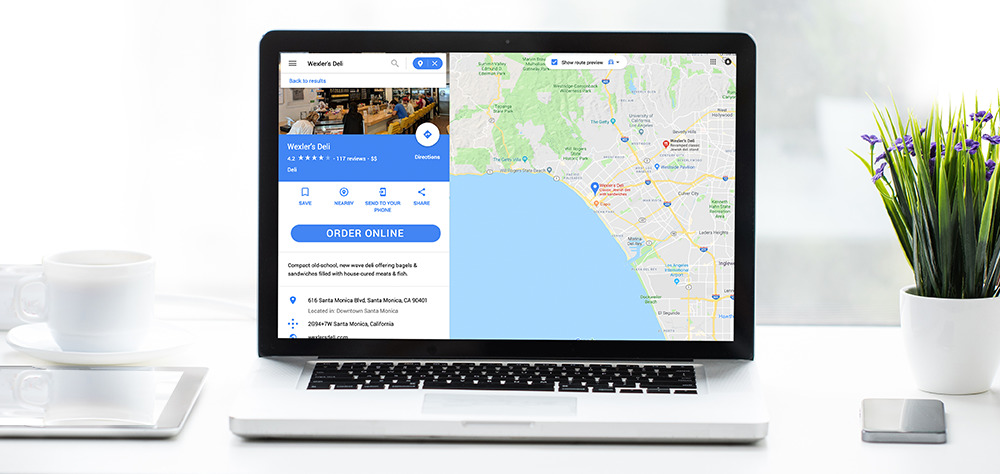
4. Submit feedback about your Business Profile straight to Google, but don’t hesitate to ask ChowNow for help.
Find yourself with an unwanted provider listed on your Google Business Profile? Currently, Google’s official recommendation is to use the “Submit Feedback” section on your listing to request that a specific vendor be removed. You can also use this form (which is accessible via the Google My Business Help Center) to completely opt out of Food Ordering with Google. This is an all-or-nothing request, so it won’t allow you to choose a specific provider to keep on or delete from your Google listing.
Remember, you can always reach out to your ChowNow restaurant success manager for advice, as well. If you’re not a ChowNow restaurant partner yet, schedule a demo with an online ordering specialist to get your very own commission-free online ordering system.