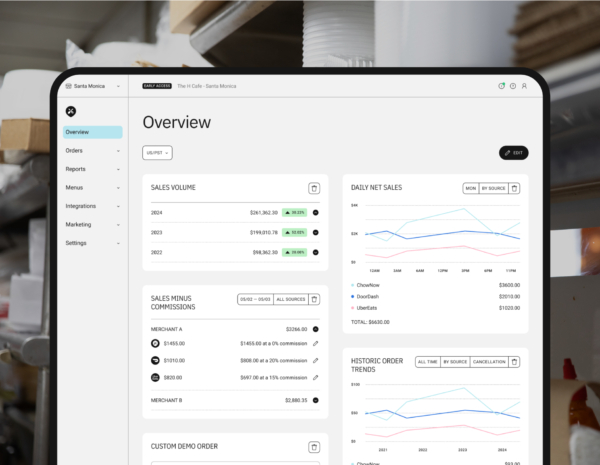Increase Engagement Online with a Restaurant Messaging App

The way that people communicate with each other has changed dramatically over the last decade, with a recent report showing that the average American spends 26 minutes each day texting compared to only 6 minutes talking on the phone. It’s therefore not at all surprising that most consumers now want to speak with businesses via text message as well — Twilio recently found that a staggering 90% of people would prefer to speak with brands via messaging apps.
With the rise of online ordering and reservations platforms and easy consumer access to restaurant information on sites like Google and Yelp, it’s easy to see why restaurants are more focused than ever on perfecting their online presence with messaging tools. In fact, many restaurants are ditching their landlines completely in an effort to cut costs and push customers to get answers to their questions online.
Read on to learn how your restaurant can embrace the restaurant messaging app to increase engagement with your customers online.
Where can guests message your restaurant online?
As consumers spend more time texting and less time calling, it’s more important than ever to make it easy for them to connect with your business and let them get answers to their questions quickly from their preferred messaging channels.
But how do you let customers interact with your restaurant in real time without hiring new staff and taking your attention away from your restaurant?
Let’s first take a step back and talk about how many ways there are for guests to get in touch with your business in messaging apps. Up until a few years ago, there were two ways for guests to get in touch with you — by phone and by email. Now, however, there are dozens of messaging platforms, which can feel overwhelming at first glance.
Nearly all of the major platforms, from Yelp to Facebook, have begun to embrace messaging in the past few years, so having a messaging strategy is not only a great way to chat with customers in their preferred format, but also an effective way to be present on new platforms as soon as they are launched.
The same can be said for online ordering, with companies like ChowNow helping restaurants ditch the archaic phone ordering and streamline their ordering process by offering simple ordering to customers everywhere they are online.
Here are the major platforms currently embracing messaging:
- Facebook (the “Message” button on your page)
- Yelp (the “Message the business” button on your page)
- Google My Business (a “Message” button on your search results)
- Twitter (the “Message” button on your page)
- Resy (editing reservations via text message)
- Your website (live chat on your website)
- SMS (the most basic of all — letting guests text you directly)
If you can’t tell, most of the sites that you have a restaurant profile on already have messaging options, with more adding messaging every month.
However, in many cases, if a customer tries to message your business on any of these platforms, they’ll never get a response. In much the same way that someone leaving a voicemail and never getting a response could result in lost business, the same is true for unanswered messages. In fact, 95% of restaurants have the Message button enabled on Facebook but don’t even realize it!
How to chat-enable your restaurant
Even if you haven’t embraced messaging yet, it doesn’t change the fact that your customers want to message you, and being responsive online is a great way to capture new bookings and keep existing customers coming back. Major restaurant chains across the country are pushing full steam ahead into the world of messaging. Domino’s recently released DOM, it’s online ordering chatbot, which lets you order from any of their locations in a conversational format. Friday’s has had automated messaging enabled on Facebook for over a year. And if you visit Patron’s Twitter page, you can have a full conversation with their AI-powered cocktail artist chatbot.
Depending on what is most important for your restaurant and how your team is structured, there are a few different ways that you can let your guests message you.
Live Chat Tools
You’ve probably seen those “Chat with us” icons pop up on many websites recently. Live chat is a tool that many startups and businesses are embracing, because it lets them answer customer questions in real time. Services like Intercom are great tools for live chat if you can devote the necessary resources to it. For example, diners ordering their lunch on Allset’s website can chat directly with a rep at the company if they have questions about their orders.
Live chat has many advantages because it lets customers chat with a live person at your restaurant in real time. This lets your staff answer difficult questions quickly.
The downside of live chat is that it requires someone from your team to be monitoring a dashboard waiting for questions. And if a customer thinks they’re chatting with a real person, they expect answers quickly or else they’ll get frustrated. Live chat is also often limited to certain platforms like your website and Facebook.
Automated Messaging Tools
If you want the benefits of live chat without having to devote valuable staff time to actually answering questions, then an automated tool might be your best bet. There are three main ways automated messaging solutions you can choose.
First, you can create your own! Platforms like Chatfuel and Facebook let you build your own series of automated responses about your restaurant. The customization for these tools is limitless, but the downside is that you’ll spend dozens of hours creating it. And once you’ve finished it, you’re limited to responding to customers on just your website and Facebook page.
Second, you can use a solution built specifically for the restaurant industry. Guestfriend is one such tool. It pulls in all the information you’ve already put on your website and other pages, so it’s fully-customized with no work required on your end. You can easily add it to all of the platforms we listed above, so you can effortlessly answer your customers’ questions anywhere they’re discovering you online.
Finally, if you’re hyper-focused on accepting online orders for your restaurant and don’t want to complicate the ordering process by allowing guests to ask additional questions, you can use ChowNow’s Facebook integration to allow guests to make orders directly on your Facebook page and from your Google search results.
The way that your customers are learning about restaurants has radically changed in the last few years. Whereas previously people preferred to call restaurants to ask about reservations, menu items, and other hard-to-find information, guests are now spending more time on their phones and computers.
If you want to engage with your customers online in their preferred medium, a messaging solution is crucial. If you want to keep control over the exact messaging, you can try out a live chat solution that lets you interact directly with customers in real time. But if you’d prefer an automated solution, then a “virtual host” (like those provided by Guestfriend) might be your best bet.