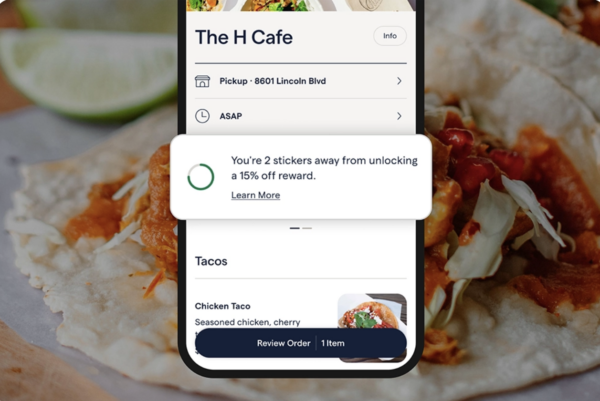How To Integrate Your POS System With Uber Eats, DoorDash, And Grubhub

If your restaurant uses delivery apps like Uber Eats, DoorDash, or Grubhub, you already know how overwhelming order volume can get when the rush hits—especially when you’re bouncing between tablets, updating menus in three places, and relying on staff to manually punch in each delivery order.
That kind of setup isn’t just inefficient—it opens the door to expensive mistakes and slows down your team at the worst possible times.
Fortunately, there’s a better way: integrating your delivery services into your restaurant’s POS system.
When delivery app orders sync with your point of sale, you’re not just saving time—you’re improving order accuracy, speeding up the process, and getting cleaner reporting.
There are two ways to do it:
- Direct integrations: Where your POS system connects individually to apps like Uber Eats or DoorDash.
- Third-party order aggregators: They act as a bridge between your POS and all your delivery platforms at once.
In this article, we’ll explain how both types of integration work, weigh the pros and cons, and help you decide which approach makes the most sense for your restaurant.
Why POS Integrations Matters
Without POS integration, every online order that comes through Uber Eats, DoorDash, or Grubhub needs to be manually entered into your system.
It’s this step that creates so much room for human error—especially during busy shifts, which slows down the entire order processing workflow. With 70% of US diners ordering takeout once a month, operators can’t afford to let these issues slide.
By integrating your delivery platforms directly into your POS, incoming orders are sent automatically, eliminating the need for manual entry and reducing errors.
Your team no longer has to juggle a cluttered counter full of tablets or bounce between apps just to keep service moving forward.
This kind of setup not only leads to fewer mistakes; it also gives you better data.
When all delivery app orders are integrated, you can use centralized reporting to track sales, analyze performance, and make smarter decisions about pricing, menu items, and staffing.
Whether you’re running a single location or managing orders across multiple platforms, integration gives you the clarity and control you need to operate efficiently.
Direct POS Integrations vs. Third-Party Aggregators
When you’re looking to integrate delivery apps with your restaurant’s POS system, there are two main paths: direct integrations and third-party order aggregators.
Both options help eliminate manual entry and streamline how delivery orders are processed, but the experience and the flexibility can be very different.
Direct Integrations
Some POS systems offer built-in integrations with platforms like Uber Eats, DoorDash, and Grubhub.
These direct connections allow online orders to flow straight into your POS system, skipping the tablet shuffle and reducing the chances of human error.
This setup works well if your restaurant mainly relies on one delivery partner. It’s straightforward and typically built into your POS provider’s ecosystem.
But there are some drawbacks.
Not all POS systems support every delivery app, so you may find yourself with partial coverage or having to manage multiple menus across different platforms.
Menu updates often need to be made separately in each app, and since reporting is tied to each individual platform, getting a big-picture view of your delivery performance can be tricky.
Third-Party Order Aggregators
Third-party order aggregators offer a more centralized solution for restaurants using multiple third party delivery platforms.
These services act as a bridge between your POS and apps like Uber Eats, DoorDash, and Grubhub, consolidating all incoming orders into a single interface.
That means no more bouncing between tablets or manually entering delivery app orders during peak hours.
You manage your menu in one place, sync updates across all platforms, and get unified reports that actually make sense.
The integration process is typically fast and doesn’t require you to overhaul your POS system.
For restaurant owners dealing with multiple locations or high volumes of online orders, aggregators provide a scalable solution that improves order accuracy, saves time, and enhances customer satisfaction across the board.
How To Find the Right Third-Party Aggregator
If you’ve decided a third-party delivery aggregator is the best option for your restaurant, the next step is choosing the right one.
These platforms vary in how they connect with your POS system, how they handle delivery app orders, and what kind of reporting and support they offer.
Taking a strategic approach will save you time, money, and headaches down the road.
Step 1: List the delivery apps your restaurant uses
Take stock of all the delivery platforms you rely on—Uber Eats, DoorDash, Grubhub, or any others.
If your restaurant is active on multiple platforms, finding a single interface that can streamline those delivery orders into one place will dramatically reduce complexity and improve your order processing workflow.
This step also helps clarify which delivery services are essential to your operations and which ones might be optional.
Step 2: Check which third-party aggregators are compatible with your POS system
Not every aggregator works with every point of sale.
Some POS systems have more robust integration options, while others may require workarounds or additional developer support.
Look into which platforms support your existing POS system out of the box—it’ll make the integration process much smoother and help you avoid unexpected costs or delays.
See a list of ChowNow’s integrations.
Step 3: Compare features, pricing, and support
Look beyond just the monthly fee.
Does the aggregator allow you to manage your full online menu in one place and sync changes to prices or items across all platforms instantly?
Do they offer analytics or financial reporting tools that can help you track delivery app performance by platform or menu item?
Do they offer tools to improve customer experience or address issues quickly when something goes wrong? An improved customer experience can lead to increased loyalty and repeat business.
This is where you separate scalable solutions from basic ones.
Step 4: Choose the best fit and schedule a demo
Once you’ve narrowed down your options, schedule a demo with your top choice.
Use it to see how the aggregator handles incoming orders, how well it syncs with your POS system, and how the platform performs during peak hours.
A strong onboarding process and responsive support team can make all the difference, especially when you’re managing orders across multiple locations or third-party delivery partners.
Choosing the right third-party aggregator isn’t just about streamlining delivery—it’s about improving your service workflow and setting your restaurant up for long-term success with fewer errors and happier customers.
Choosing the Best Way to Connect Your Delivery Apps to Your POS
By understanding your options and choosing the integration path that fits your setup, you’ll turn delivery from a daily headache into a streamlined part of your restaurant’s operations.
Book a demo with ChowNow to see how an Order Aggregation and POS Integration solution can simplify your delivery workflow, cut down on tablet clutter, and help you manage multiple platforms from one place—without overcomplicating your POS.