How do I place an order using the ChowNow App?
If you have an iPhone or iPad, ordering at your favorite local restaurants is only a few steps away. Go to the “App Store” on your iOS device, search for “ChowNow”, and then download our application.
If it is your first time downloading the application, a prompt will appear asking you to share your location. This is recommended if you are near where you want to place your order. However, you do have the option to change your address once inside the application.
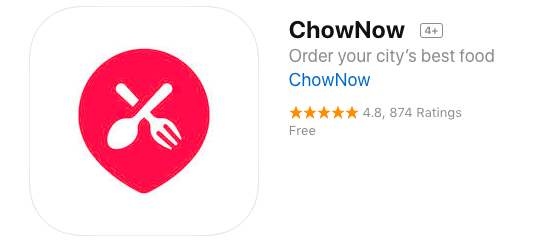
The main screen of the ChowNow app will list out all available restaurants for you to scroll through. The application defaults to showing you a list view of restaurants around you, but if looking at a map is easier, you can toggle between a list and map by tapping the red circular button located near the bottom of the screen.
Once you have selected your restaurant, you will be taken to their menu and can begin adding items to your cart. When you are ready to checkout, tap the “Review Order” box at the bottom of your screen. Review your order details, making sure to pay close attention to the location you chose, items in your cart, plus your payment method. If everything looks great, tap “Place Order” at the bottom of the screen. Keep an eye out for two confirmation emails, the first letting you know your order was successfully placed, and the second confirming the pickup or delivery time.