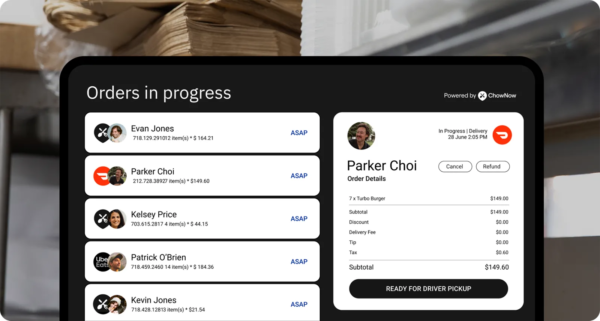Why Every Restaurant Needs Menu Management Software

Keeping menus updated across various online ordering systems and third-party delivery apps can feel like a never-ending game of catch-up.
Manually updating menus across multiple online ordering channels is tedious, time-consuming, and prone to mistakes.
Instead of constantly playing defence with menu updates, imagine a centralized system that allows you to make menu changes instantly across every delivery app and direct ordering platform.
No more scrambling to update information across multiple platforms, worrying about inconsistencies—just one streamlined solution that keeps everything in sync.
In this article, you’ll learn:
- How menu management software streamlines menu updates and eliminates manual errors
- Why outdated or inconsistent menus can impact customer satisfaction and revenue
- Key features to look for when choosing the right software for your restaurant
Let’s explore why every restaurant needs menu management software.
What is Menu Management Software?
Think of menu management software as the control center for all your restaurant’s menus.
Instead of manually updating prices, items, and descriptions across your website ordering and third-party delivery apps, this software allows you to make changes in one place and sync them everywhere instantly.
Without it, updating a menu is a long and laborious process.
A simple price change on a best-selling dish might mean logging into multiple platforms, editing each menu separately, and double-checking for errors—all while trying to run a busy restaurant.
If one update slips through the cracks, you could end up with mismatched pricing or customers ordering items that are no longer available.
With menu management software, everything is controlled from one easy-to-use dashboard.
You update your menu once, and the software pushes those changes across all connected platforms in real-time.
No more wasted hours trying to get it done before service, no more pricing mismatches, and no more frustrated customers wondering why their favorite dish is listed online but unavailable when they order.
Why Restaurants Need Menu Management Software
If you’ve ever had a customer complain about an outdated price, an unavailable dish, or a missing menu item, you know how frustrating manual menu updates can be.
Without a centralized system, every small change—a new seasonal dish, a simple price swap, or adjusting an ingredient—can turn into a time-consuming headache.
Updating menus manually means logging into every menu platform, making meticulous edits one by one, and hoping nothing gets overlooked.
But mistakes happen inevitably, whether it’s a pricing issue between your delivery app menus or a forgotten update that left an old dish or modifier on a delivery app.
These inconsistencies don’t just confuse customers—they cost you money. Incorrect pricing can cut into margins, and outdated offerings can cost you canceled orders, negative reviews, and lost revenue.
The growing popularity of online ordering has only made this challenge more urgent.
70% of consumers have placed an order online in the last month, whether through a restaurant’s website, mobile app, or third-party platforms like DoorDash and Uber Eats.
If your digital menus aren’t accurate, you risk losing sales to competitors who are more proactive about keeping their menus up to date.
This is why menu management software is a game-changer.
Instead of spending hours manually updating menus across different channels, you can make changes in one place and instantly push them everywhere.
The right software helps restaurants save time, eliminate manual errors, and ensure customers always see an accurate, up-to-date menu—no matter where they’re ordering from.
Key Features to Look For in Menu Management Software
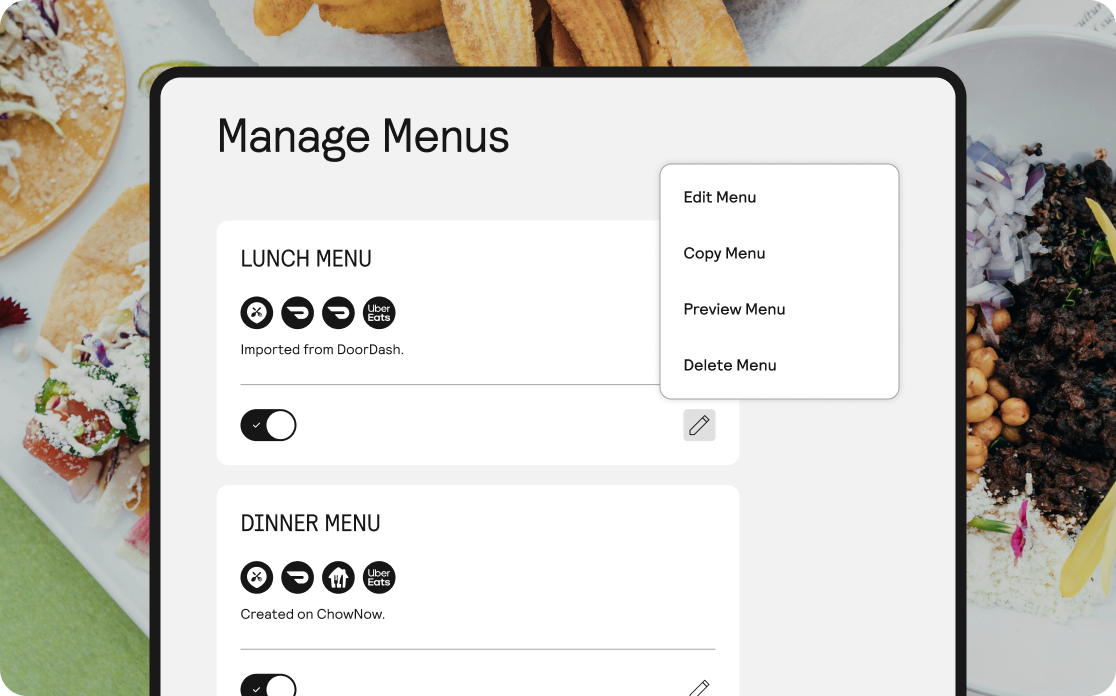
The best menu management software solutions should offer more than just a centralized place to edit your menu—they should include tools that improve your operations, reduce errors, and make your life easier.
Look for these key features when choosing the right software for your restaurant:
1. Seamless integration with your online ordering platforms.
Between your website ordering, DoorDash, Uber Eats, and Grubhub, keeping track of both menus and orders across multiple platforms can be overwhelming.
A strong menu management system integrates directly with your online ordering platforms, ensuring that updates apply consistently across your direct ordering system and third-party apps.
This means you can manage menus in one place rather than logging into multiple dashboards to make the same changes.
Even better, order aggregation features help consolidate all incoming orders into a single system—eliminating the need to juggle multiple tablets or manually transfer orders from third-party apps.
Instead of bouncing between different screens, your team can view and fulfill every order from one central hub, reducing mistakes and improving efficiency.
With everything integrated, your restaurant stays organized, orders flow smoothly into the kitchen.
2. Real-time updates so your menu is consistently current.
Let’s say you’re running a special for the weekend, and it’s significantly more popular than you anticipated, but you run out halfway through service.
Without real-time menu updates, customers might still see the item online, try to order it, and end up disappointed when they find out it’s unavailable.
Your menu management software should let you make instant changes, so instead of telling customers you’re 86’d for the rest of the night, you can remove the item from all platforms in real-time.
No waiting hours (or worse, days) for updates to process—just a quick adjustment that keeps your menu accurate everywhere it appears.
And because order aggregation is built in, those changes automatically sync across your online ordering systems, reducing canceled orders, frustrated customers, and unnecessary headaches for your staff.
3. Customization and pricing control so you can tailor menus for different platforms.
Not all menus should be identical across every ordering channel.
Maybe you want to offer exclusive items for third-party apps, adjust pricing to account for delivery fees, or run promotions on your direct online ordering system.
Menu management software with customization lets you tweak individual menus based on platform-specific needs—helping you maximize profits and optimize your offerings for different customer segments.
Plus, with order consolidation, you can ensure pricing and availability updates align perfectly with incoming orders, minimizing errors and discrepancies.
The Benefits of Using Menu Management Software
The most obvious benefit to using a menu management system is the convenience of not having to update menus across your online ordering, but let’s dig deeper into how it can save you time, money, and even customer relationships.
1. Saves you the time from manual menu updates.
Manually updating menus across different platforms is labor-intensive and tedious. A study found on average, it takes 7 hours a week to manually update menus and only 1 hour when it’s automated, giving operators an 80% boost in efficiency.
Every price adjustment, seasonal special, or sold-out item requires logging into multiple systems, which can take hours—especially if you operate multiple locations.
With menu management software, changes happen automatically across all platforms, freeing up your team to focus on service and operations rather than data entry.
2. Increase menu accuracy—fewer errors, less confusion.
When your menu doesn’t match what’s actually available—whether it’s a sold-out item or a missing modifier—it creates confusion for customers and headaches for your staff.
Inaccurate menus can lead to refunds, negative reviews, and lost trust.
Keeping your menu consistent and accurate across all ordering channels helps prevent pricing mistakes and mismatched items, cutting down on canceled orders and making sure customers always get the right info.
3. Customers have a better experience and trust your brand.
From a customer perspective, if the menu and what’s available are different, it can erode diners’ trust in your business.
They’ll stop trying to place orders because they don’t want to be disappointed or waste time looking for menu items that aren’t available.
An accurate, up-to-date menu means fewer surprises, fewer cancellations, and fewer frustrated customers.
Whether they’re browsing your menu on Google, checking prices on your website, or placing an order through a delivery app, they’ll always see the same, reliable information—helping you build trust and keep them coming back.
4. Improved revenue management—smarter pricing means higher profits.
Your menu is more than a list of dishes—it’s a strategic tool for profitability. With the right software, you can adjust pricing based on demand, food costs, and platform fees.
Need to charge slightly higher prices on third-party apps to offset commission fees?
Need to push high-margin items front and center?
Menu management software gives you the flexibility to optimize pricing and availability across different channels, helping you maximize revenue while maintaining customer satisfaction.
The right menu management software will make your updates significantly easier, but it also improves your entire restaurant operations.
By saving you time, eliminating manual entry errors, and allowing customers to always order with confidence, it lets you focus on what matters most: serving great food and growing your business.
How to Choose the Right Menu Management Software

With so many menu management tools out there, choosing the right one for your restaurant can feel overwhelming.
The key is to focus on compatibility, ease of use, and scalability to ensure the system supports your current needs while also growing with your business.
Here’s what to consider:
1. Is it compatible with your current POS and third-party platform services?
Your menu management software should integrate smoothly with your existing point-of-sale (POS) system and third-party ordering platforms like Uber Eats, DoorDash, and Grubhub.
Without proper integration, you’ll still end up manually updating menus across platforms, defeating the main purpose of automation.
Before committing to a system, check whether it supports your restaurant’s tech stack and if it offers real-time syncing to prevent mismatched menus and order delays.
2. How easy is it for you and your team to use?
The best software in the world is useless if it’s too complicated for your team to navigate.
Look for an intuitive interface that doesn’t require extensive training to operate. Your managers and staff should be able to make quick updates, manage incoming orders, and access reports without jumping through hoops.
Request a demo and ask questions to make sure it will function with your workflow.
3. Does it have awesome customer support when you need them?
Even the most reliable systems can run into occasional hiccups.
A strong customer support team can make all the difference when issues arise—whether it’s a technical glitch, an integration issue, or a sudden menu update that isn’t syncing properly.
Look for software providers with readily available support, live chat, or dedicated account managers who can quickly resolve problems and keep your operations running smoothly.
4. Can it scale with your restaurant as you grow?
Your menu management software should grow with you.
If you plan to expand to multiple locations, launch a food truck, or scale up your online ordering, you need a system that can handle increasing complexity. Scalability ensures that as your restaurant evolves, your software won’t hold you back.
Look for platforms that support multi-location management, advanced reporting, and flexible customization so you can adapt without switching systems down the road.
Save Time, Reduce Errors, and Keep Customers Happy
Stop wasting time on manual updates—manage all your menus and orders effortlessly with one powerful, centralized system.
Contact ChowNow to discover how our order aggregation and POS integration can simplify operations and centralize all your orders—helping you drive more revenue without the hassle of managing multiple platforms.